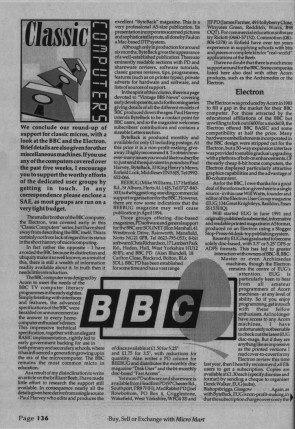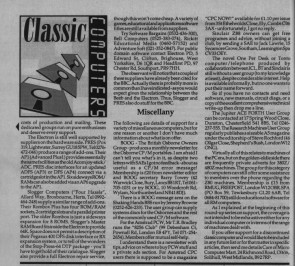Introduction
 My first Electron was purchased from a small shop in Glasgow in October 1987 for £40. I had just sold my
Sinclair QL, which paid for the Electron and part of a Pres +1/+3, my first of what turned out to be one of many expansions.
My first Electron was purchased from a small shop in Glasgow in October 1987 for £40. I had just sold my
Sinclair QL, which paid for the Electron and part of a Pres +1/+3, my first of what turned out to be one of many expansions.
Not content, I saved up and bought a Pres +6 so I could have more EPROM based programs at my finger tips and to free up a cartridge slot on the Plus 1 for what was going to be my next expansion.. the Jafa Systems E2P, the Electron 2nd Processor. I purchased this as a circuit board and diagram from Jafa Systems, I had most of the components so assembled it myself and if I remember correctly it took some time to get the timing right for the refresh rates of the dynamic RAM. The E2P worked well for about a year then it would occasionally fail to start. I spent some time trying to fix it but to no avail so the Slogger Master Ram Board was now on order.. With the MRB installed the Electron was once again stable and working a treat.
At this stage I wanted to have a go at the Slogger Stop Press (a conversion from the BBC AMX product). This required a User Port so it was off on the upgrade trail...I ordered the Slogger Plus 2, again as a circuit board and built it up from my own components. This was a great addon with two cartridge slots, more ROM/RAM sockets and of course the User Port. This board plugged into the Electron between the Plus 1 and the Electron itself. It didn't have a case so there was no mechanical support and often worked loose. I then built it into a case which attached to both the Electron and Plus 1 improving reliability.
After a while Slogger introduced his Stop Press 64 which used the capabilities of the MRBs' extra memory, it also had a User Port and additional ROM/RAM sockets so I sold the Plus 2 and bought the SP64. This made my Electron quite compact. By now it had the following capabilities:
By now I was producing one or two little addons for the Electron, eg the ROM128 and a Battery Backed Ram Module for the Plus 6 & Plus 2 and was looking to include BBC Computer users so I started to look around for a BBC Master. I eventually bought one with a 40 Mb hard disk and IBM PC 2nd processor. It came with the circuit diagrams showing how to build the hard disk addon and plenty spares.. so I thought I'd have a go at fitting one to an Electron. The BBC HD required connection via a 1MHz bus, I knew Pres had produced one at one time so once again I watched the adds. Having collected everything I needed I set to work on building the tower based HD Electron, at the time I christened it 'Super Electron'.
This is what went into it..
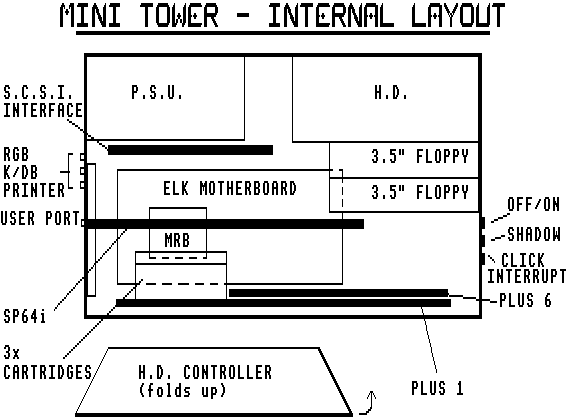
At this time (c1994), I wrote an article for the Electron User Group magazine detailing how I put the Computer together -
The full article can also be read here - EUG HD Electron
Chess
One of the fun things that happened during this time was that a colleague challenged me to a game of chess, rather he challenged his Amiga 1200 against my Electron. We set this up by
choosing our games package, he chose Chessmaster and I chose the BBC soft chess program White Knight (or it could have been Colossus Chess) for the Electron, then, in the office we set up a
chess board to watch and to try to work out the computers next moves.
Battle commenced with each evening a move was selected by one of the computers and we would bring it in to the office and move the piece on the real chess board. It
started well with each machine only taking a few seconds to make a move but as the game progressed the Amiga increased its computational time to a few minutes while the Electron it went to
minutes then hours then days.
The whole game took over a month and while it was playing out I was being taunted with how my '4 bit' machine would be defeated by his superior Amiga but in the
end the Electron was victorious and the taunting went the other way :-) but the last laugh or horror went to the sore losser..don't look down if you're of a Retro Computer nervous disposition.


The Chess Boards used to follow the games.
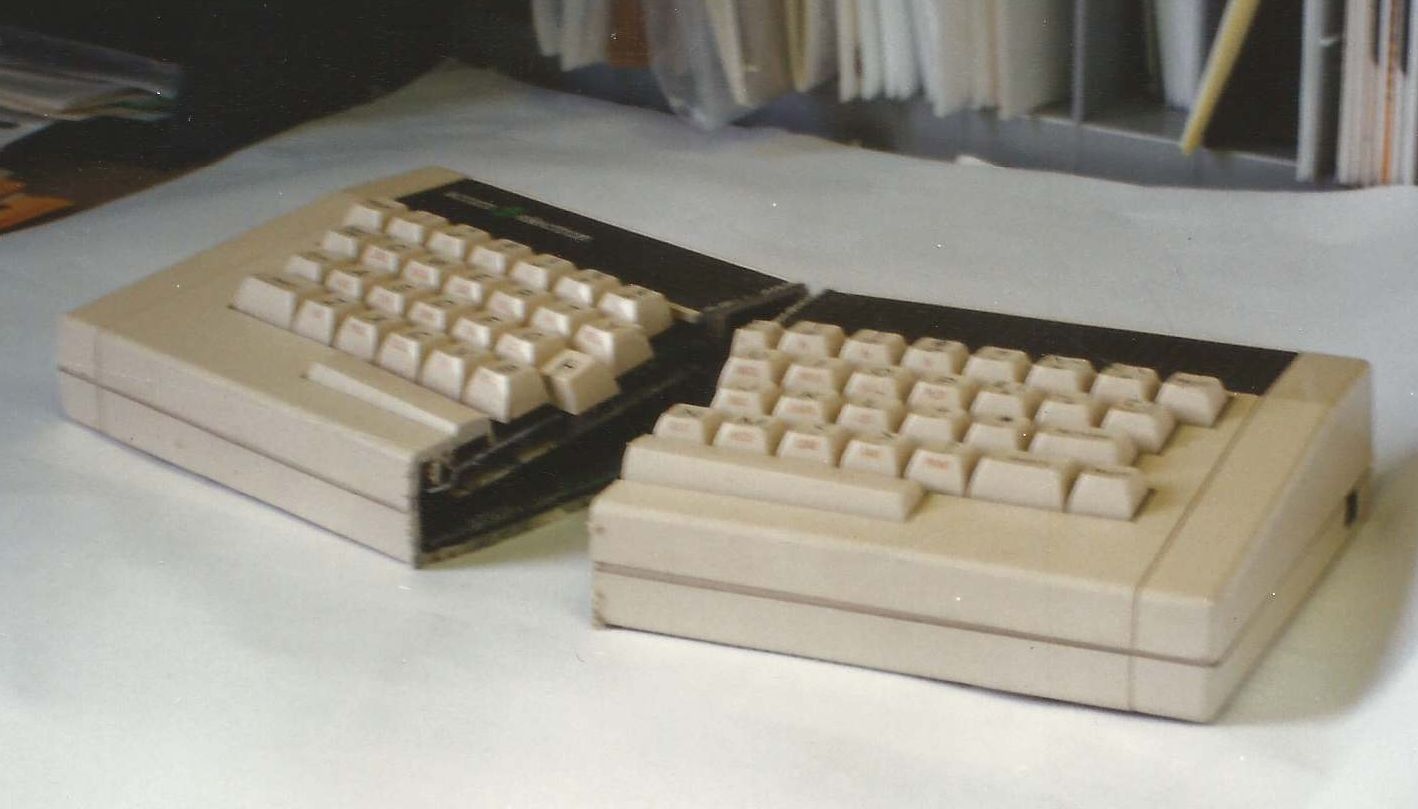
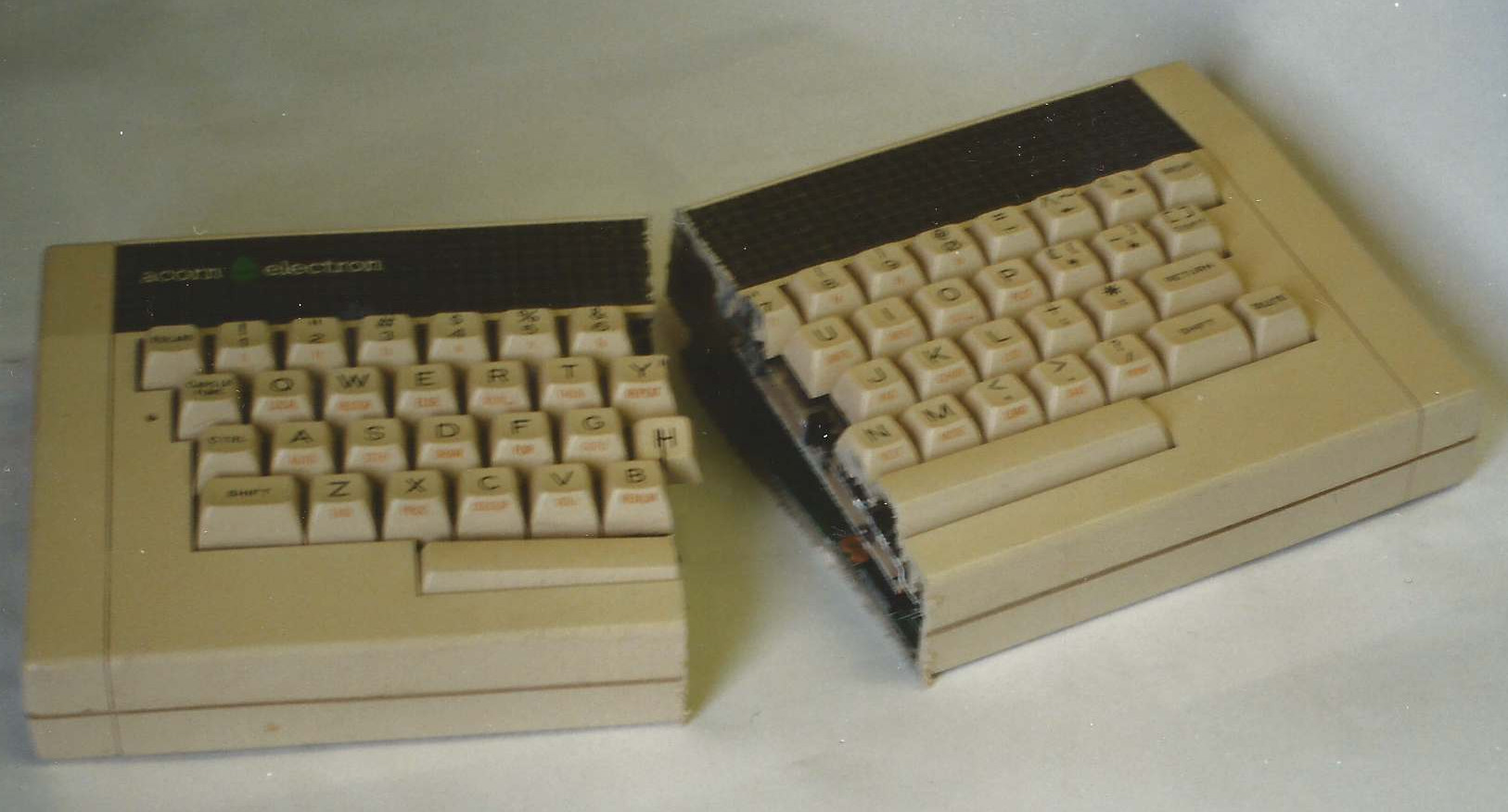
My colleague bought an Electron just to cut up in front of me...
Electron Addons:
During the 80's & 90's I bought and sold many Electron accessories from PRES, ACP, Slogger etc. and a few I made myself, unfortunately I did not have the foresight to keep photos or decent records of these items. When I uncover information tucked away in my loft I'll add below, so far there is....
Jafa Mode 7 Mk2 AdaptorThe Jafa MODE 7 MK2 added this missing mode to the Electron. I bought this as two bare boards, a ROM and some assembly instructions from Jafa and put it together with my own components. The fitting
involved soldering a small PCB to the underside of the ULA and wrapping the main board round to the top via a ribbon cable. It worked well for a few years making a few BBC programs
compatable, what was really good was a nice clear font for every day use. Unfortunately one day it failed with no obvious fault so I removed it to get the Electron working again.
I took this opportunity to reverse engineer the board to help me fault find and produced this circuit diagram. Now years later I can't guarantee it's 100% correct without going over it again..maybe
one day. Below are photos of the blank and populated boards along, the circuit diagram I produced, construction & fitting manual and ROM image.
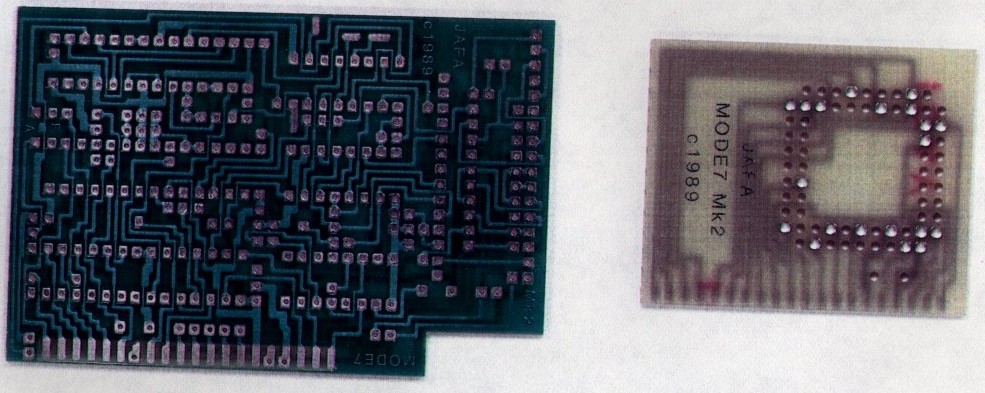
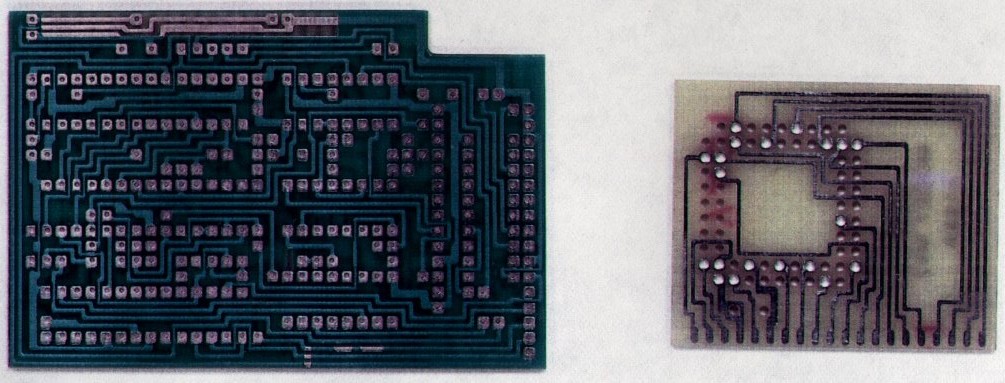
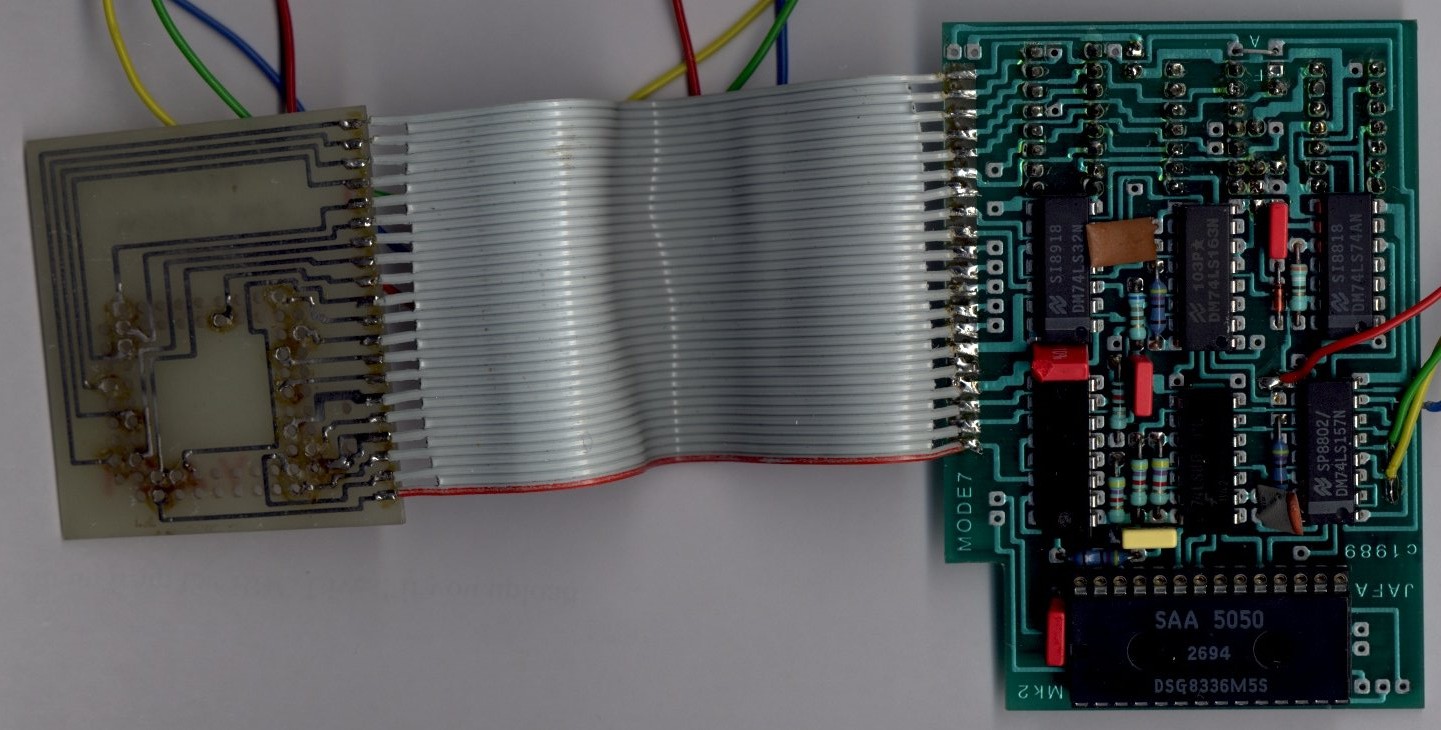
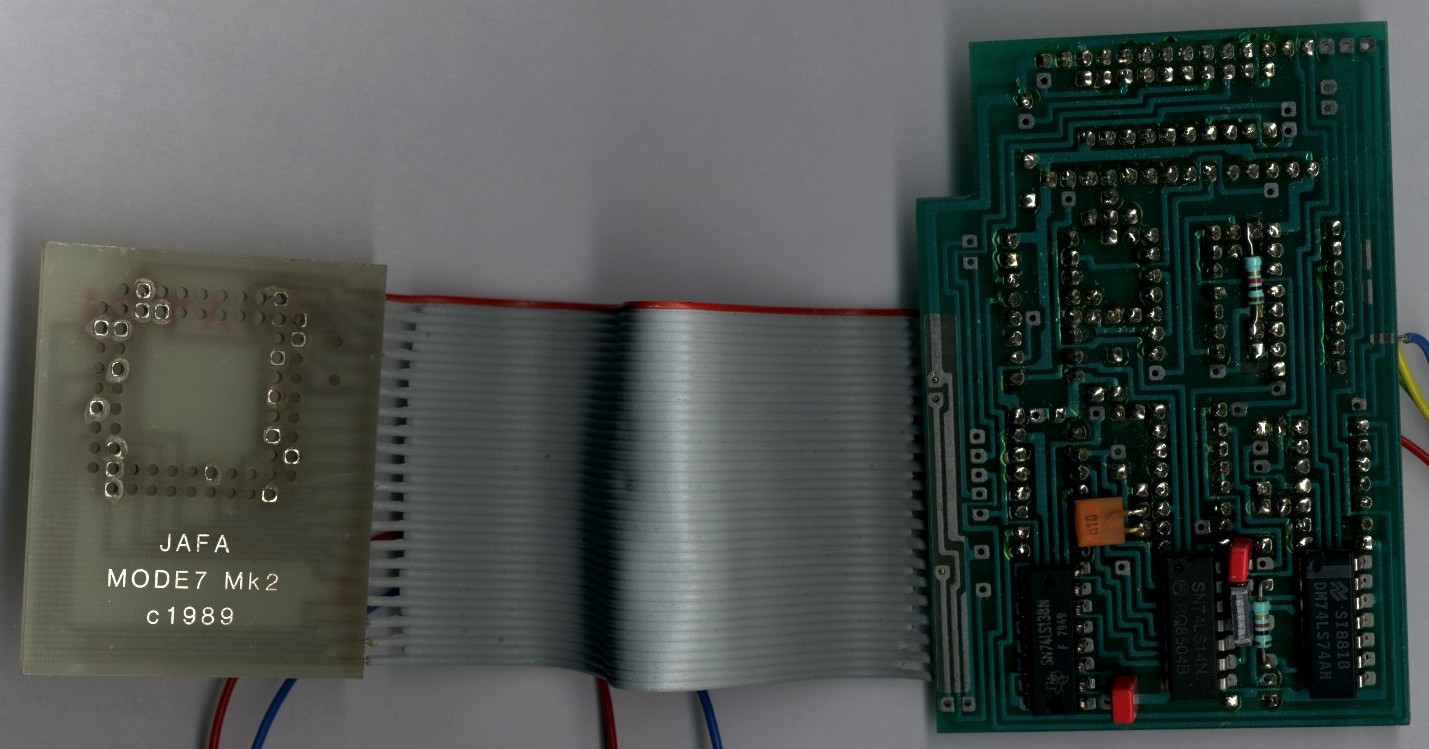
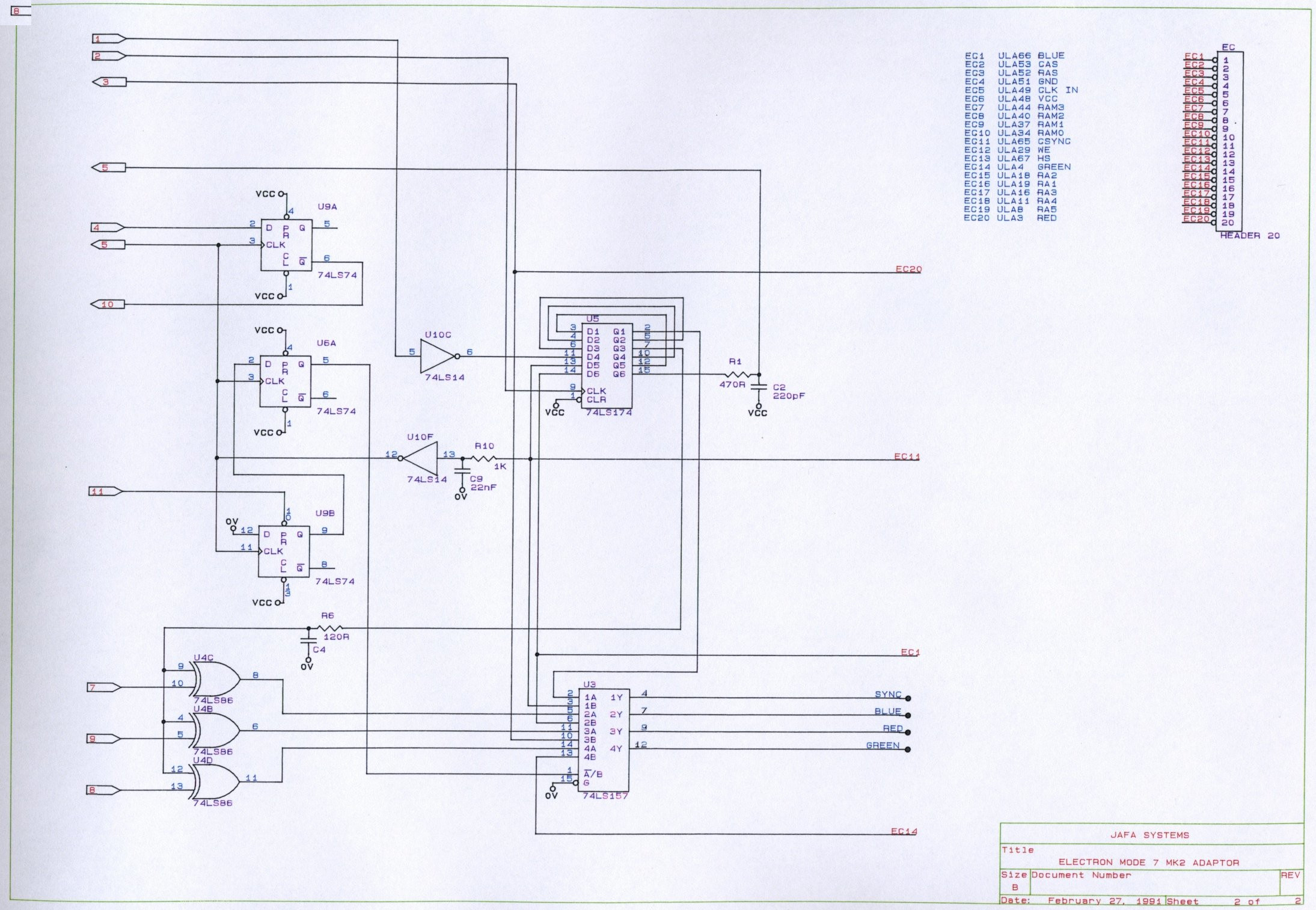
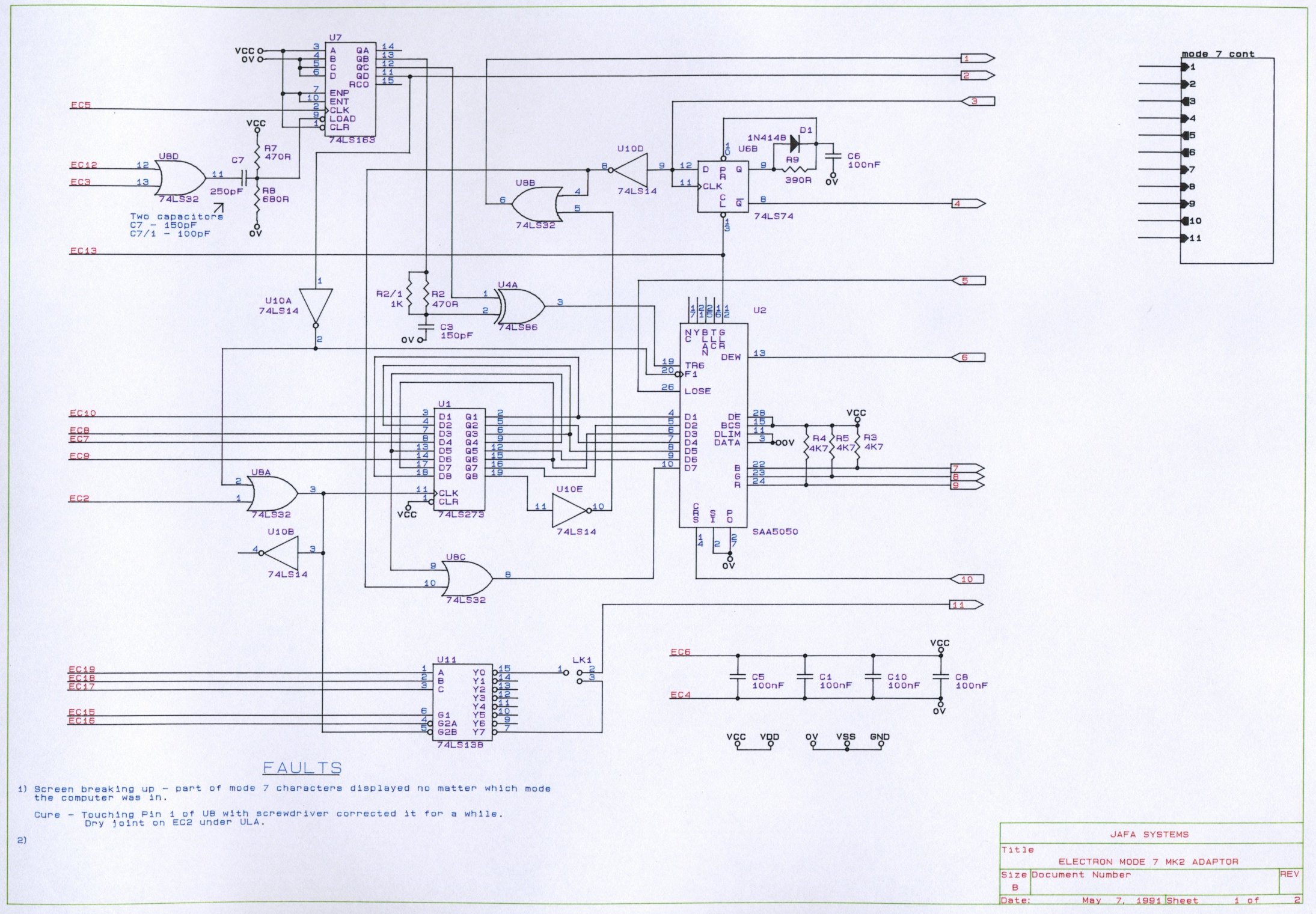
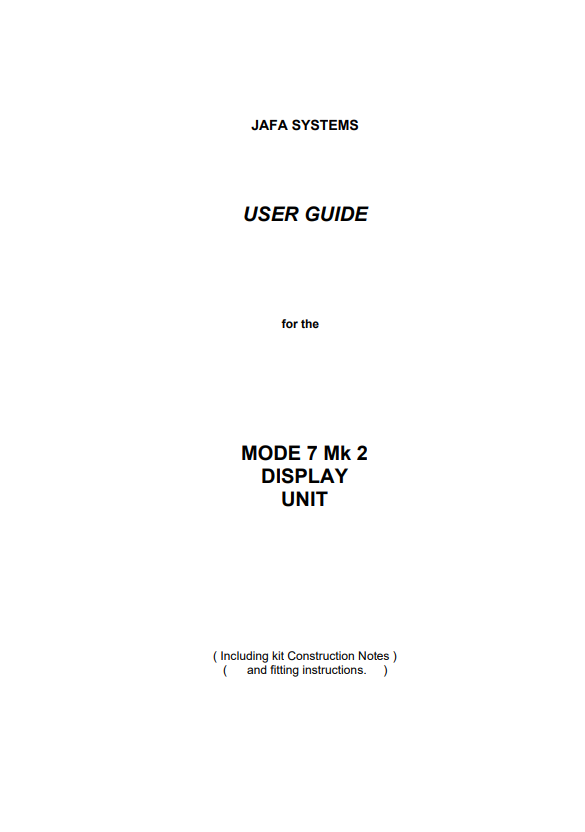
Mode 7 Mk2 ROM image
Jafa Second Processor
The Jafa E2P, was the 6502 second processor for the Electron designed to sit in a Plus 1 cartridge slot. Again I bought the kit which had two boards, the contruction manual and the E2P ROM. I assembled the
boards from my own components and built it into a painted aluminium case based on the design of the PRES +3. I had a few teething issues around the timings for the dynamic ram but that was soon ironed
out. It performed very well and provided around 30K of space for View files in any mode.
Below is the blank main circuit board, Top and Underside, the Daughter Board, the Circuit Diagram Construction Manual and my scribbles for the case design. The E2P appeared as an article in the June/July
1985 issue of ETI (Electronics Today International).
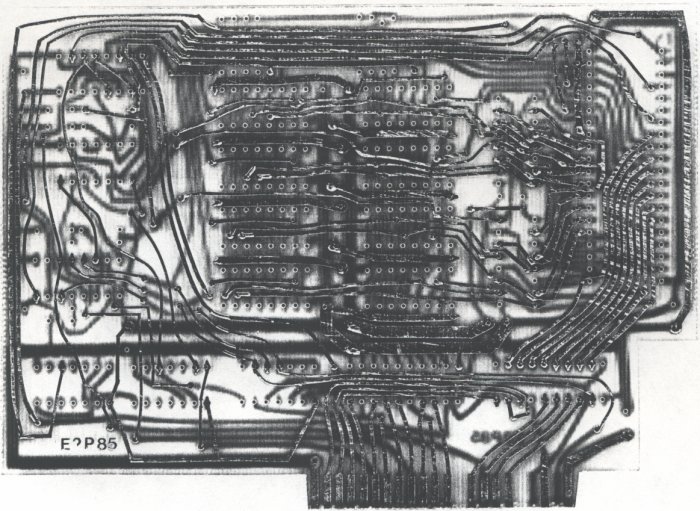
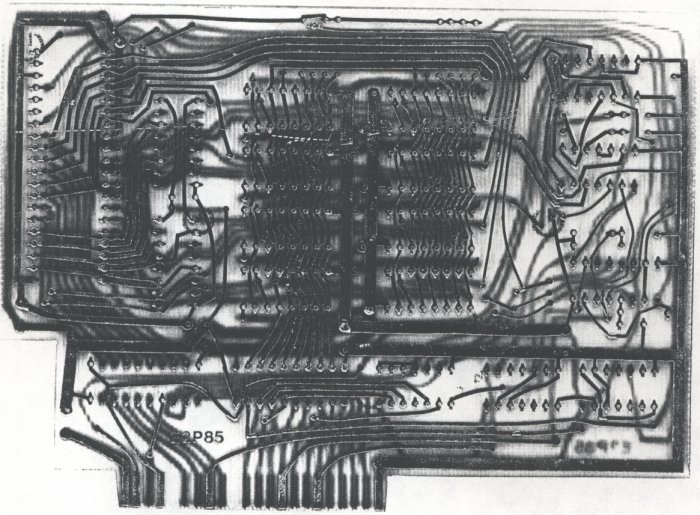
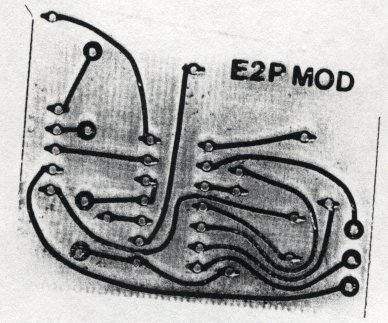
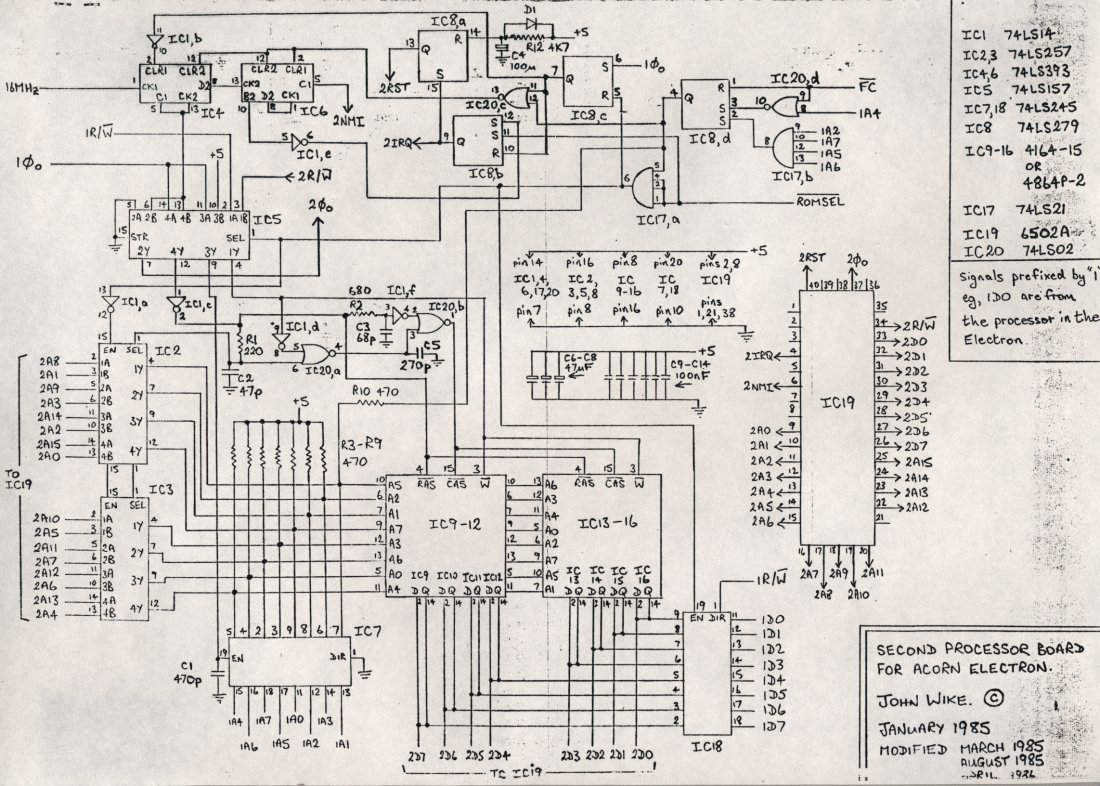
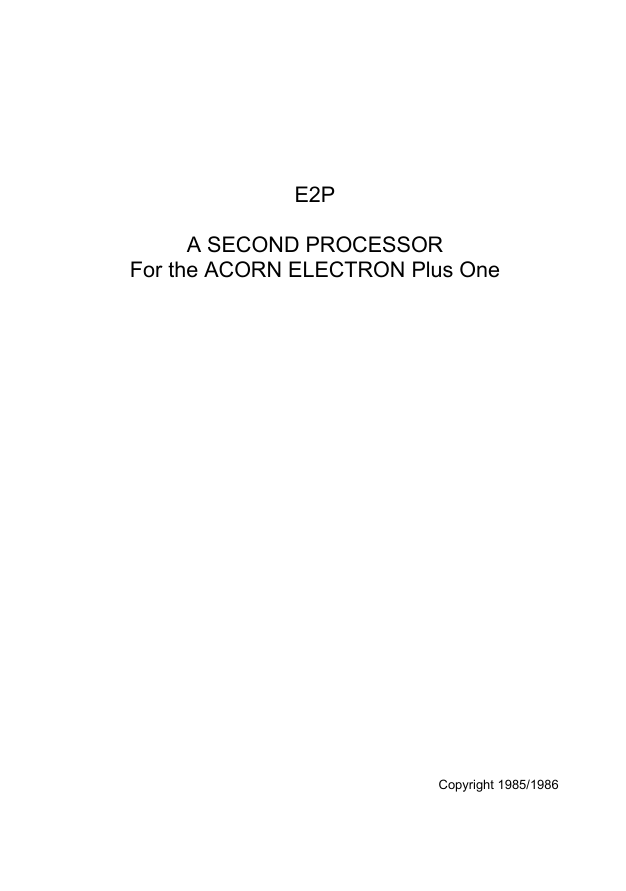
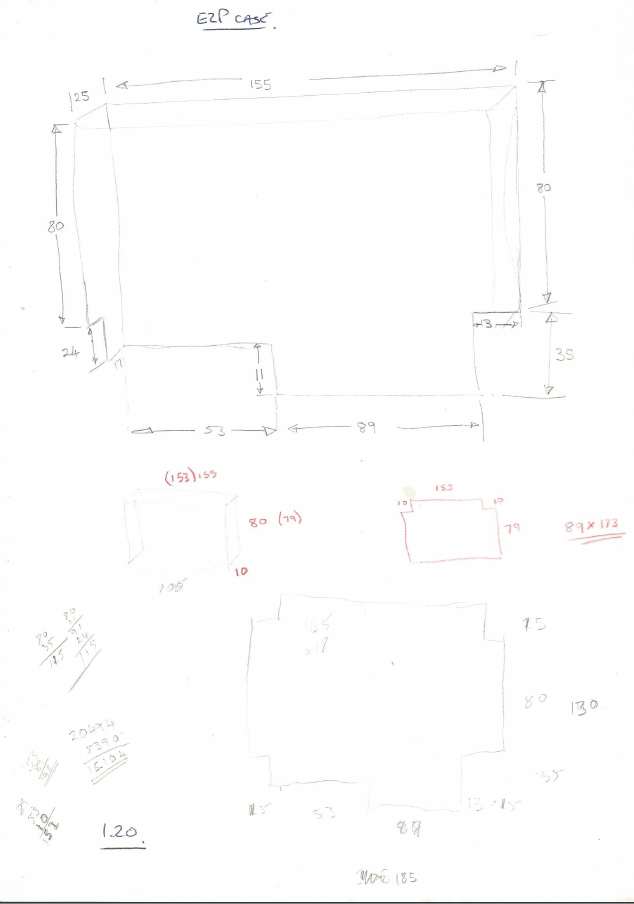
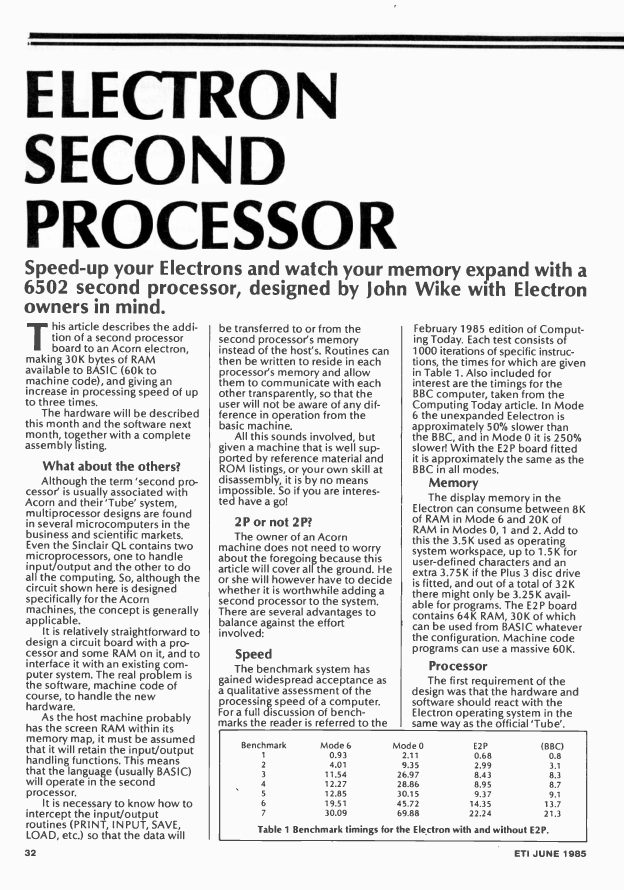
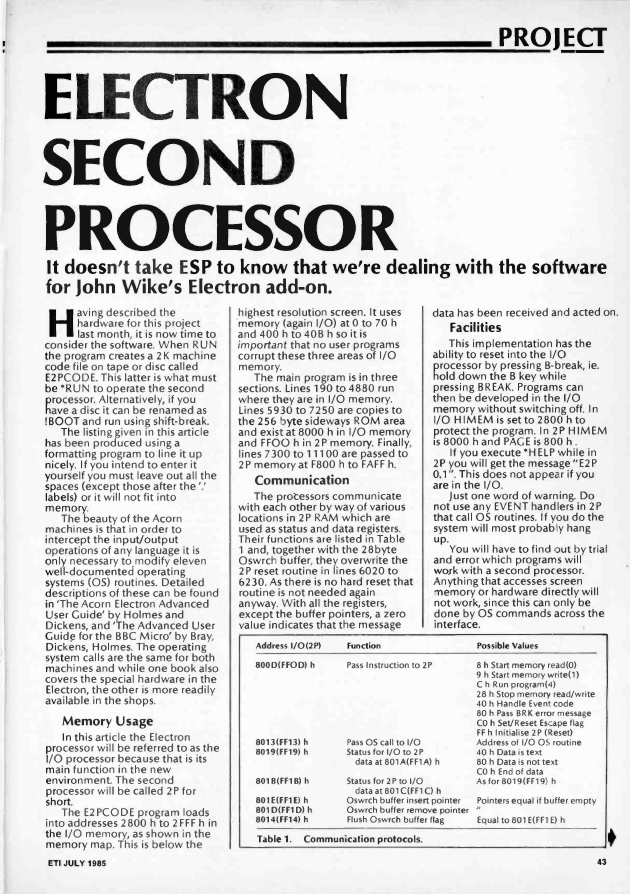
E2P Code ROM
Master RAM Board (MRB) - Slogger
I bought this add-on to boost the speed of the Electron and to give some much needed shadow RAM. The board was sold with my Hard Disk Electron and unfortunately I didn't take any photograghs so no pictorial record just the manuals - Installation and User Guides.
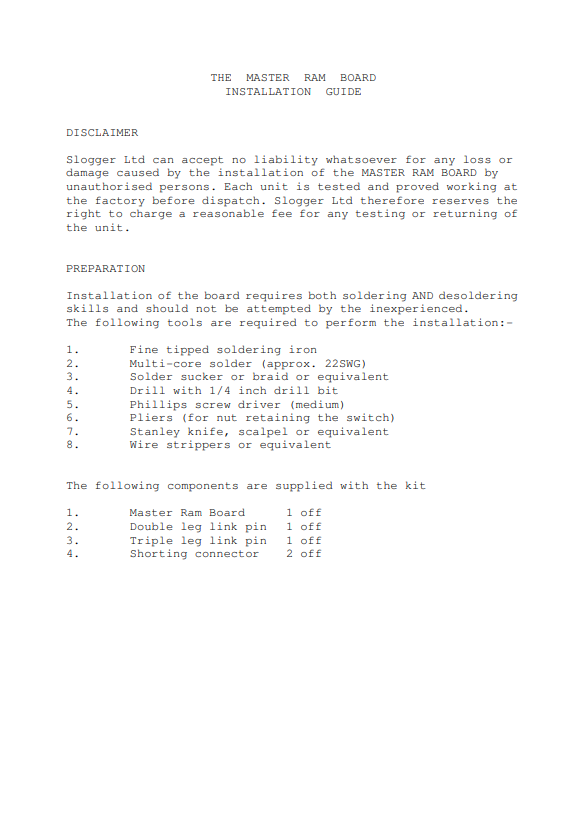
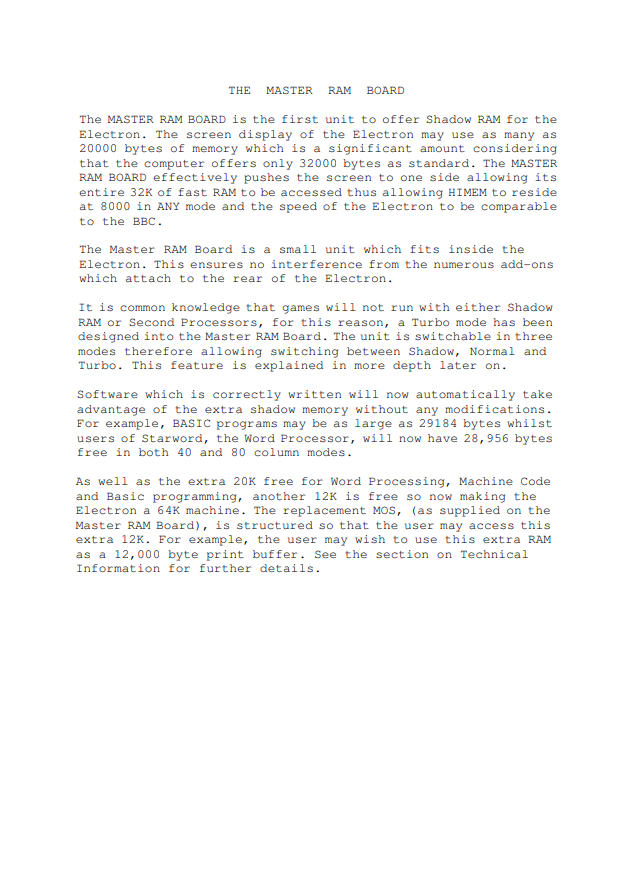
For a pictorial walk through showing the fitting of a MRB to an Issue 6 Electron click here.
Slogger Catalogues
I bought quite a lot of kit from Slogger, the Plus 2, MRB, Click, StopPress 64i, T2P3/4 and more.. here are the catalogues from 1987 and 1989.
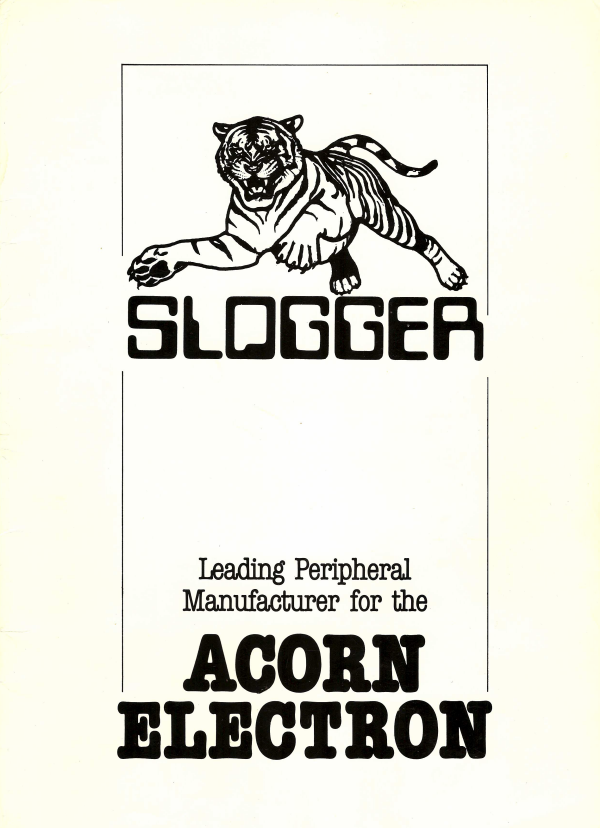
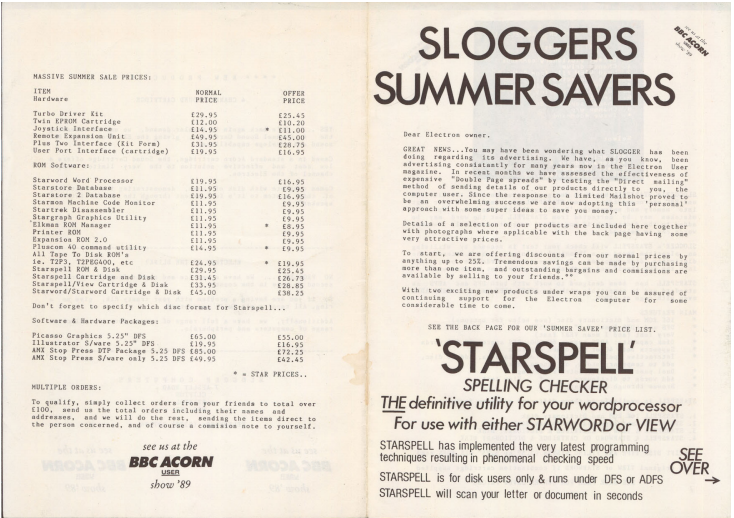
PRES
I also bought a bit of kit from PRES, the Plus 1, Plus 3/4, AP6, the 1Mhz bus, the Advanced ROM Adapter 2 (ARA2) and Advanced Plus 2 ROM, of these original purchases I only have the Advanced Plus 2 ROM and the ARA2 and the instructions to fit the AP6 left. After I sold the Hard Disc Electron I did get a replacement Plus 3 and now in 2019 I'm building up the Electron again with Retro Hardware's ATI and AP6.
I sketched a partial circuit diagram for the AP3/4..
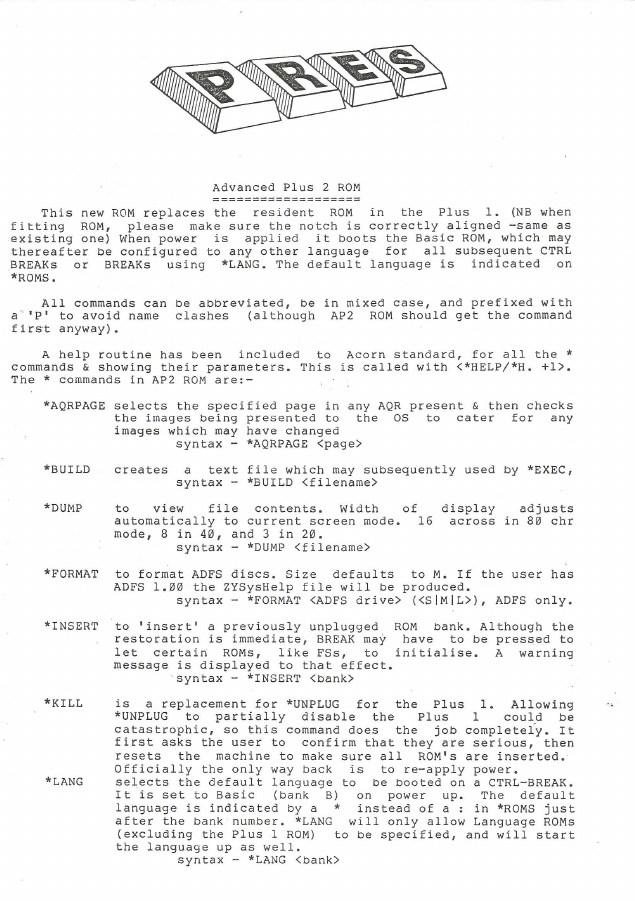
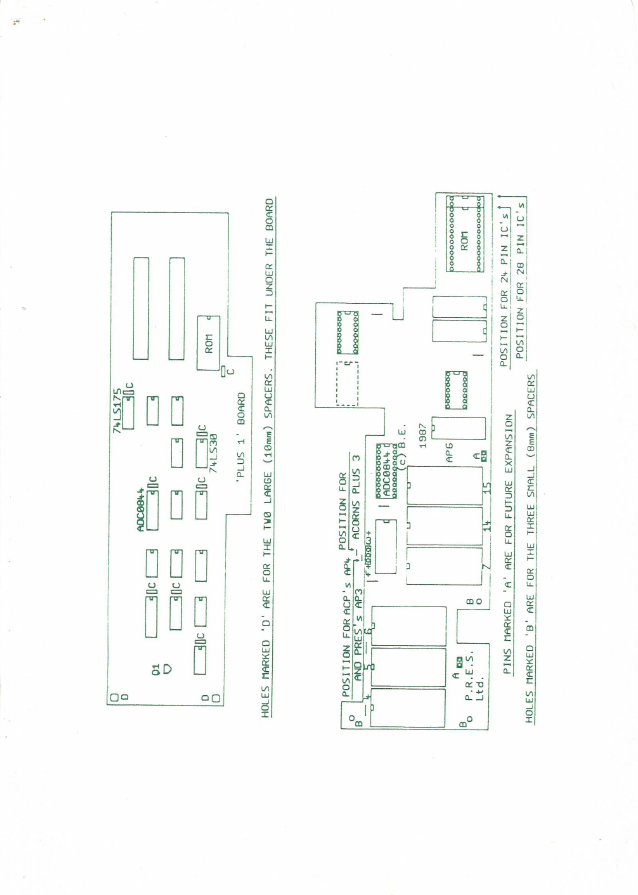

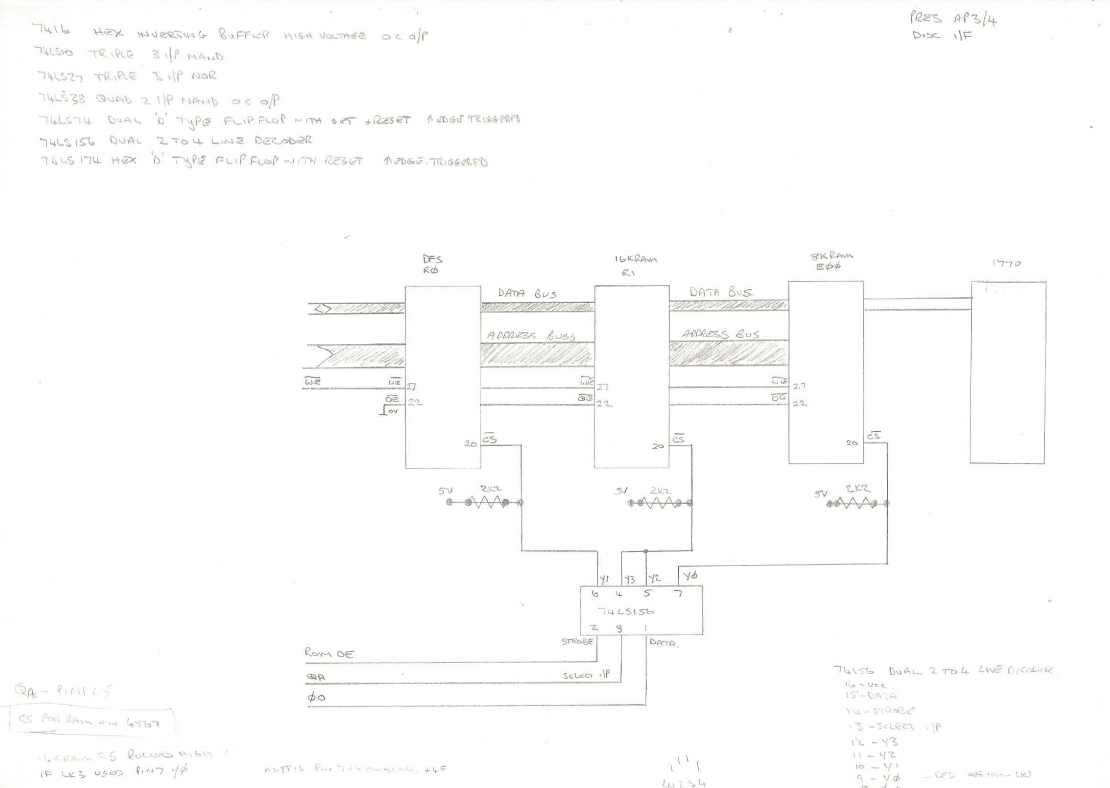

EUG - Electron User Group
When the Electron User magazine stopped publication Will Watts decided to fill the gap with the Electron User Group magazine starting from July 1991. It was initially distributed on paper, then, as the workload
increased along with photocopying costs it made the change to a disc based magazine from issue 9. Sloggers Stop Press 64 was released in time to start producing the magazine from issue 4 and continued through
to issue 8 when the change disc happened. When running the magazine became very hectic Will asked if I could help out with the collection of subscriptions and to copy the monthly master disc for
distribution to our subscribers. It became a very busy time for me too..I submitted reviews and other contributions from issue 3 thru 19 and then a return at issue 64 with my TV pattern generator
program. When Will and I stepped down the EUG continued to be very successful for years to come. Below are the first four issues, 0 - 3 along with the covers from issues 4 to 8.


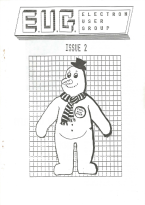
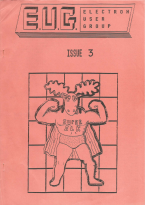
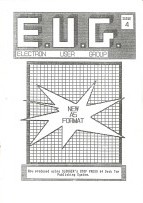
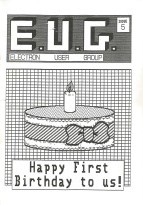
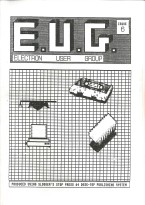

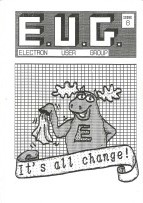
MicroMart Article:
The 31st March 1994 issue of MicroMart had an article on Classic Computers, spotlighting the BBC and Electron Computers. There are many companies and User Groups mentioned,
some are still around but alas others have disappeared since publication. The EUG gets a mention.
Electron as a TV Pattern Generator
Some years ago I pressed my trusty Electron into use as a Pattern Generator for testing some CCTV installations. The patterns available are Cross Hatch, Grey Scale, Reverse Grey Scale, Black Level,
Peak White, Linearity and Pulse and Bar. The Program appears in issue 64 of EUG.
Here are a couple of photographs with the
Electron's video output fed through a 2Mb transmission system.


RAM Utility
I also wrote a couple of programs to save and load ROM images, the idea behind these was to make the programs as small as possible. The *commands, Rsave and Rload, allowed the saving and loading
of ROM images in my BBRAM, both ended up under 256 bytes - one line in Basic! and can be used for any RAM bank. I made them available on disk or ROM and they also appeared in issue 14
of EUG
ROM Image of Rsave and Rload
ROM & RAM Modules
During the time I used the Electron I made a few add-ons - a User port, a 1MHz Bus, extra cartidge slots and a few ROM/RAM modules with some built on Vero board and others on home made PCB's.
These add-ons were mostly inspired from the many magazine articles of the time and the need to keep costs down. I'm not sure what order these boards were designed in but for the ROM/RAM modules
I'm assuming it was from smallest to largest, probably starting with the ROM64 which was made on request by someone in the User Group. Then I'm guessing it's the 16K Battery Backed RAM then everything
stepped up to 128K - eight images on one module! and finally prototypes of modules that plugged in to the PRES AP6/Slogger Plus 2.
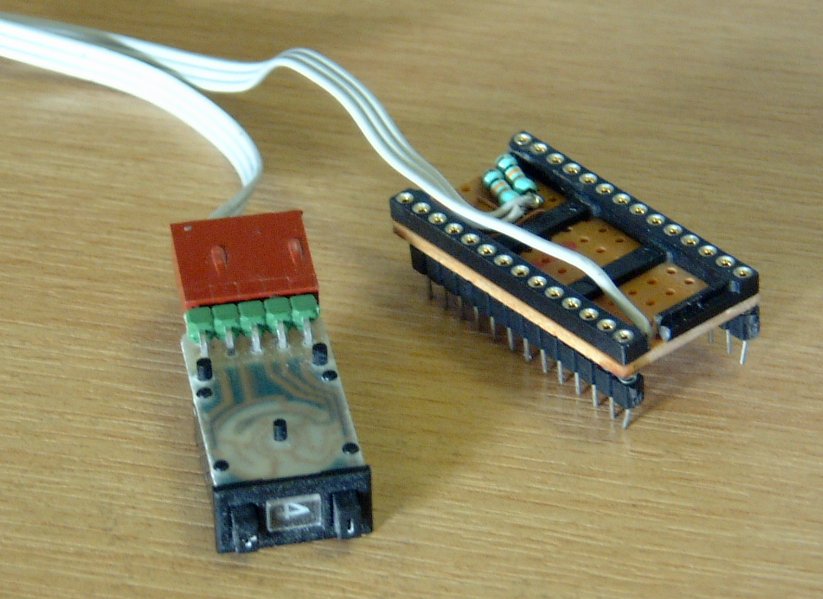
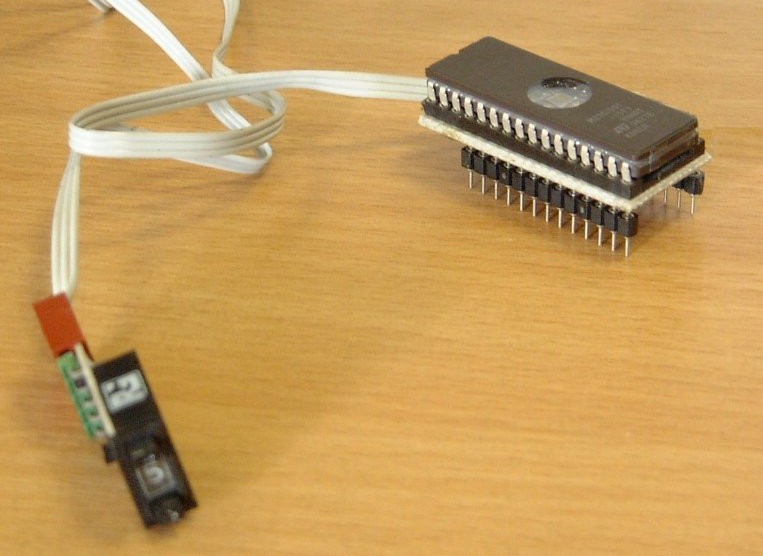

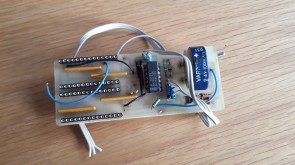





Internal BBRAM for Plus 6/Slogger Plus 2
I have designed a new version for the BBRAM module, details can be found on the Acorn Revival 2019 page.
RGB Video Switch
When I had both an Electron and a BBC B I designed a TTL RGB switch to switch each one to a single monitor. It would have been simpler to just use a 2 pole 4 way rotary switch, I don't know why I chose
an active design over a simple switch! -
Video Switch
I have designed a new version for the RGB switch, details can be found on the Acorn Revival 2019 page.
Shift Lock & Tab Key
The Electron keyboard doesn't have these functions so I added them..
Shift Lock and TAB key
I had another, but half hearted go at building another Hard Disc drive Electron - Super Electron II, this is far as it went.
And finally..When transferring my data from discs to a Gotek drive I came across my advert on a BBC PD (Solinet 9.5) disc which marked the end of this chapter with the Electron Computer - October 1994. A lot of it
was sold but thankfully I still have some hardware and software to rebuild my system. Please read the Acorn Revival 2019 page to
find out how I'm rebuilding my Electron.









2019 - It's been over 25 years since I have done anything serious with the Electron and a lot has changed over that time - SD card drives, Raspberry Pi 2nd processor emulators to name but two. So I have decided to unpack all my Acorn Gear and check it still works and maybe do some upgrades. Instead of updating all the Acorn pages separately I've put up a new page called 'My Acorn Revival 2019' to record what happens.