Introduction
Now that the Elk Clone is fit enough I've started trying out some traditional BBC software which uses Mode 7 (at least with an opening screen) to see what will work with the Jafa Mode 7 MK2. I'll be using the MRB in either Shadow or Turbo mode to provide additional memory and the necessary speed increase to compensate for the slower speed of the basic Electron.I started with a look at some ROM based software:
All worked well on the Electron but I'd say they were a bit slower than on a BBC micro, still all very usable. Photos of the opening screens can be seen here.
AMX Stop Press
Slogger sold an Electron conversion of the Stop Press package which starts up with the news paper 'printing' on the screen, when completed and the space bar pressed a control menu screen appears. On the Electron this screen appears to be programmed for Mode 7 as can be seen with the double text in the centre.
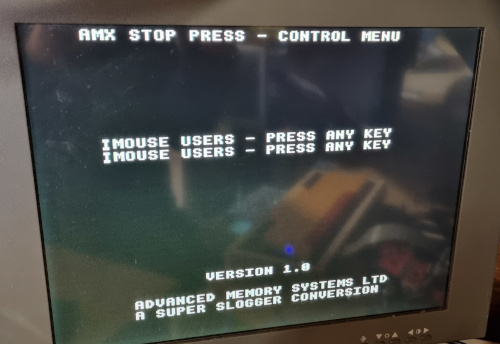
Enabling Mode 7 and I can see for the first time how it should look.
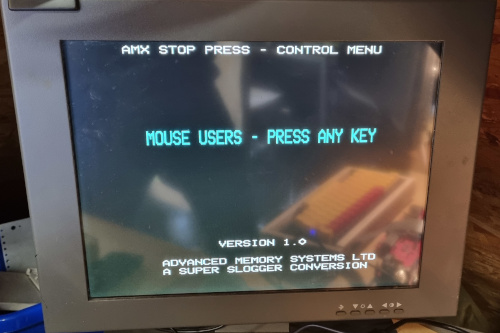
Unfortunately when pressing any mouse key it fails with a 'Stack Overrun', simply typing 'RUN' it will return to this screen and this time pressing any mouse key it continues and load the Stop Press menus.
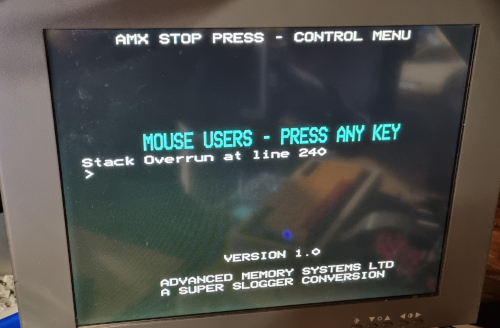
So almost compatible but not quite! I'm sure it wouldn't take much to tidy this up even if it is only removing the Mode 7 control characters.
E2P512 Second Processor
When the Jafa Mode 7 MK2 adaptor was first sold it was compatible with the Jafa second processor but in recent years the E2P has been updated with a lot of new features particularly round Hi-Wordwise Plus and a Mode 7 looking character set so I was keen to see if it would interact with the MK2 adaptor.
Plugging in the processor into slot 2 and the OS EPROM into ROM bank 1 in the T2PEG cartridge I switched on. I was pleased that it was recognised as a 65C02 and run without issue at 4MHz.
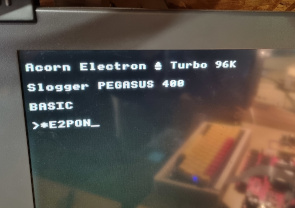
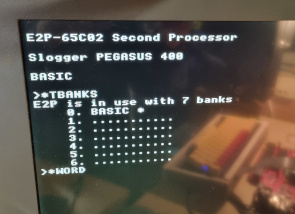
Typing *TBANKS lists all the languages started, at the moment only BASIC so typing *WORD starts the View word processor.
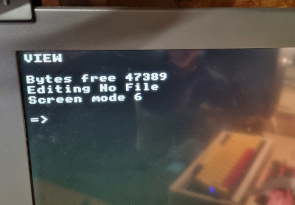
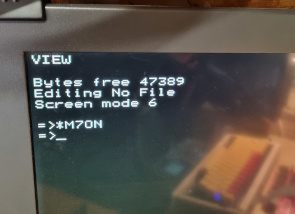
Now typing MODE7 the screen changes to the internal character set but leaves the banner displaying MODE6. Now typing *M7ON BREAK to start the MK2 adaptor..
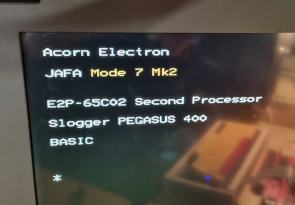
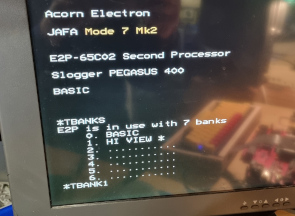
and the adaptor starts up but instead of returning to View it displays a *. Again typing *TBANKS list the languages, BASIC and Hi_View. Typing *TBANK1 selects View.
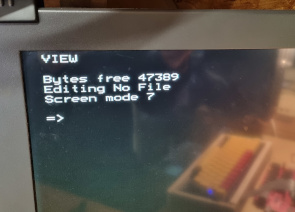
That's the E2P running with the MK2 adaptor but there are a few glitches like not going directly back to the currently selected language after the MODE7 Mk2 activation. It does however correctly show MODE7 in the View banner.
I'll continue to try different software on the E2P such as HI-Wordwise Plus..
Melvyn Wright's Musical Novelties
There are two reasons why I wouldn't try this disc on the Electron, Mode 7 Graphics and to hear it at its best 4 channel sound.
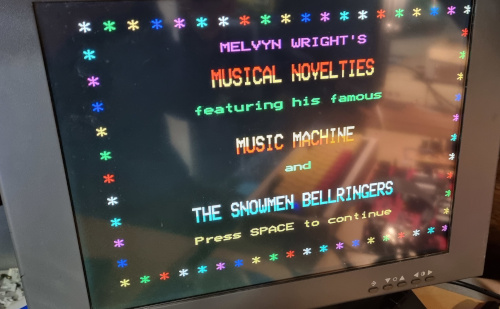
Graphic solved with the Mode 7 Mk2 adpator.
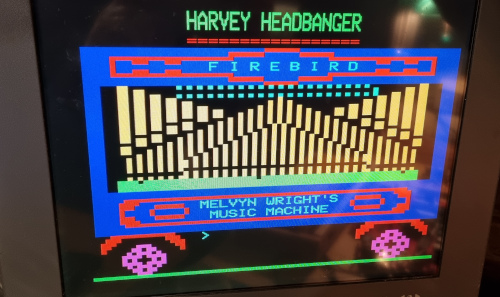
Just the sound to improve.
....