It's been five years since I stopped working on my Maplin 5600 Synthesiser, I had got to the point where I needed to fit a keyboard but the original parts were not surpisingly unavailable. To get round this I built small circuit boards and spaced micro switches at the same spacing as a standard sized keyboard. This worked well for testing and at that point I ran out of steam on the project and I moved on to other things.
I always had this idea that I could use an old Yamaha or similar keyboard to simply overlay the microswitches and so every now and then I would look on the second hand sales web sites for cheap broken keyboads. Unfortunately most machines like this also have damaged or written on keys. A few months ago I came across an old Yamaha PSR27 which fitted the bill.
So here it is..

On the outside it looks very clean..ideal.
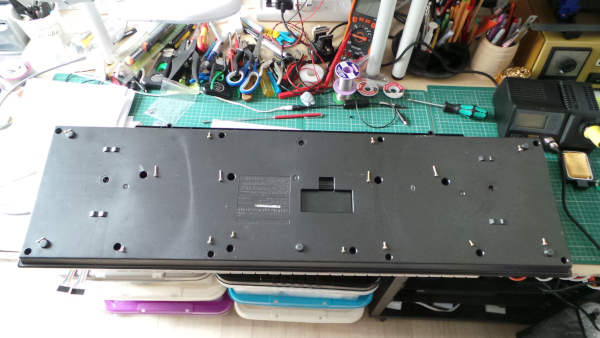
Undoing a lot of screws..

reveals some cobwebs and a lot of grime..
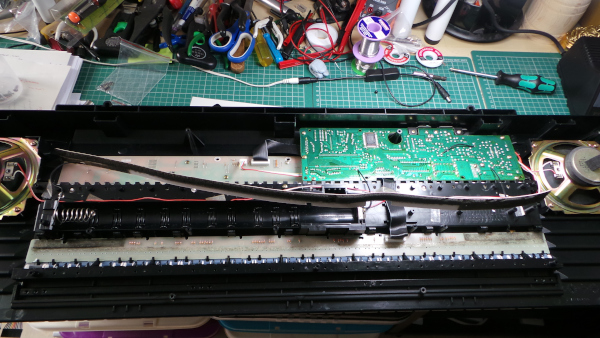
Having given it a good clean the keybed looks easy to remove. The case has markings that place the manufacturing date of 26/09/1988 for the case and September 1989 for the assembly date.
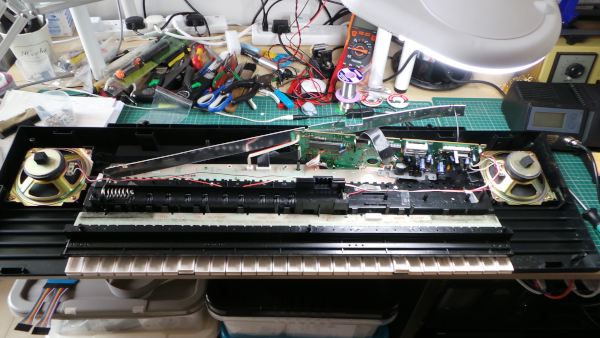
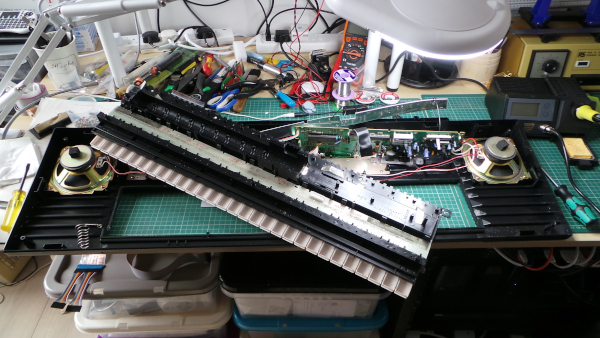
Keybed removed and is looking good.
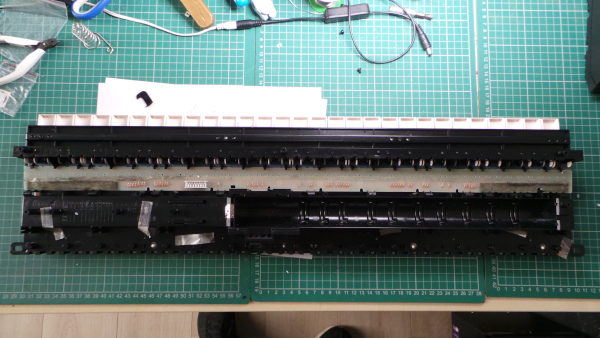

I was pleasantly surprised to see a very simple diode matix incorporated on the frame so I did a quick check and scribbled out some of the circuit. I can definitely drop the idea of using my microswitches.
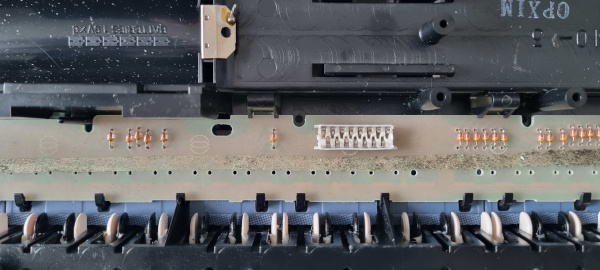
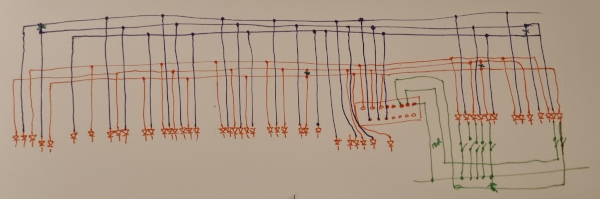
From this I have a few options. I could try and interface it directly onto the existing Binary Encoder or I could use a Raspberry Pi Pico to replace the encoder completely.
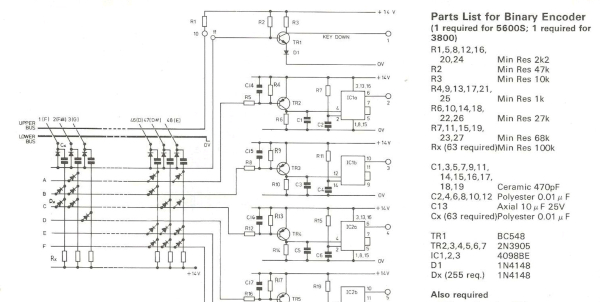
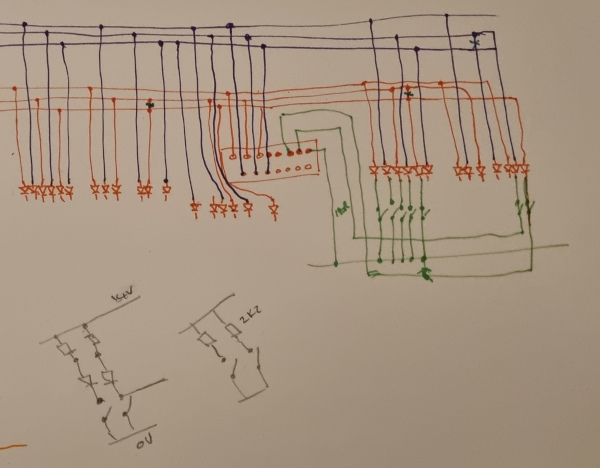
The original binary encoder relies on single pole change over key contacts but this keyboard has single pole 'contacts'. I am looking at re-using the diodes in a different configuration - not sure if the above will work or I could use the existing diode matrix and scan it from the GPIO of a Raspberry Pi Pico and output the relevant codes to entirely replace the encoder.
decisions, decisions..
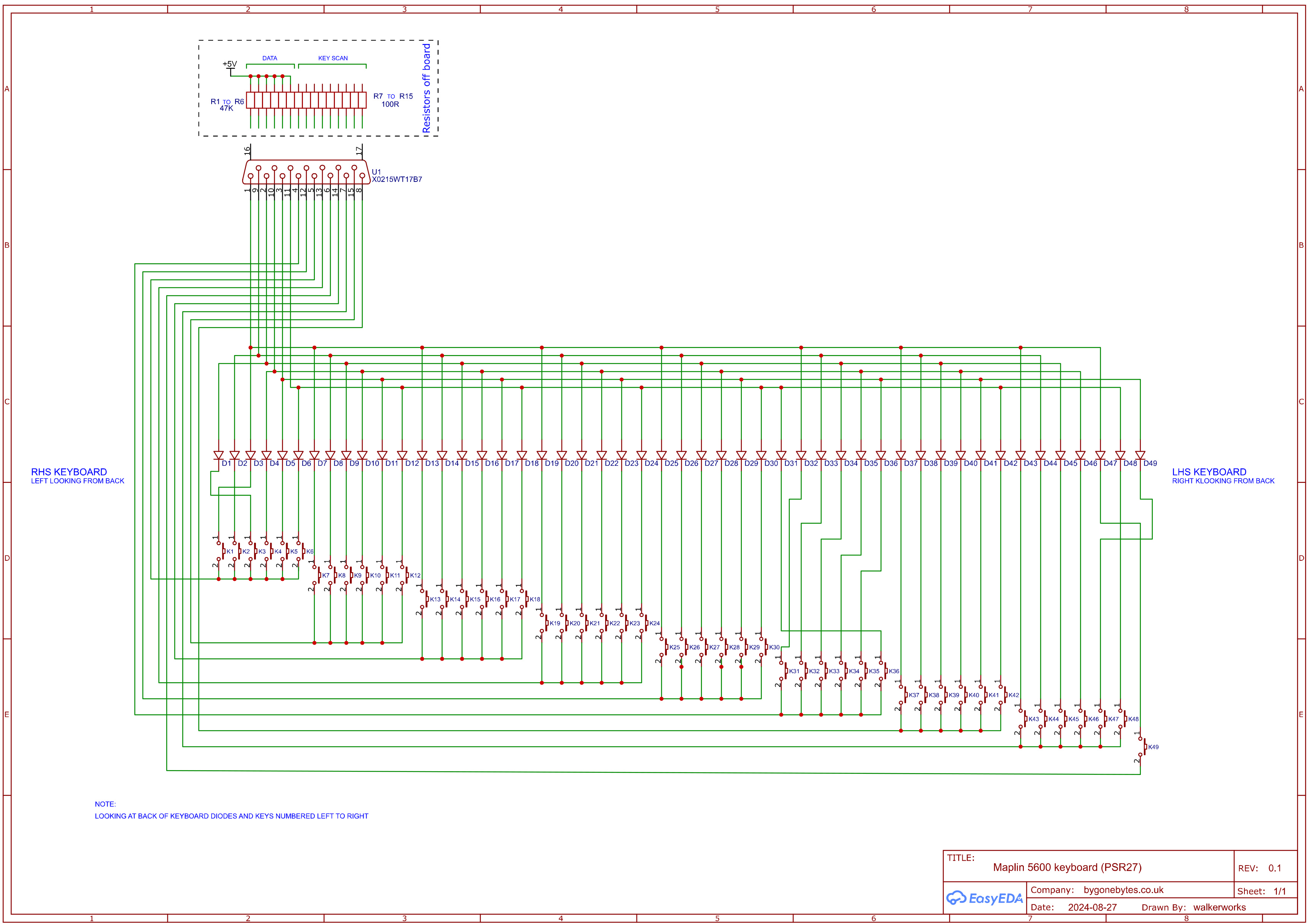
I decided I'd have a go at using a Pi Pico to emulate the binary encoder as it is the least invasive to the keyboard and it's also a good challenge in programming. To this end I completed the reverse engineering of the diode matrix and it seems easy enough to interface to a Pico.
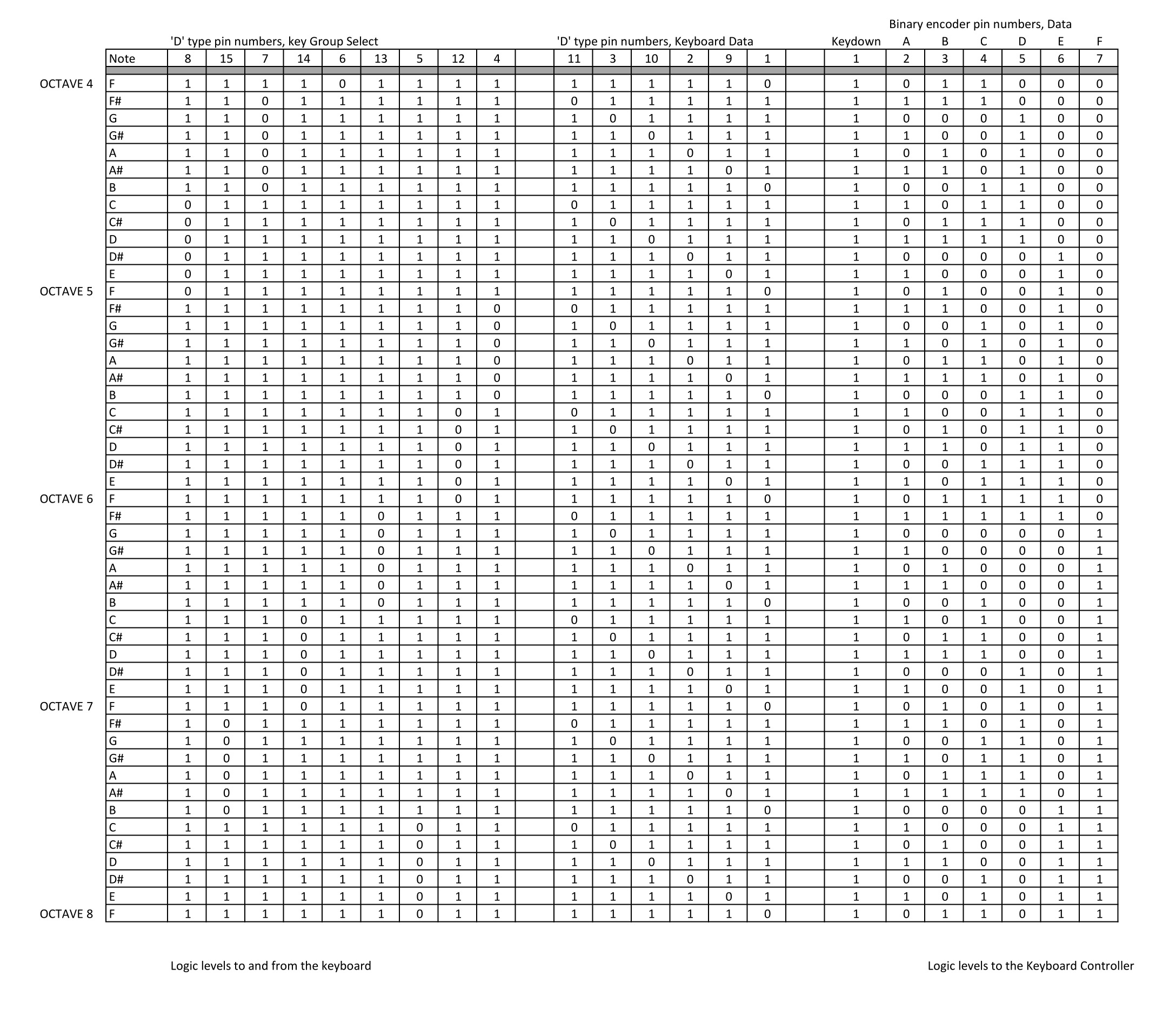
My first version of the code conversion list.
Whilst working out the necessary coding conversion I thought about the physical interface. Luckily the ribbon cable connector on the circuit board has a similar layout to a 15 pin 'D' type connector so I will be able to solder that in place without removing the circuit board then I'll run a ribbon cable to the Pico test breadboard.
The PSR27 keyboard uses the same data for each group of six keys and each group has a common Group Select bit - basically the keys are multiplexed. My aim is to use the Raspberry Pi Pico to demuliplex the data and convert it to the 5600 key codes. It has also got me thinking about Midi but that will be much further down the line.
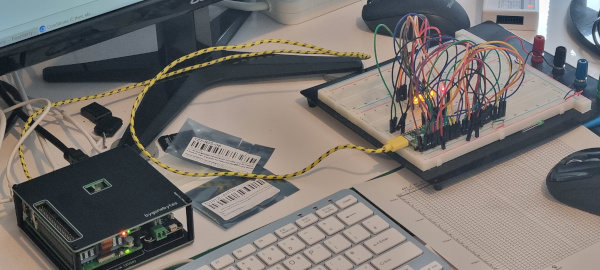
I have set up a breadboard with a Pico, some LED's and the wiring ready to connect to the keyboard. The LED's show the codes for the key presses.
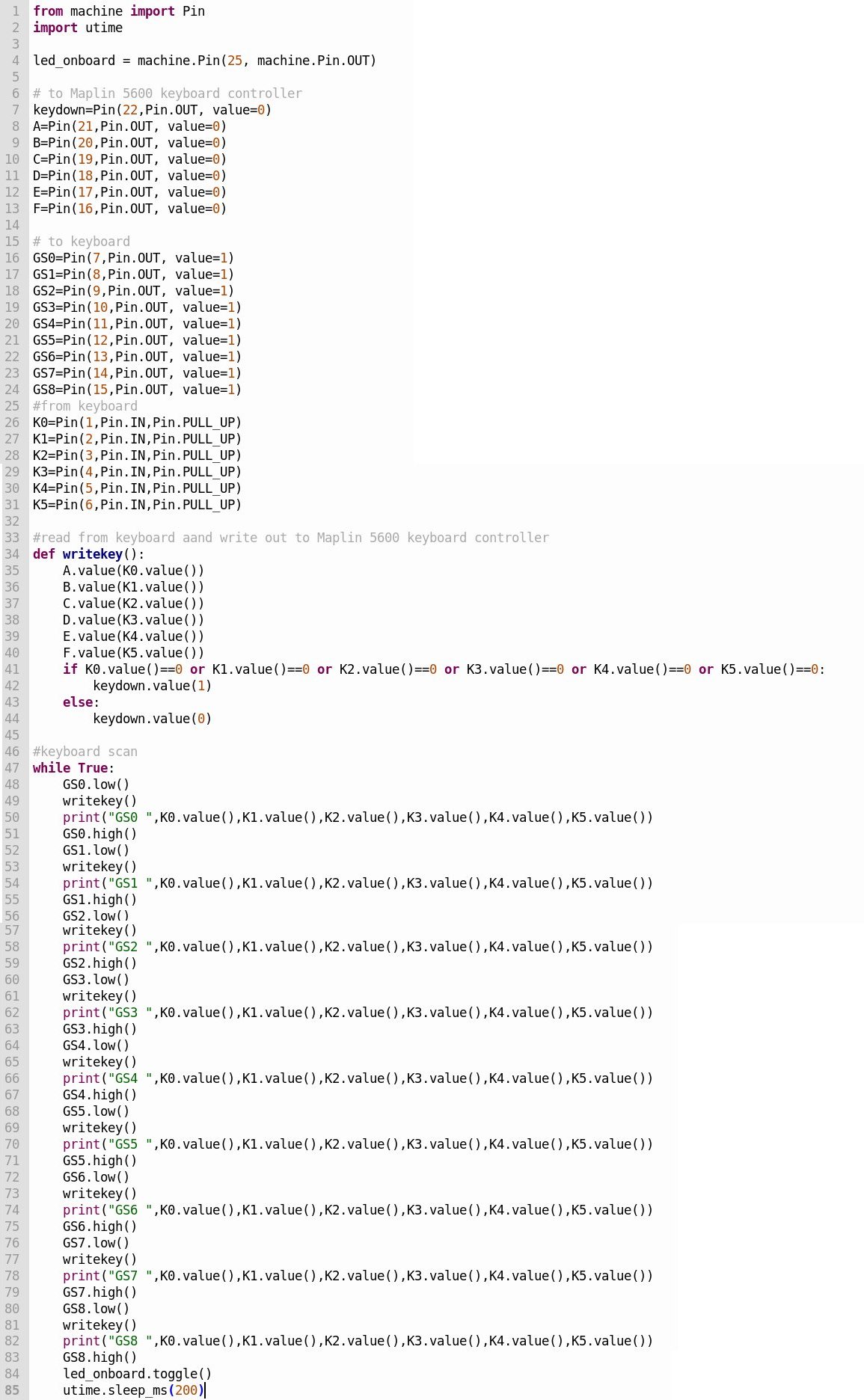
I've also written this simple test program to output the key codes. It simply declares all the I/O required and sets the outputs to a known value. It then scans the keyboard diode matrix asserting a logic '0' on each row one at a time and reads the columns in as data each time. At the moment it just passes the data straight out to light some LED's so I can see what is going on. Once I've tested this with the keyboard I'll write the code to read each key and convert the data to what the 5600 expects.

I have moved the breadboard over to my other bench closer to the keyboard ready to connect it when the parts arrive. The Pico is connected to the RPi via a USB extension to make it easy to do alterations to the software.
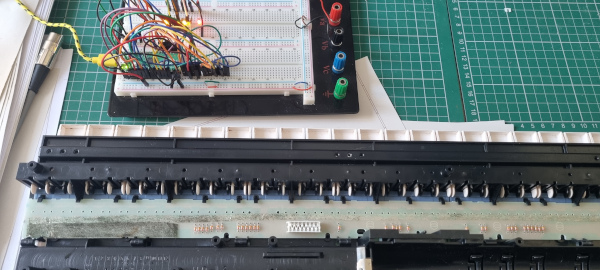
The parts arrived and it didn't take long for me to abandon the 'D' type idea. It would be very tricky to solder on and once a connecter is plugged in it would be too tall for the keyboard to sit stable on the bench (or in the synth). I basically made the mistake of removing the original ribbon cable from the wrong end - I should have left it connected to the keyboard then I could have simply crimped some dupont connectors on. I made more work for myself!
So the next idea is to solder in some ribbon cable terminated in dupont connectors. To do this I have to do something I was trying to avoid and that is to remove the key PCB and the connector.
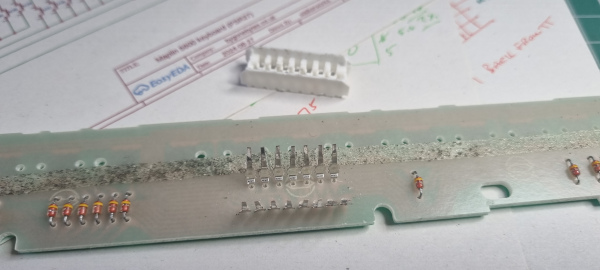
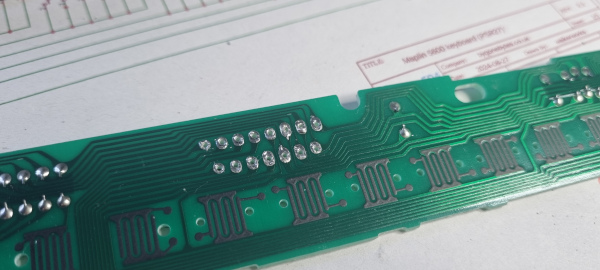
Key PCB and connector removed.
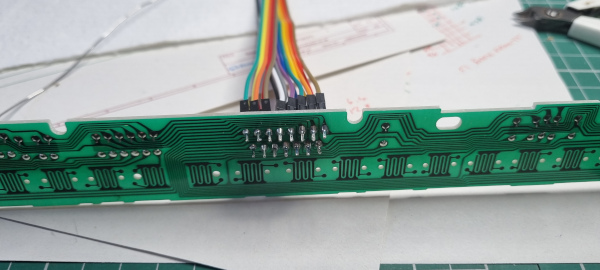

And soldering in the new ribbon cable.
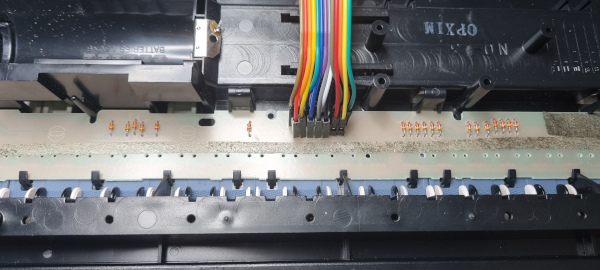
Refitting the key PCB
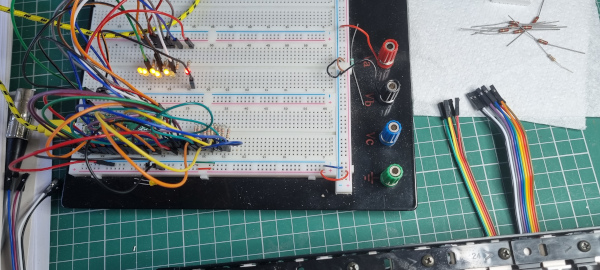
and bringing the ribbon cable out the back ready to connect to the breadboard.
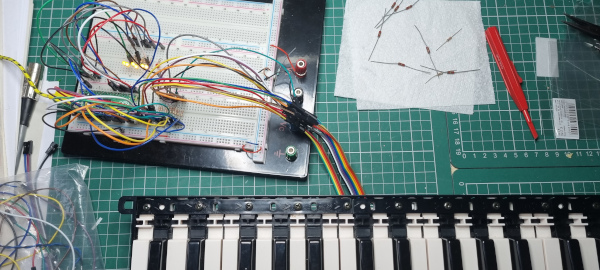
Jumper wires used to connect to the breadboard and I'm now ready to test.
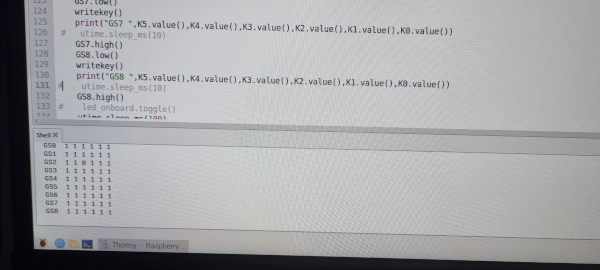
I checked each key to ensure the correct code appeared. All good so far..
It was at this time I noticed something so obvious I don't know how I missed it - the first note on the Maplin Keyboard is an F and this is what I based version 1 of the keyboard conversion table on but the new keyboard starts at C.


Comparing keyboard layouts.
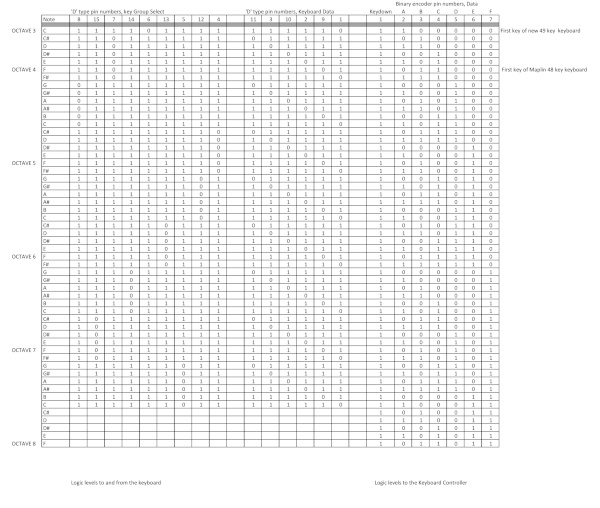
I've updated the table and for the moment I have decided to start the conversion based on the Maplin 61 note keyboard. See fig.4 and table 1 in the Maplin Contruction booklet.
Now on with some programming and designing an interface.
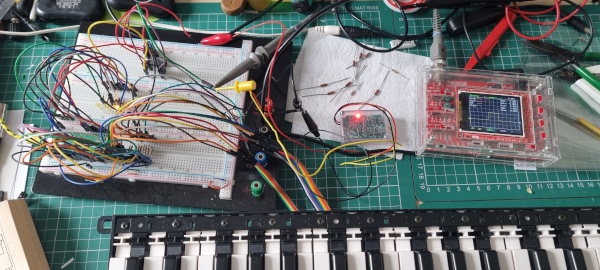
I cribbed a bit from the original binary encoder and added some level shifters between the Pico and the 4000 series monostables
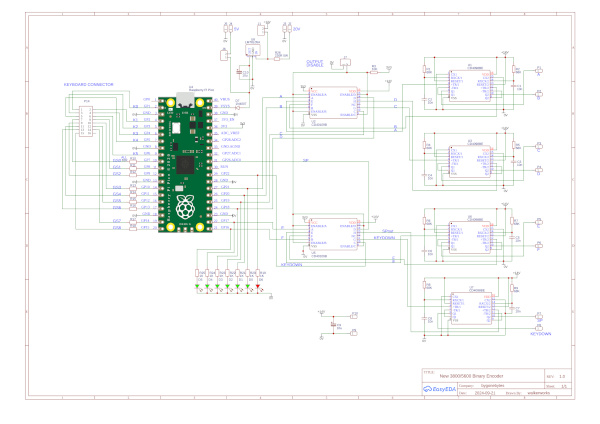
and made up a PCB. When considering how to power the Pico I looked at the Synths PSU, the 14V rail only has a 300mA capacity and the 5V, 60mA. Neither of them may be able to cope with an additional 50mA so I added another 5V regulator I could power from the unregulated 20V.
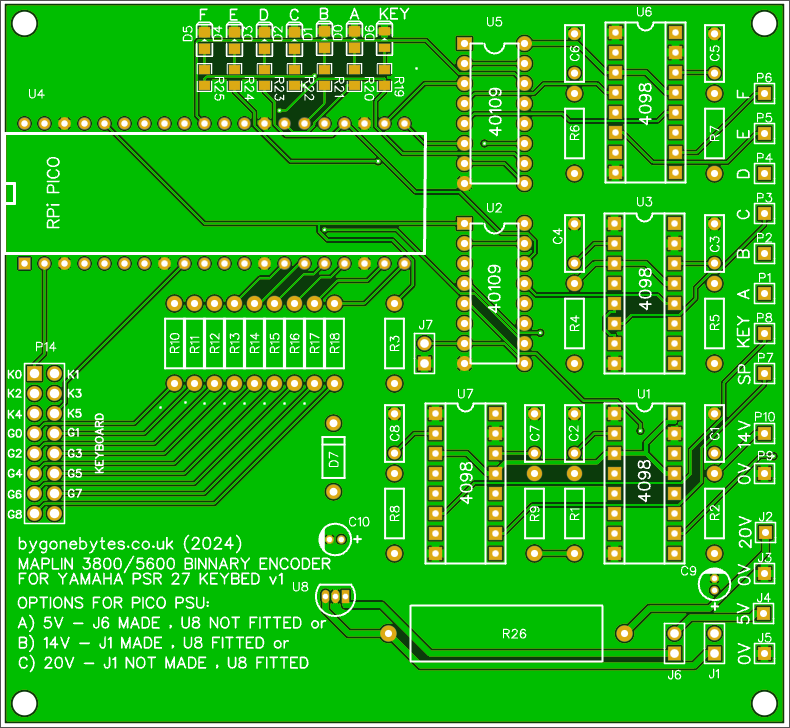
Time to get the Synthesiser out of storage.

Unpacked and on the bench.

With some trepidation I switched on the sequencer first, I needed to check if the SD card and the program had survived..it had! So I removed it and took an image file so I could retain a full backup including Python 2.7. Next I switched on the synth and after plugging in a few patches I managed to get a sound out of it. So far so good.
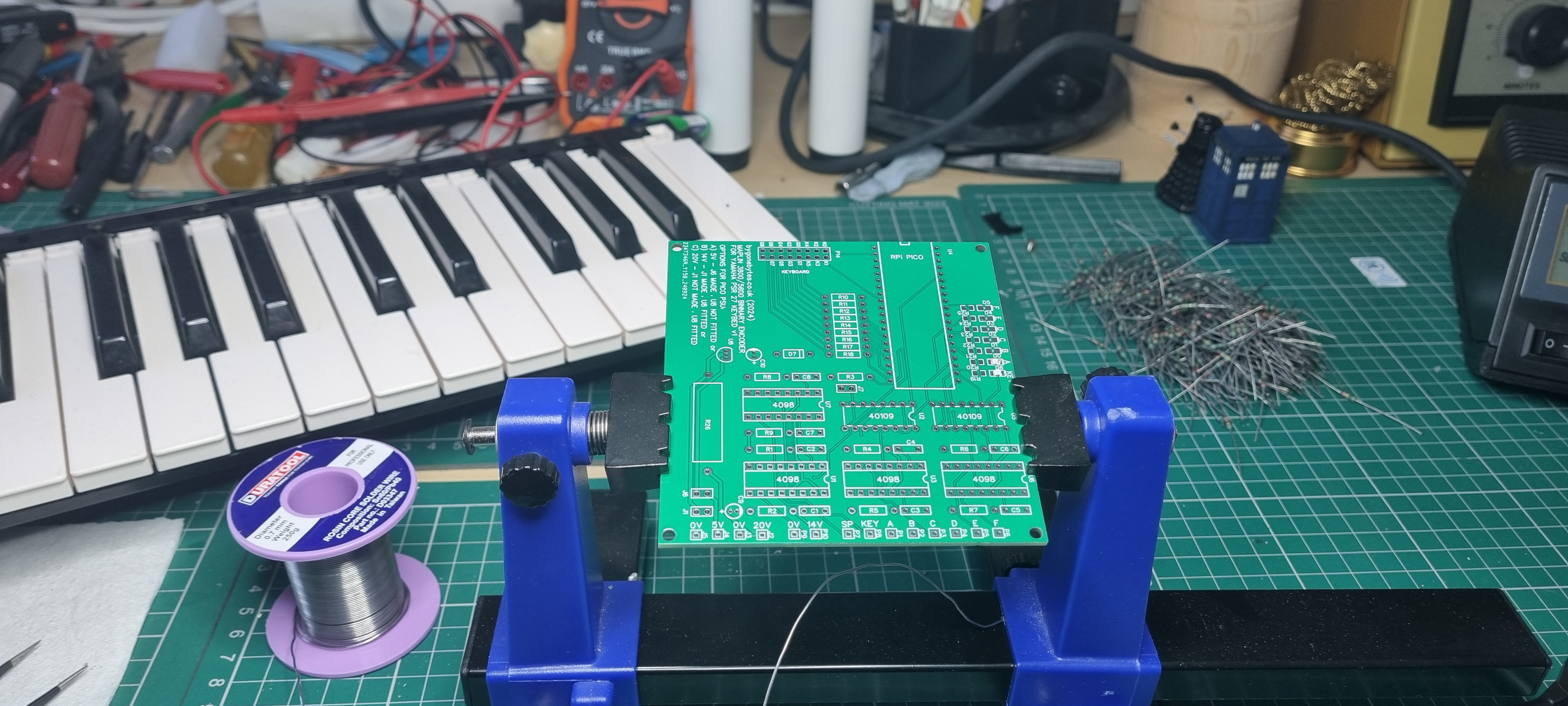
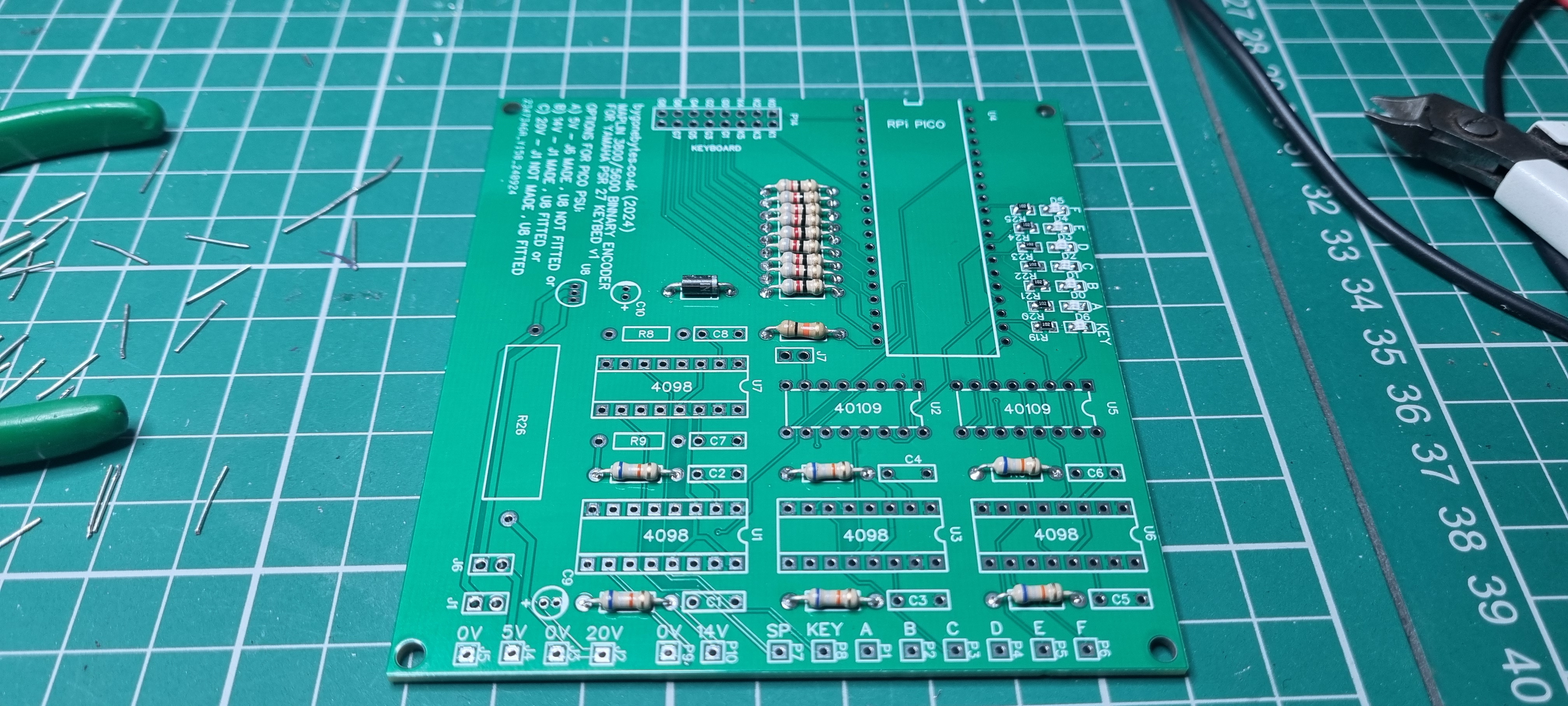
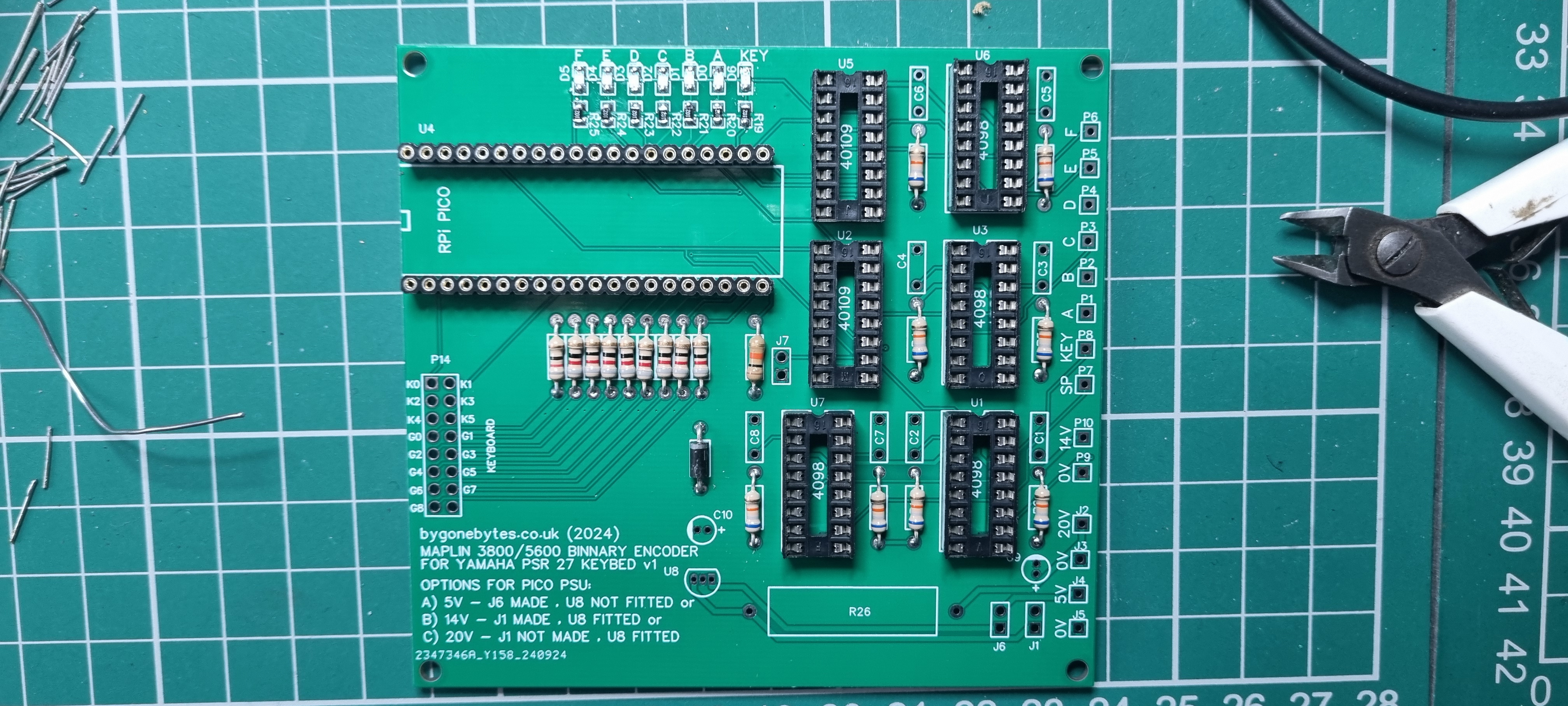
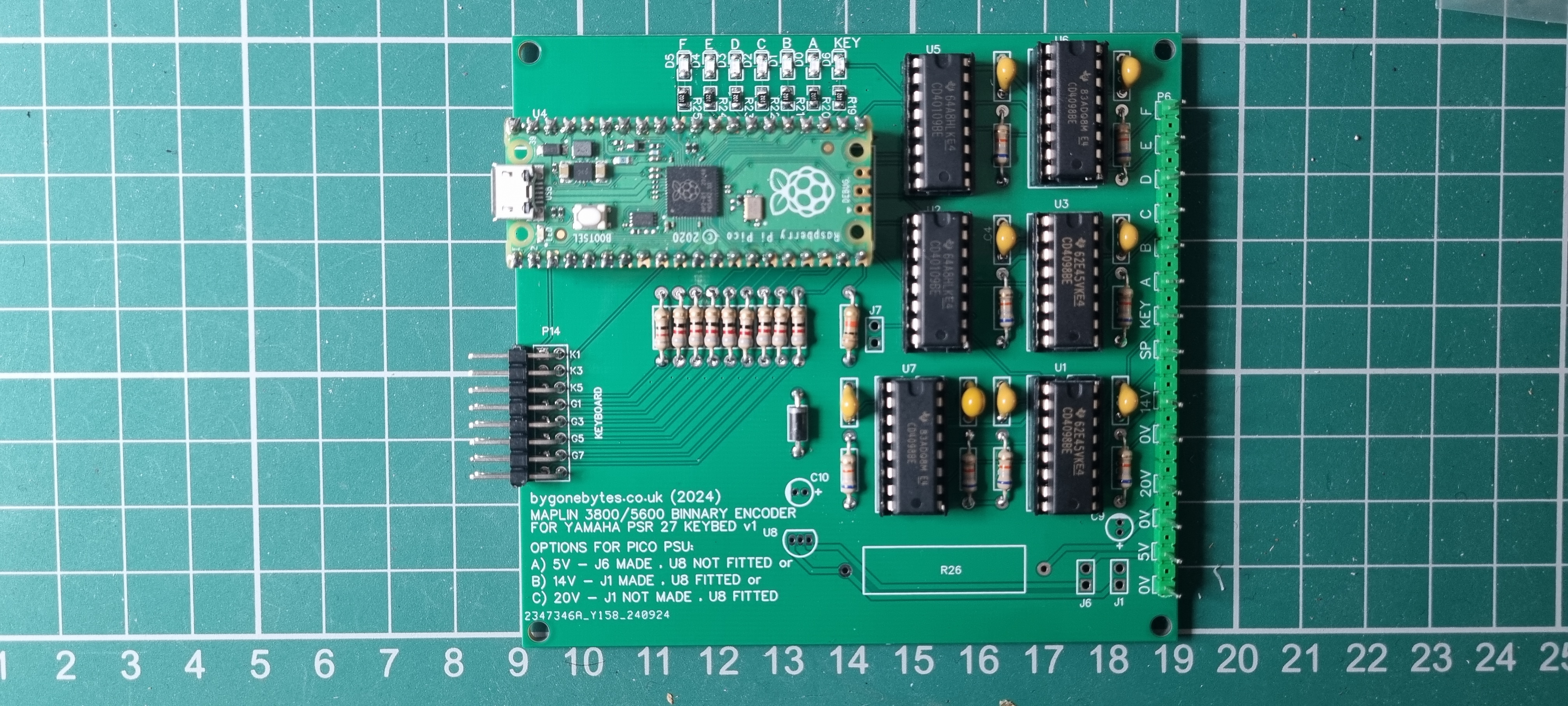
Building the PCB ready to install in the Synth.
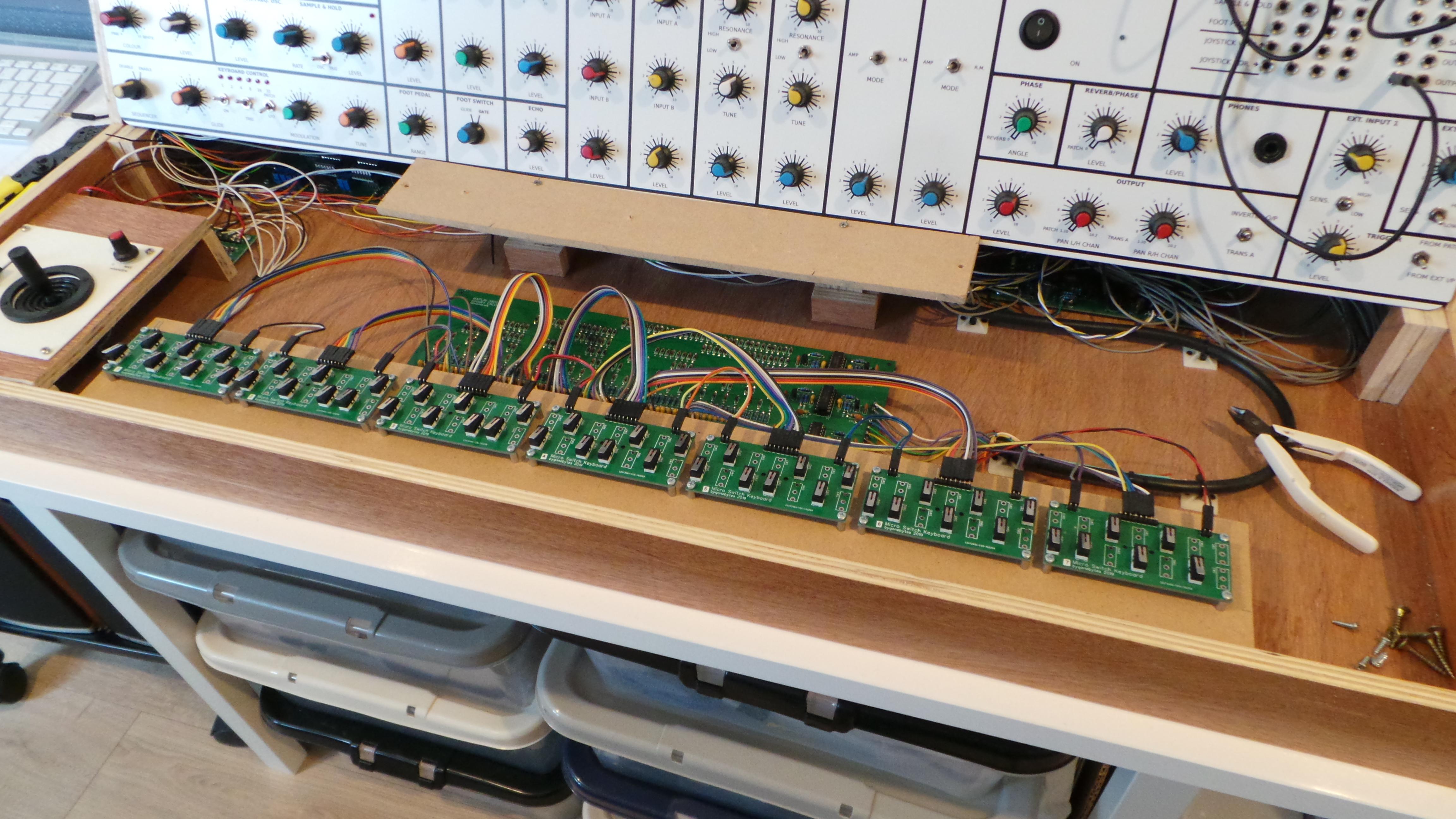
Checking out what I need to remove.
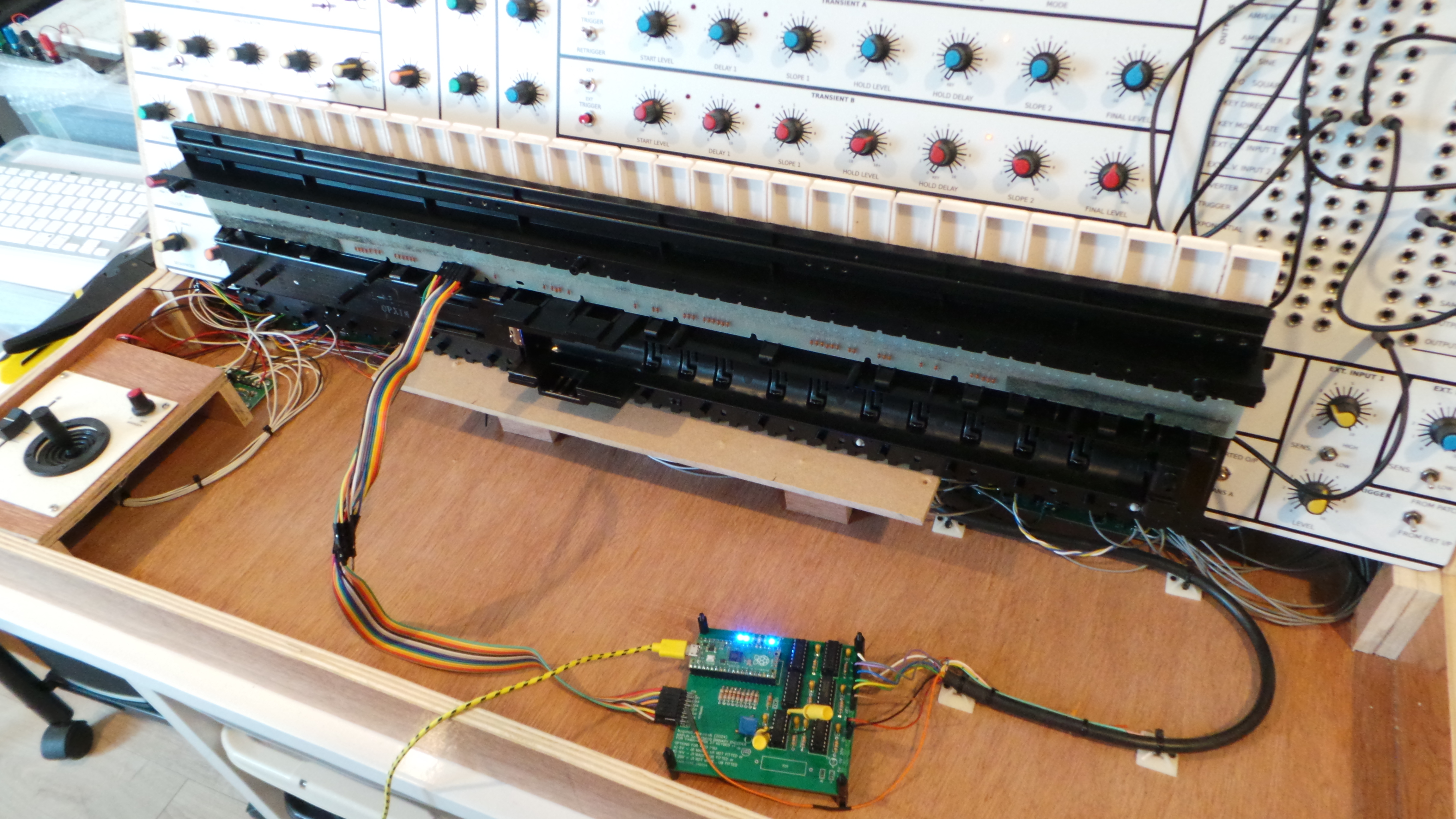
The board installed and the start of testing.
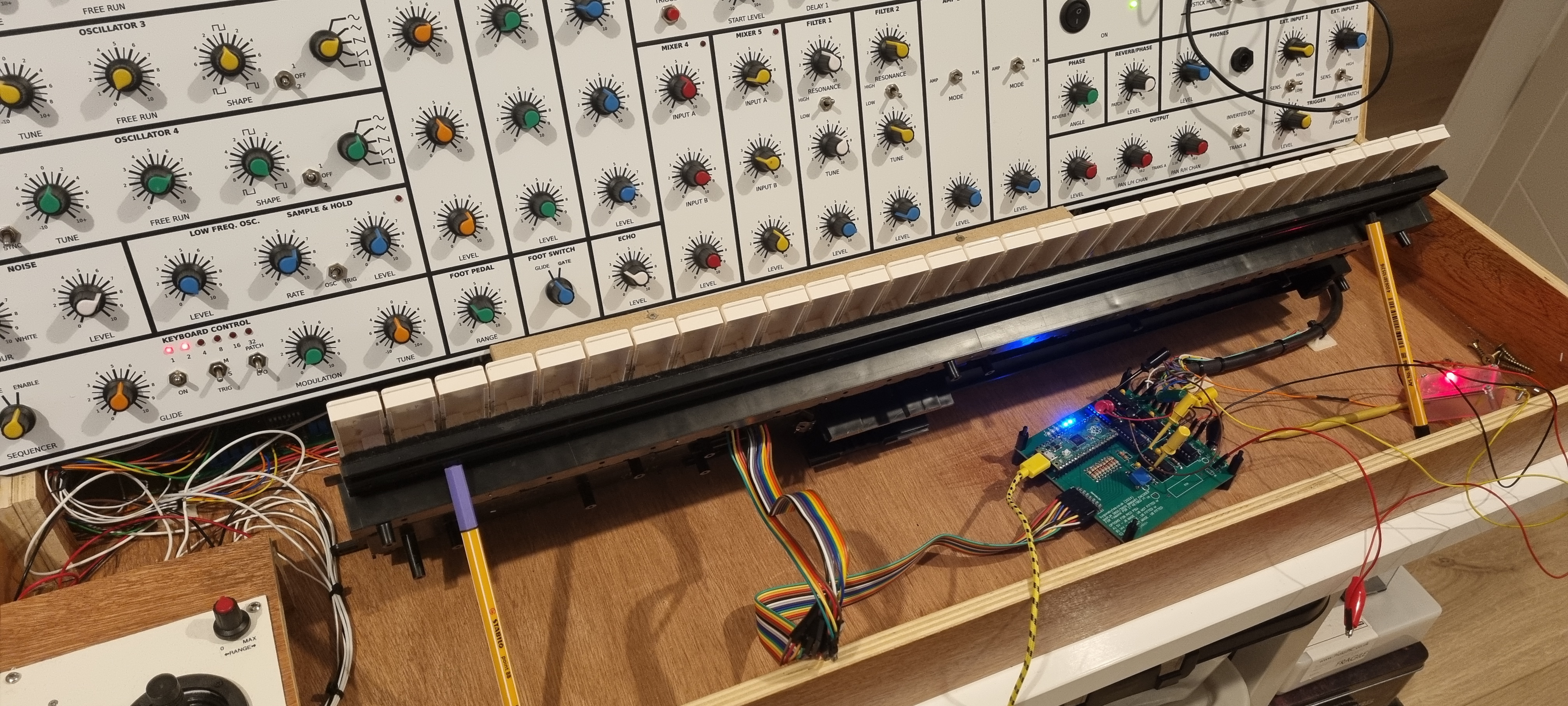
A few mods later and it is basically working but there is still a few niggles I need to iron out.
The most important fix I have to make is this: The original keyboard encoder allows a key to remain pressed while pressing another key above or below it, my scanned keyboard will only allow a key further up the keyboard than the key that is held pressed and not below. This is a issue with the way I scan the keys i.e. from top to bottom, the scan will play the first key press it sees which will always be that key or above. Some more thought will need to go into this. At this stage I'm also thinking about an alternative solution to interface the keyboard directly to the original keyboard encoder.
A little research later and I have found there are at least three different key or note priorties for monophonic keyboards, last note priority, low note priority and high note priority. This keyboard will be last note/high note priority where if you hold down C4 then press and release G4 you'll hear C4,G4,C4 etc. If you press a low note it will not play.
Earlier on I had to make the decision on what octaves to program the keyboard with (C3 to C7) but while I was waiting on some circuit boards to arrive I thought I could make it easily switchable between C3-C7 and C4-C8 so I've added this little feature.
I'm just waiting on an updated version of the PCB to arrive...normally the boards arrive within six days from posting, it is now twelve and counting. About six of those days my PCB's have been sitting in London! patience..
The boards finally arrived and I built one with just the components needed. I decided to power the board from the synths 14V supply so I included the 78L05 regulator and the link. I didn't add the LED's for three reasons, they won't be seen, they use precious current and I really only put them there for testing/debugging.
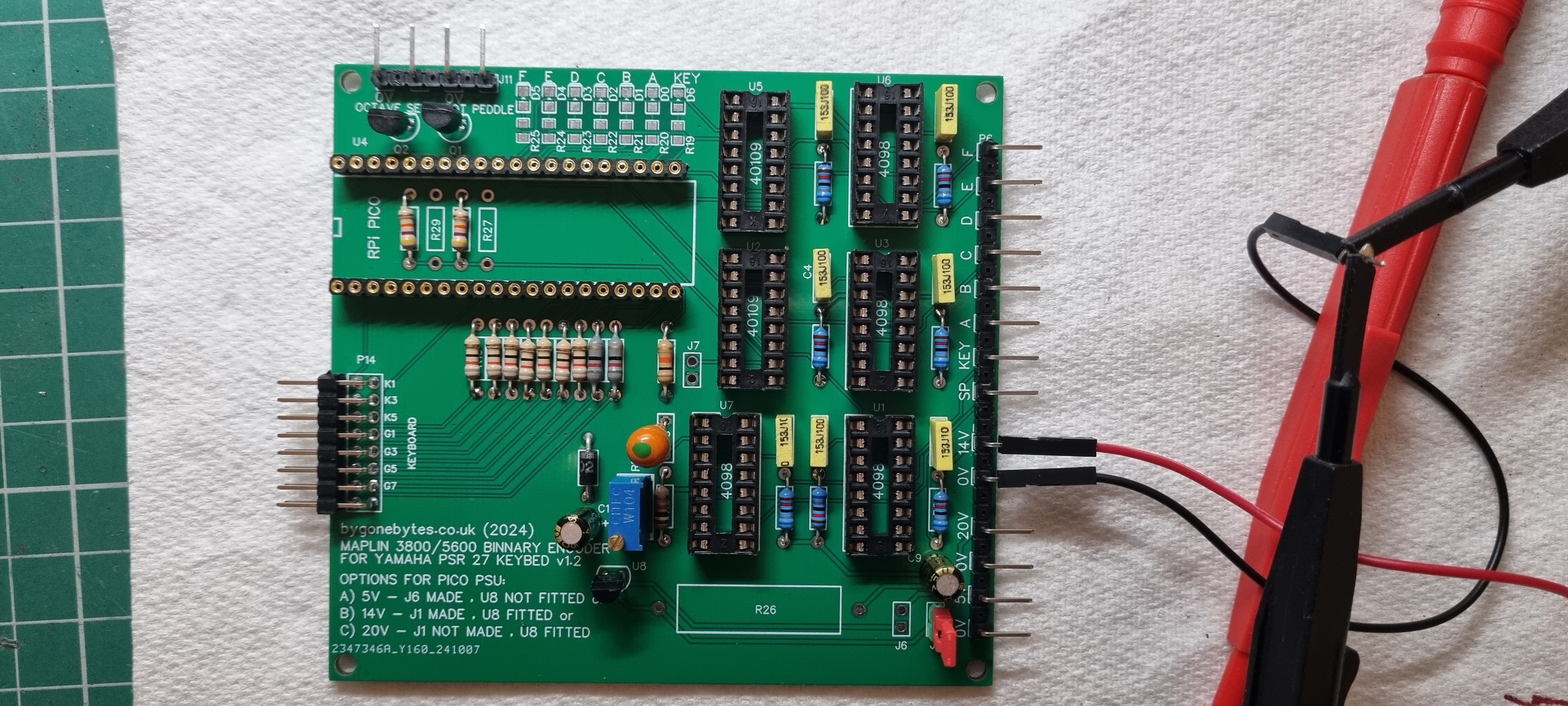
Before plugging in the Pico and CMOS chips I checked the 5 and 14 volts are going to all the right places.
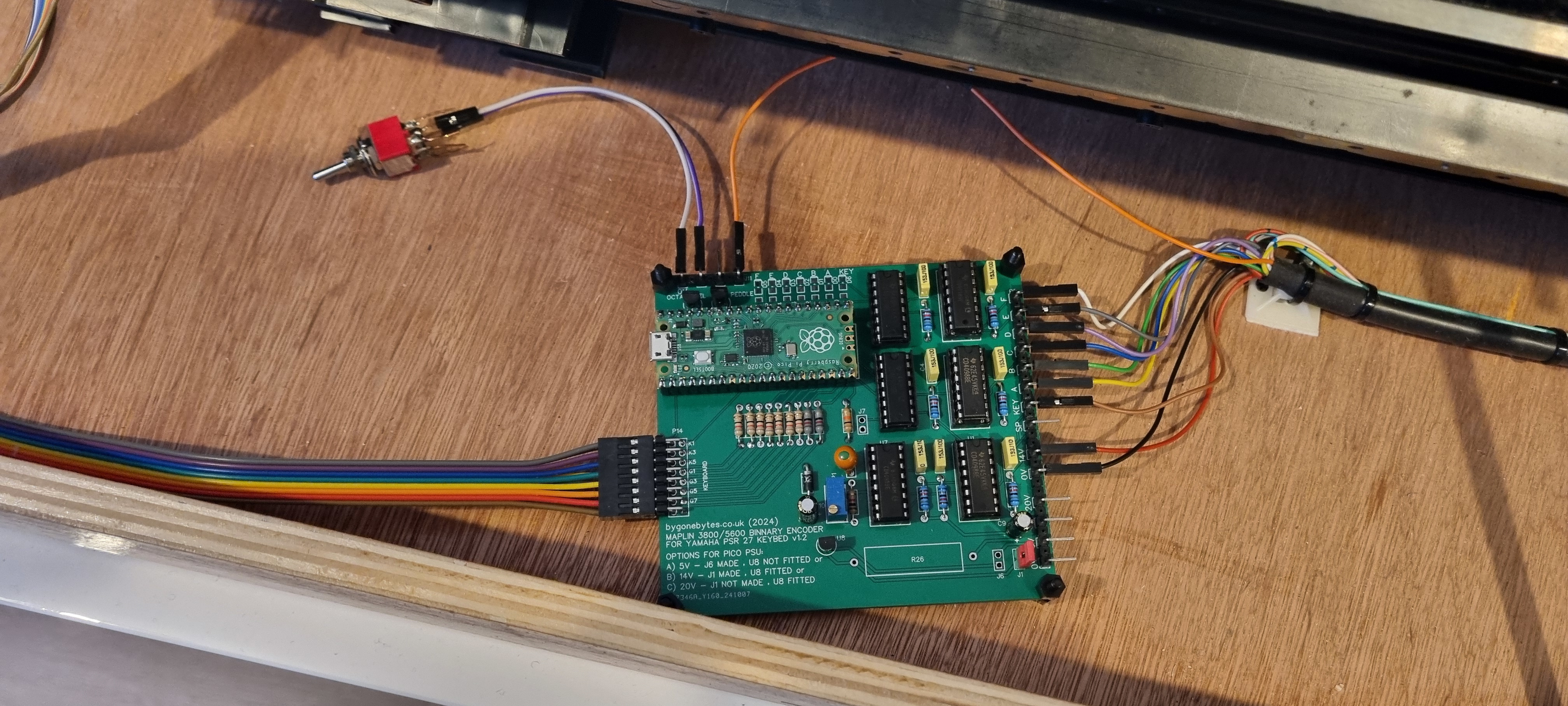
Then with the PCB fully loaded I checked the current it was drawing, approximately 27mA. (With the LED's this would have peaked at 35mA)

At the moment I'm not sure which side of the keyboard to fit the octave select switch. At the moment it is on the right hand side but I could add it to the panel on the left.

Now I need to measure up to fit the keybed in place.

The keyboard is now fitted and the octave select switch is mounted on the panel to the left just above the joystick.
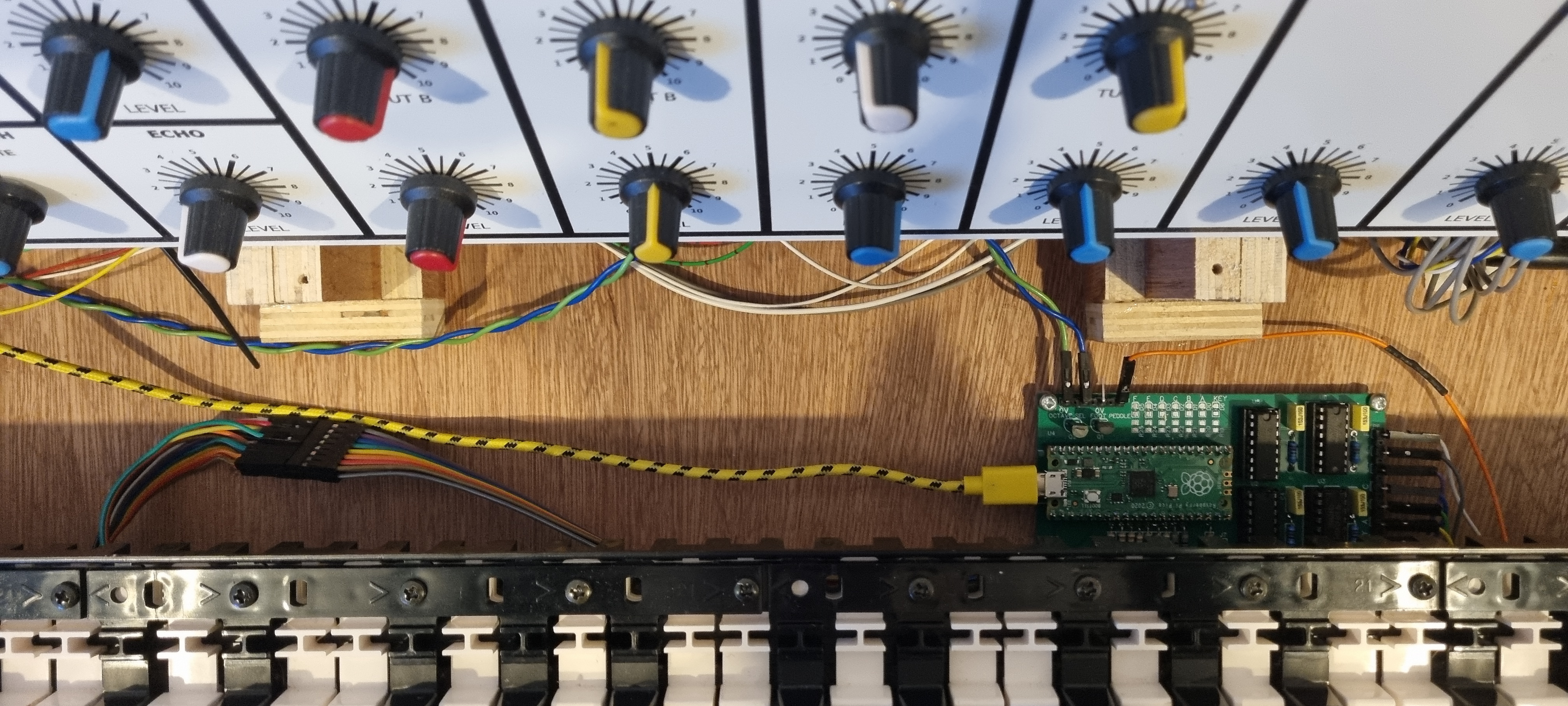
The new keyboard encoder PCB is screwed to the base in the same position as the previous board. I've left the USB cable in as I still have to add the foot peddle on/off into the software.
Project is on hold (Jan 2025).
Feb. 2026 - Last year I got bogged down with a couple of glitches in the software and the hardware interface so I left the project for a while and now with fresh eyes looking back over the above work I found a few mistakes both in the software and circuit. Having tidied away my synthesiser again I set up my original revision 1 PCB on the bench and started afresh with the software.
The first thing I did was to make the change from MicroPython to CircuitPython so I could use the built in keyboard module. This simplified the keyboard scanning and with a complete re-write of the output data coding I think I have managed to emulate the Binary Encoder very acurately. I also found a mistake on my first two versions of the PCB - I had put the 'KEYDOWN' signal through a monostable, why? I don't know, when from the circuit diagram it clearly comes straight out as a simple 14V level change while a key is pressed!
The Binary Encoder emulation includes the six 300uS pulsed Data outputs, the Keydown output and the Foot Peddle input. I have also kept my addition of the ocative switch which moves the entire keyboard up one octave. The software is ready and the PCB is in production.
More to come..