BBC B+ - Adding Econet
September 2025 - Having spent some time adding Econet to the Electron Clone and having two ports on the PiEconetBridge I thought I'd look inside my BBC B+ to see what would be involved in upgrading it.

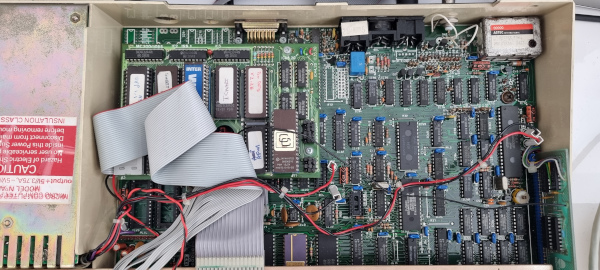
With the lid off I could see that the Econet components are fitted in the top left corner of the BBC motherboard. It looks like a lot of the components are under my ROM expansion board which complicates matters, I noticed some of the wires from the B+128 expansion board also thread through the expansion board. It'll be fun distrubing this lot :)
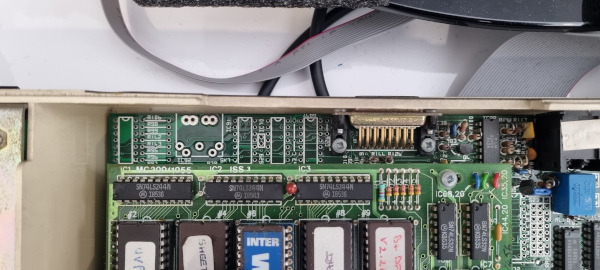
To work out the parts list I looked out the circuit diagram but there are many areas of the drawing that are hard to make out the values or part numbers. I was sure that the Stardot forum would have this info so I searched and found a very handy spreadsheet detailing every part for every machine.
I also came across what looks like an original Acorn upgrade sheet but it had some omissions and errors - maybe it's for an earlier/later version of motherboard.
With the list I could look out all the parts, I even had all the resistors with 2% tolerance or better. For once I have all the parts needed.. no shopping required!
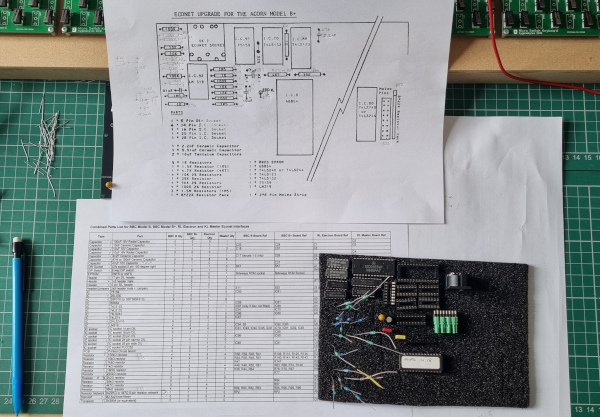
The first thing to do was remove the ROM expansion board - this reveals the area where the Econet components need to be fitted.
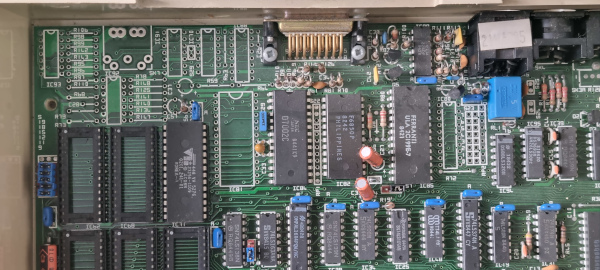
Then I had to remove the BBC motherboard from the case. This was relatively easy, just remove seven screws and unsolder the RF wires from the BNC socket then the board just slips back a few millimeters and lifts out. Just checking both sides before starting.
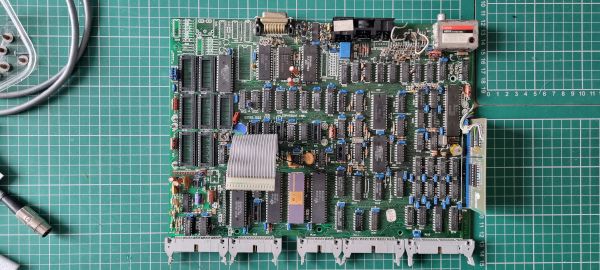
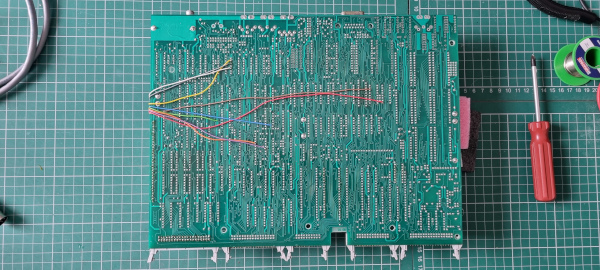
Most of the components fitted. I had to stop as the new 5 pin DIN connector was a different depth.
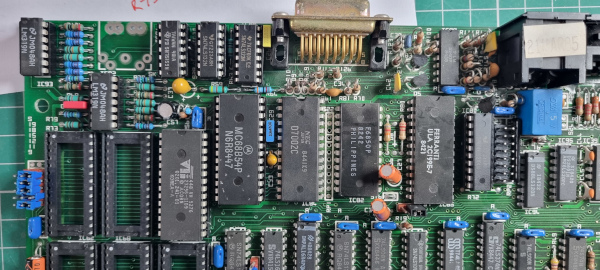
I looked to see if I could modify the socket, all I needed to do was bend the screen pins at the front slightly and it fitted ok. I then poked out the hole in the case for the Econet connector.

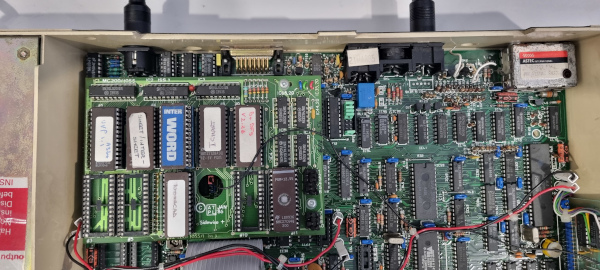
I reasembled the BBC enough to safely switch on and it looked good, I got the station number and I didn't get the 'no clock'.

Now the fun starts.. I can log in but if I do a *CAT the first line appears instantly then there is a pause of about 4 seconds then the next two lines appear then there is a pause again and so on until the command completes. Time to start investigating..
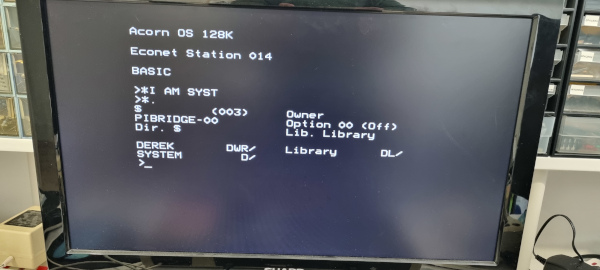
16/09/25 - Found the problem and now it's working great!

What I had forgot to do is cut the track between the pins of S29. It was a bit tricky to do as the pads are enclosed on each side by the IC sockets. I would recommend cutting the track before the IC sockets are soldered in.

I put the computer back together but minus the ZIF socket. It had been intermittent for many years - faulty ribbon cable, pin 12 is open circuit. A job for another day.

And a final test, running Fun School suit of educational programs from the file server...

-END-