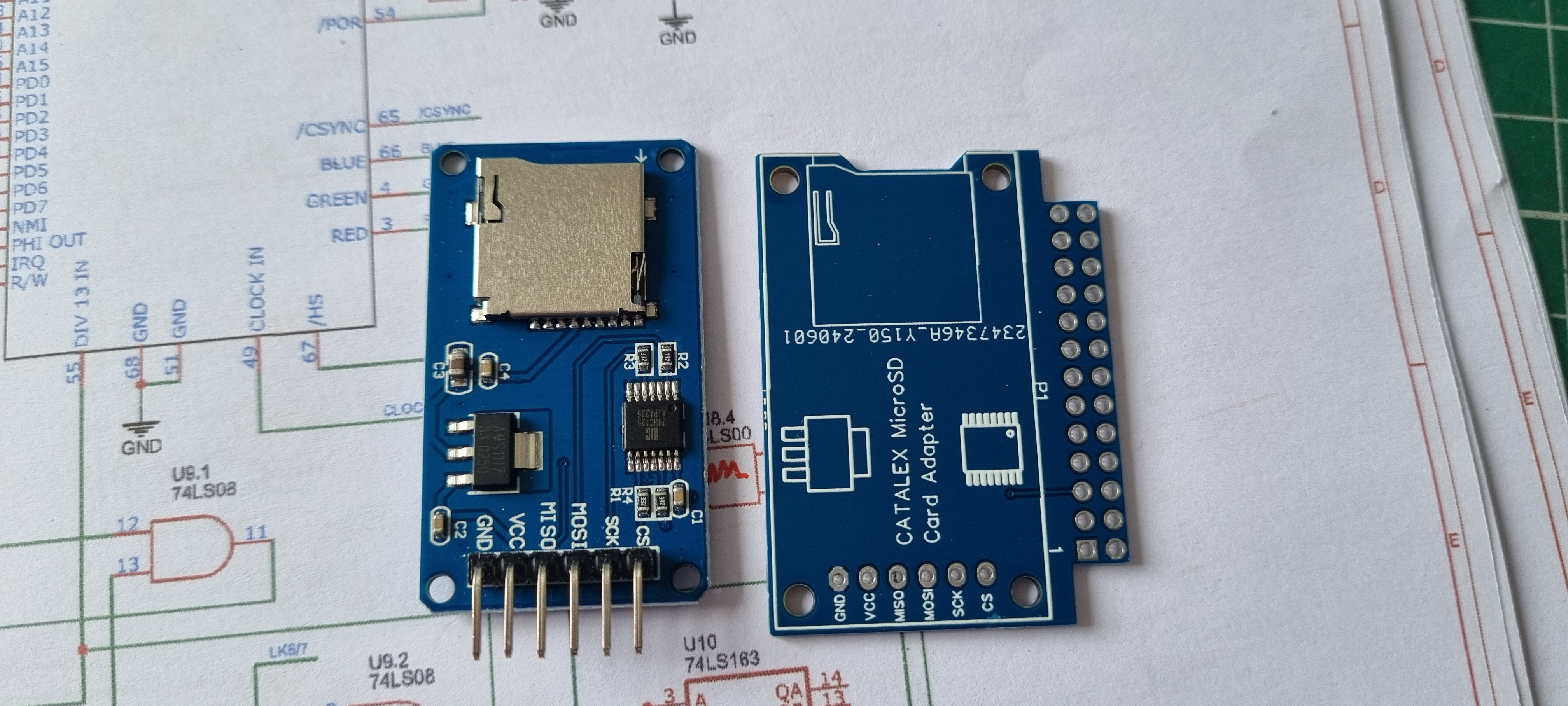MMFS/MMFS2 - an SD card solution for Acorn Computers
When I was attending a ABUG meeting a few months ago I was given a small SD card adapter and was shown how easy it was to connect to an Electron. At this point I knew very little about this interface, MMFS. Back in 2019 when I first unpacked my Acorn equipment I looked at both Gotek and MMFS and at that time I decided to go down the Gotek route as the MMFS seemed quite complicated. MMFS required that disc images to be rapped in a a container file making it more involved to add a disc image.
This time I deleved a bit deeper through Stardot and then on GitHub.
From this I learnt that there are two versions, MMFS and MMFS2 and within each group there are quite a few other options. To start with I am going to use the MMFS Printer Port version for the Electron then I'll give MMFS2 Printer Port version a go. It is MMFS2 that I want to use as it's a bit like using a Gotek, just add the disc image to the SD card and by using the Sideways RAM version PAGE will remain at &E00.
Starting with the £0.50 SD card adapter I had the choice of connecting it via some trailing Dupont wires or make a small module to plug directly into the printer port. The module option makes it simple to move from machine to machine and is also more robust so this is the route I went down.
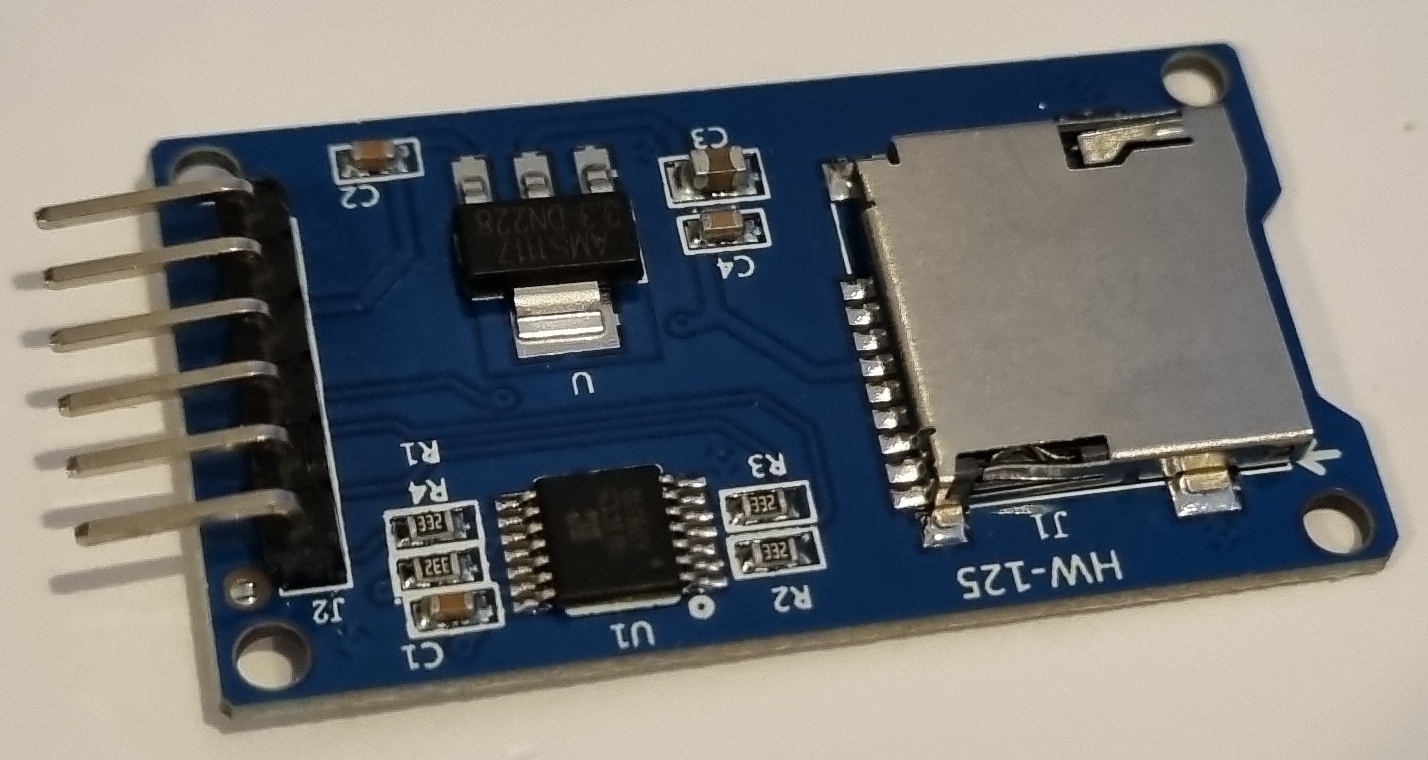
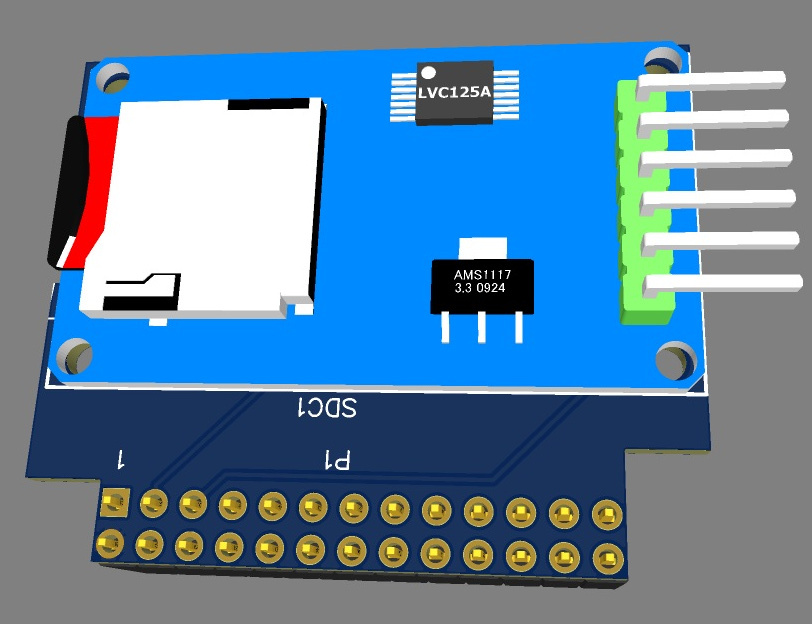
While I'm waiting for the PCB to arrive I prepared the adapter. I removed the existing connector and replaced it with a similar but straight connector.
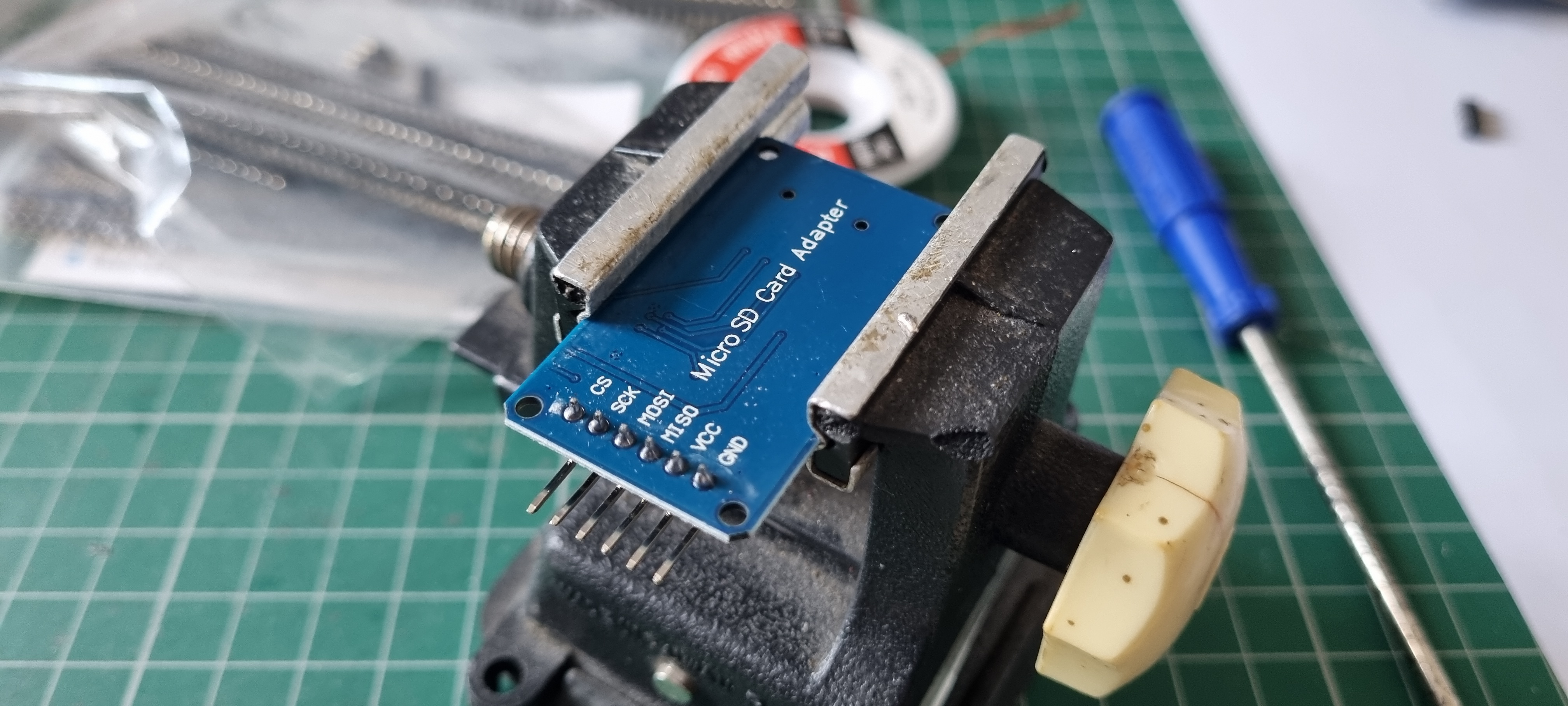
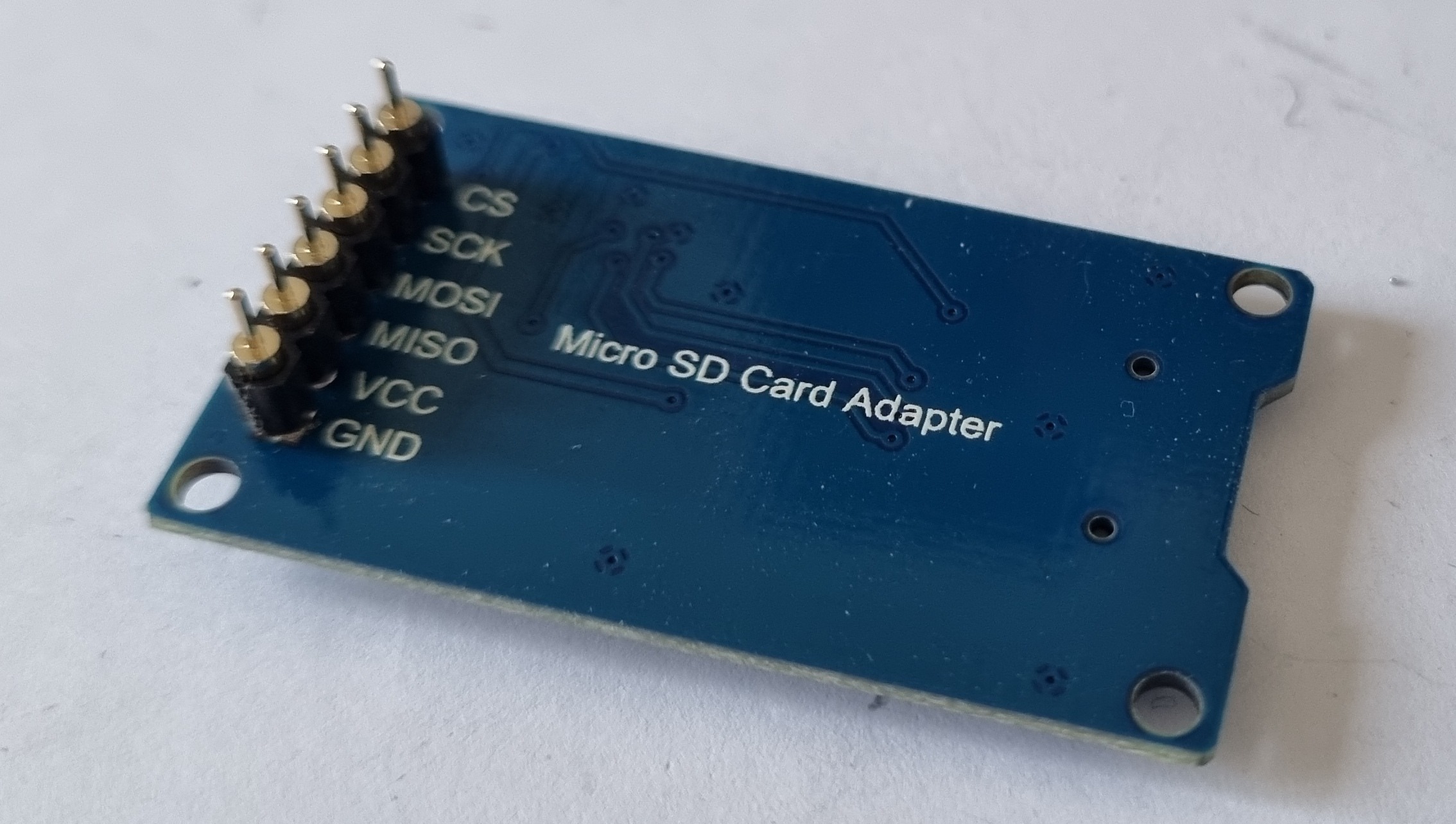
With the board arriving quite quickly..
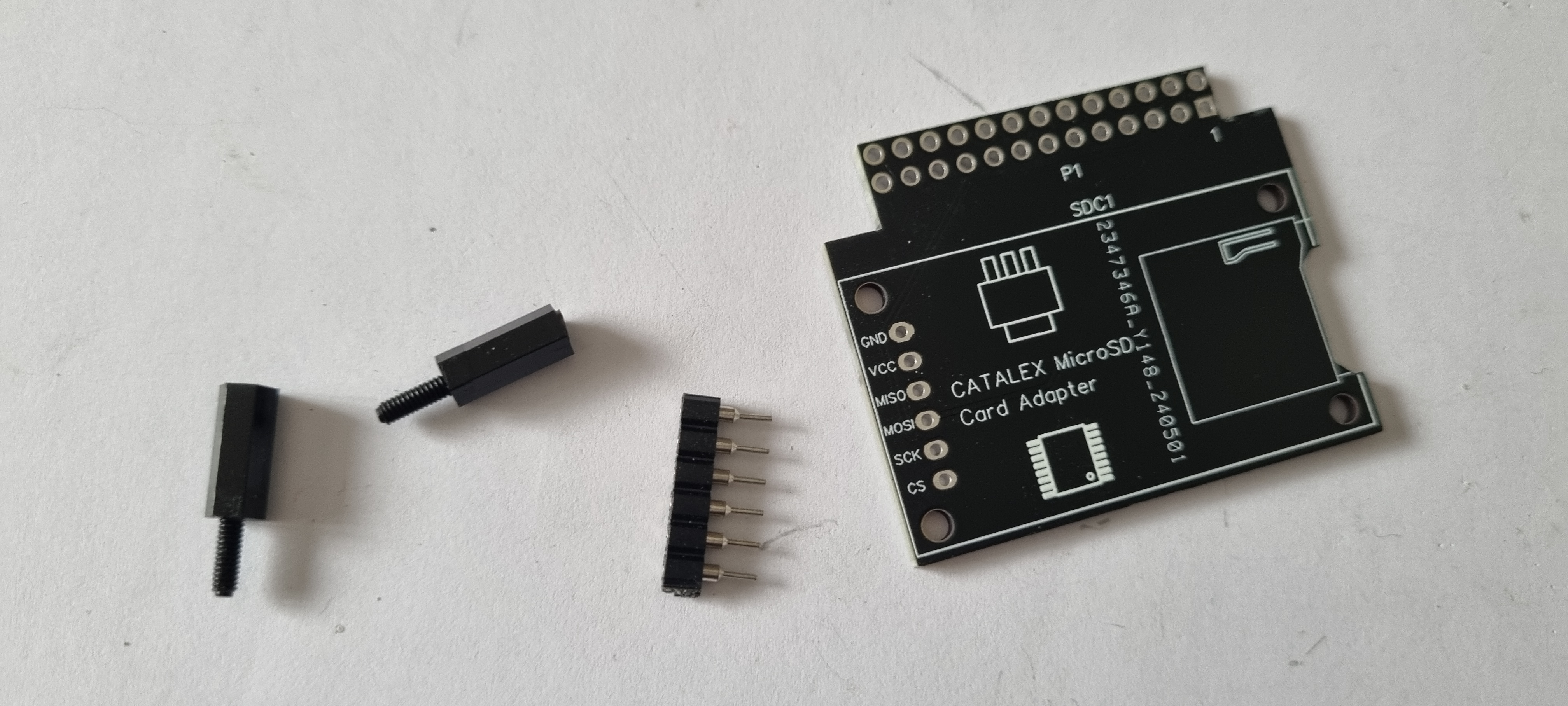
I part assembled it to decide spacer heights and whether to socket the adapter.
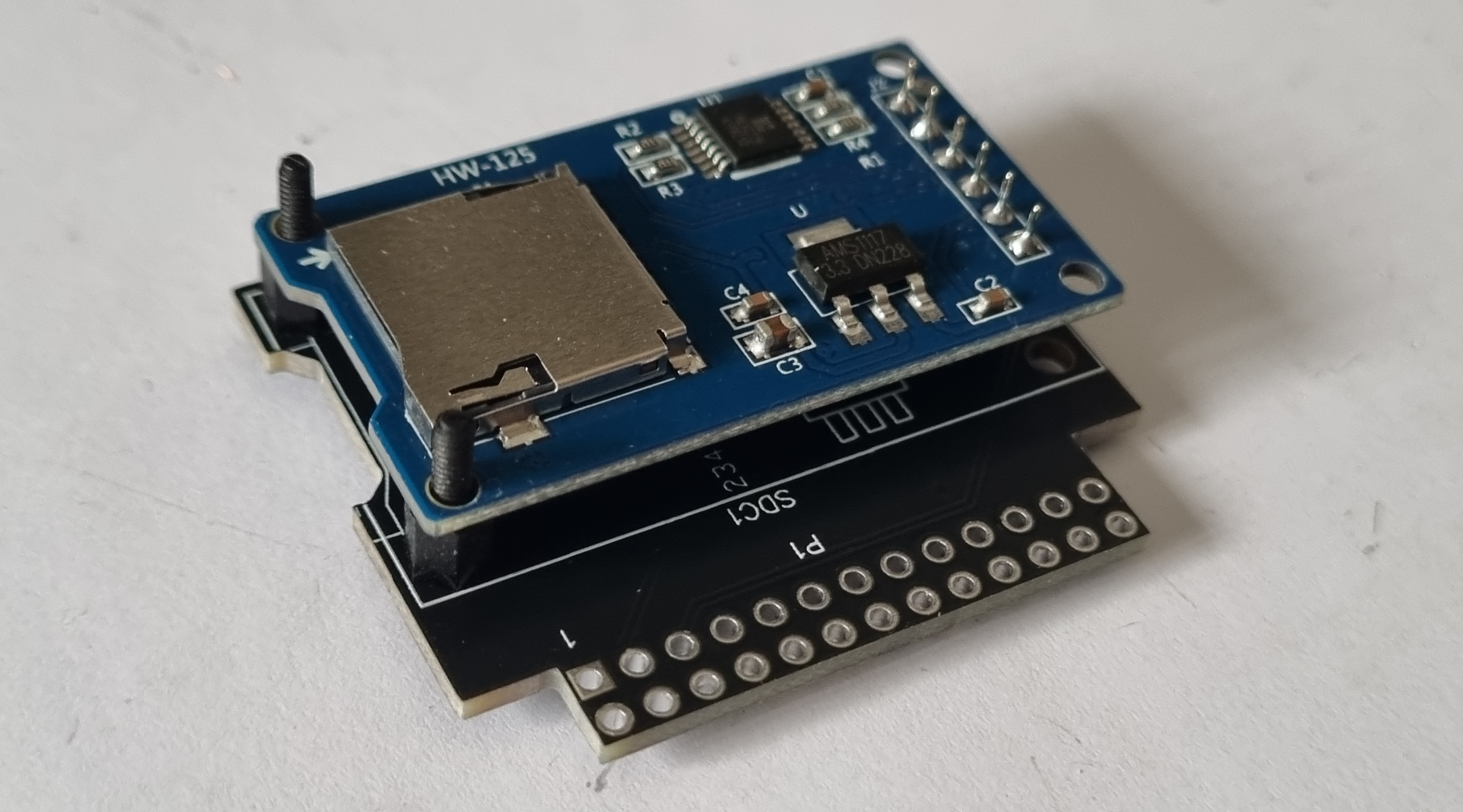
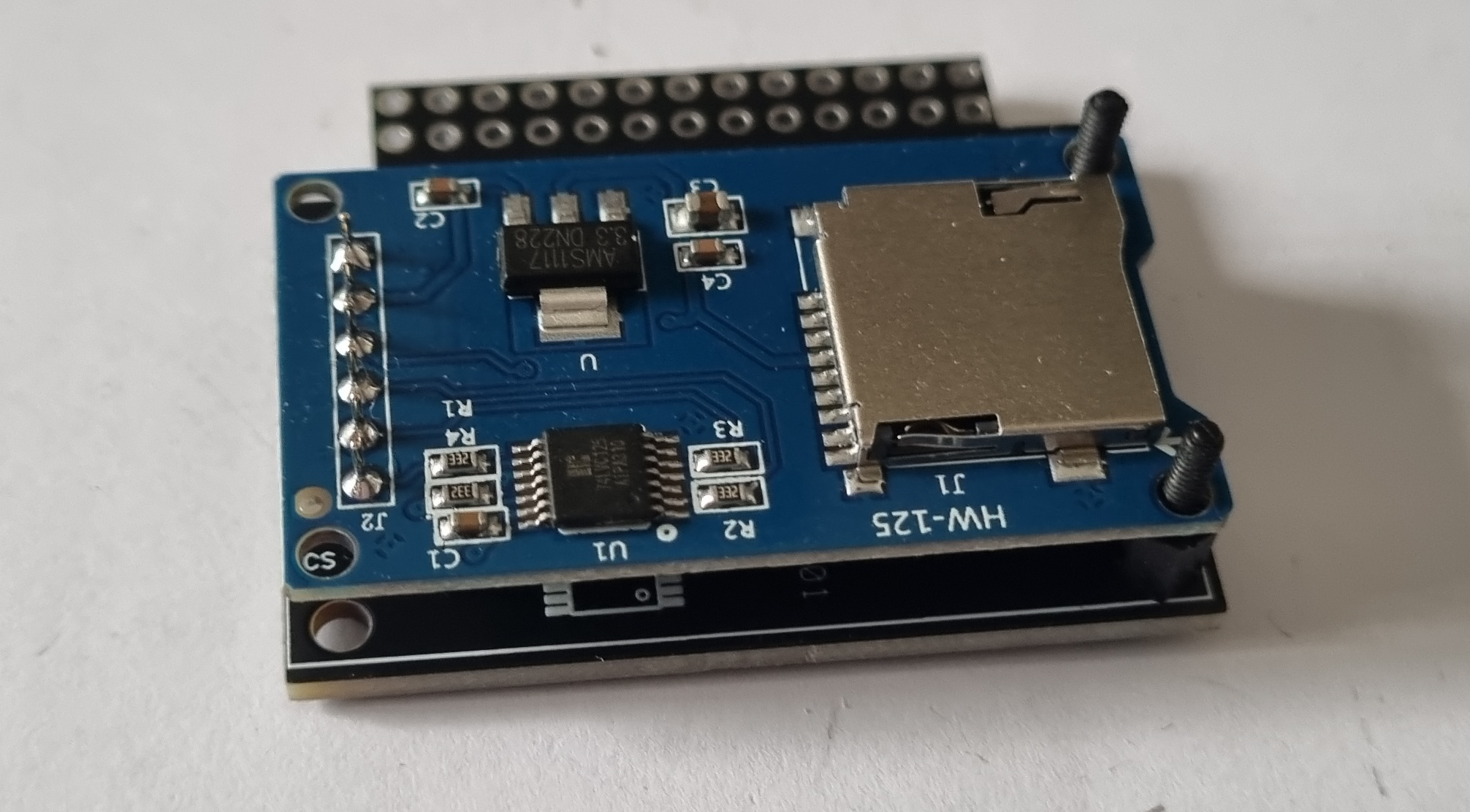
For the Printer Port version of MMFS the Plus 1 printer port needs a small modification, adding a small jumper wire to provide 5V to the SD adapter.
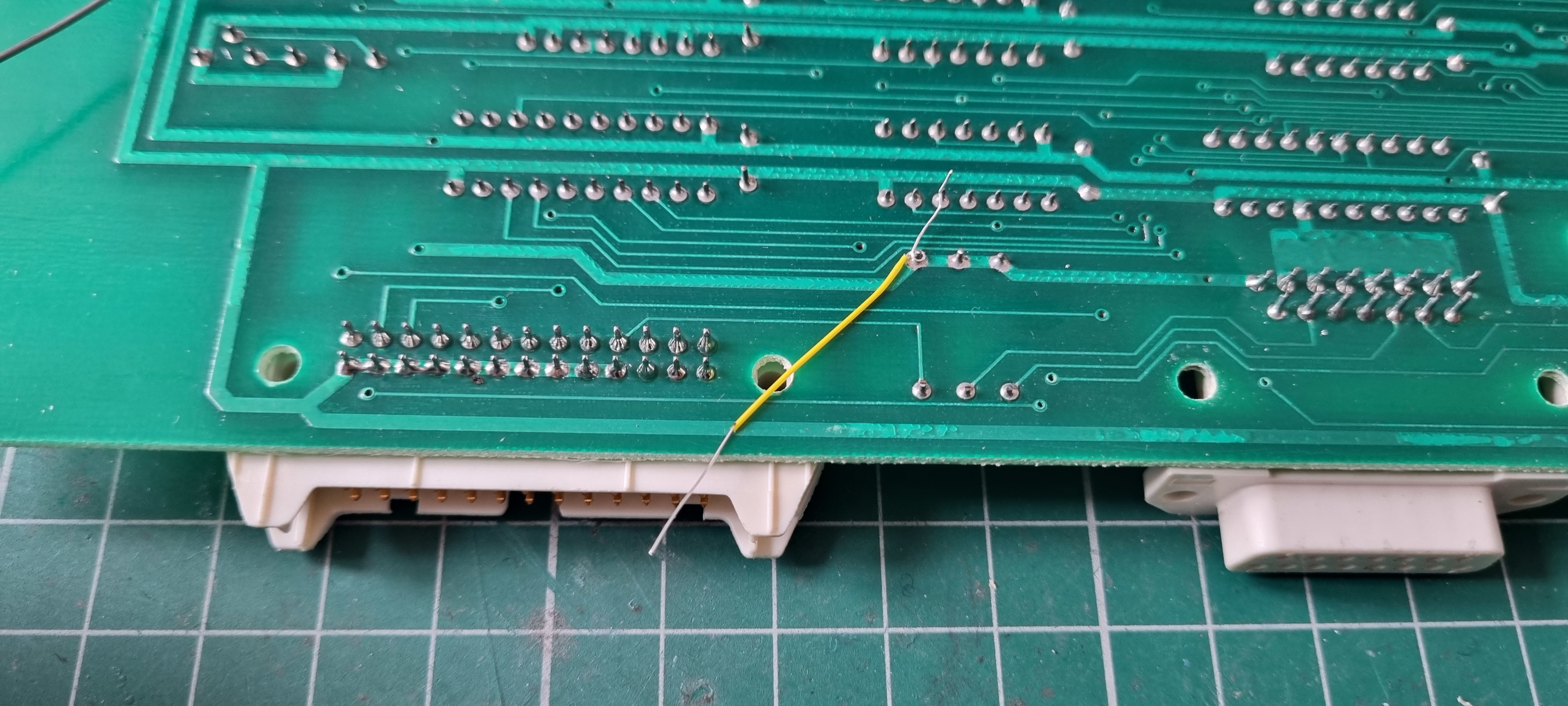
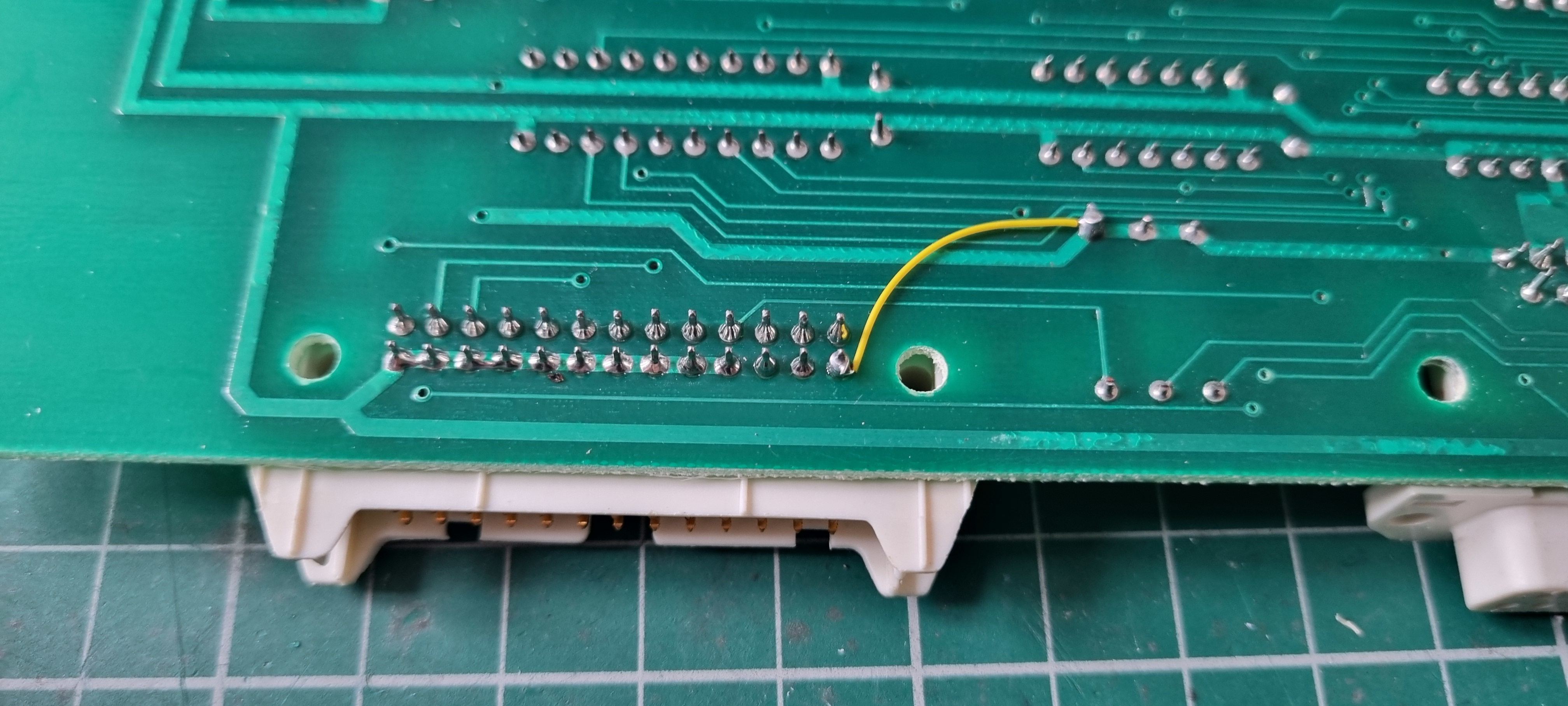
Now that the hardware is (almost) ready I copied the MMFS ROM image to a Battery Backed RAM bank then checked to see what PAGE is set at - &1D00. From the ROM list I have ADFS and DFS installed so I *UNPLUGged ADFS which removed it's requirement for workspace and PAGE went down to &E00.
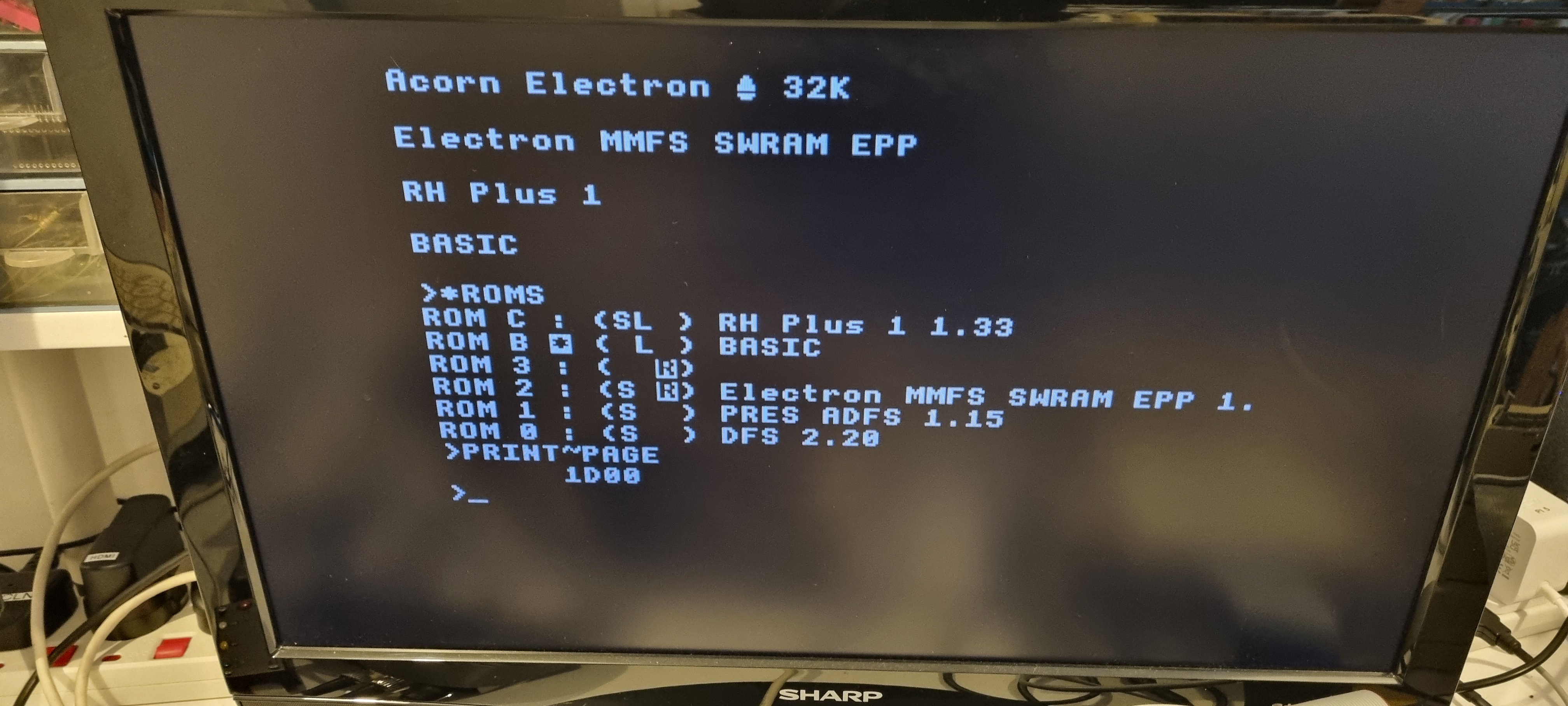
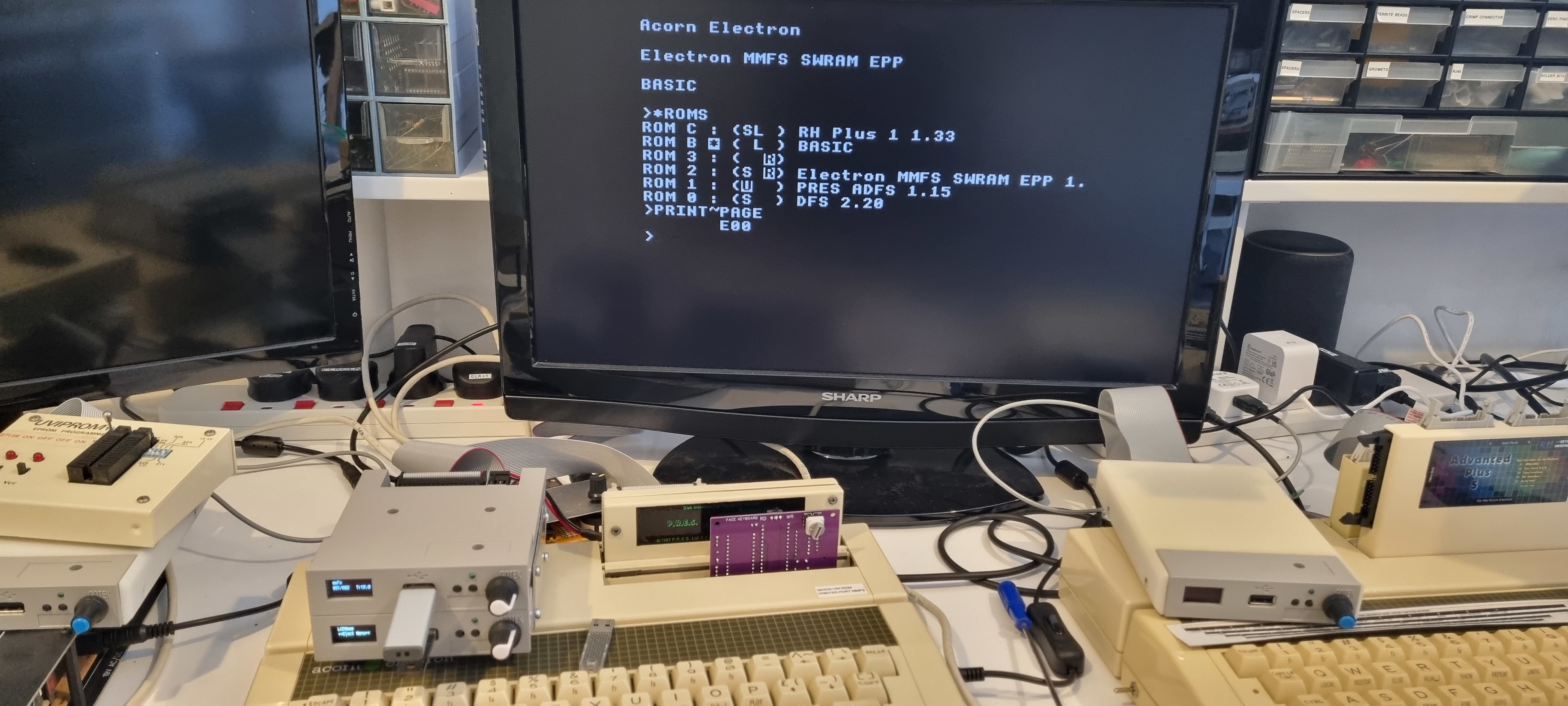
With no module plugged in the *DCAT command reports there is no card..as expected, and using *H. it reports the MMFS Utils.
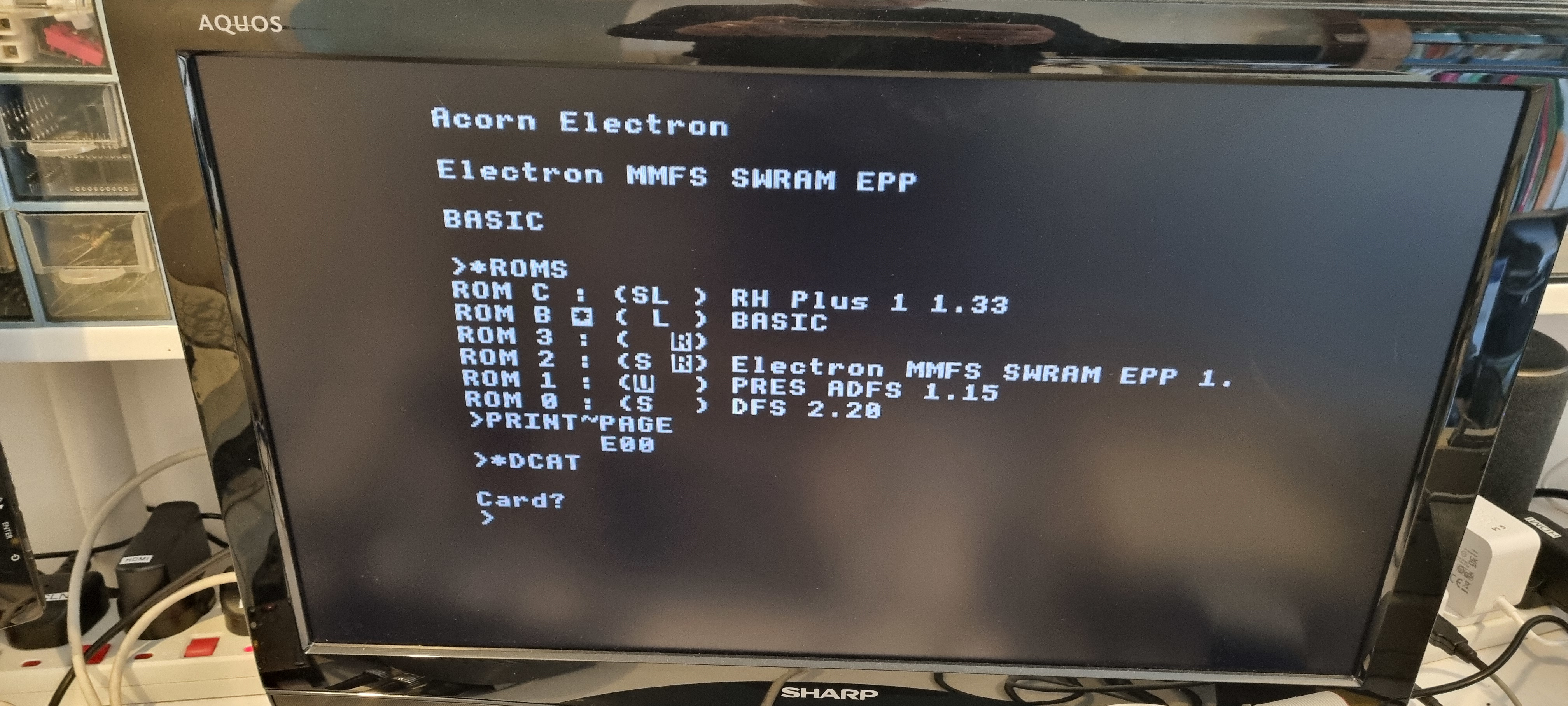
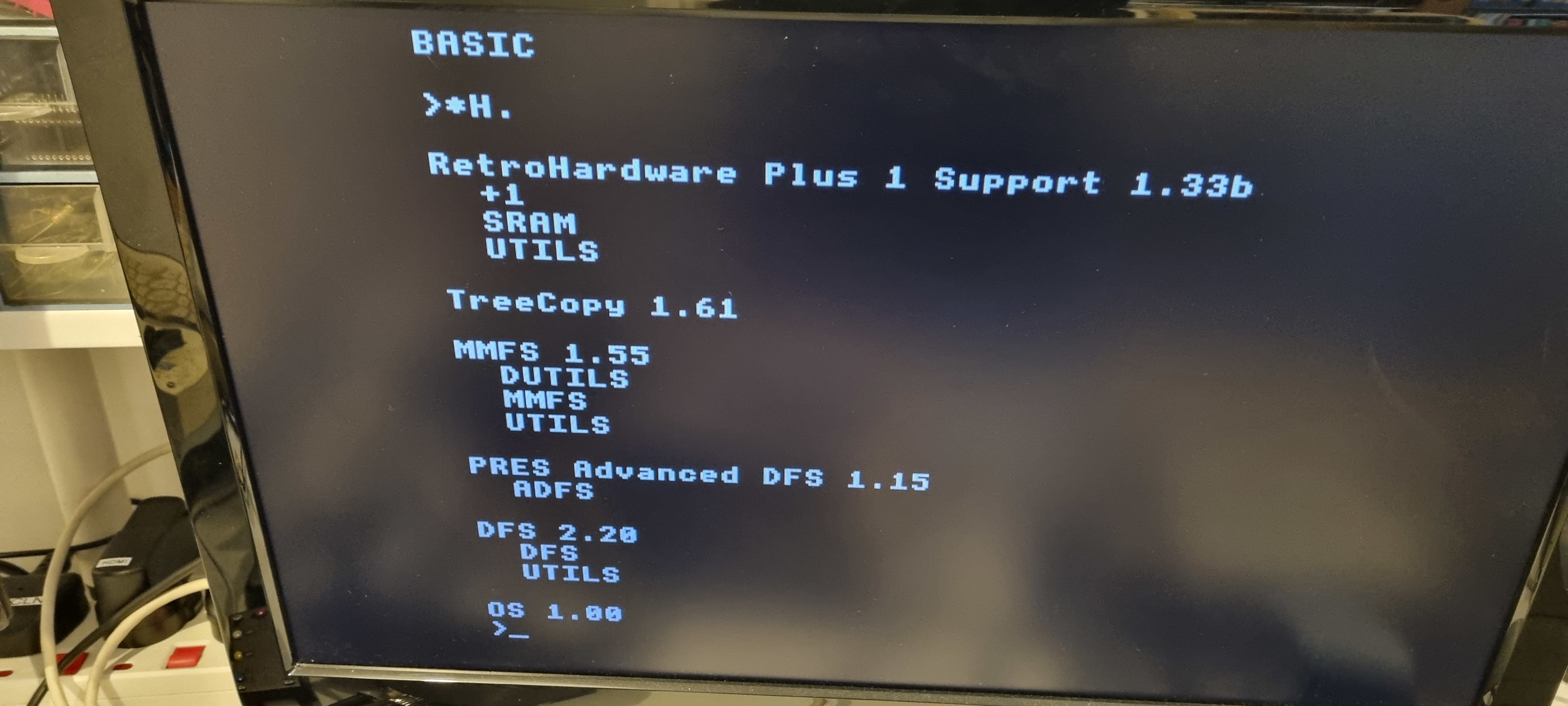
I prepared an SD card with Ray Harpers ElkBEEB.mmb file (can be found via Stardot) and completed the module with its printer connector soldered in place. I plugged it in..
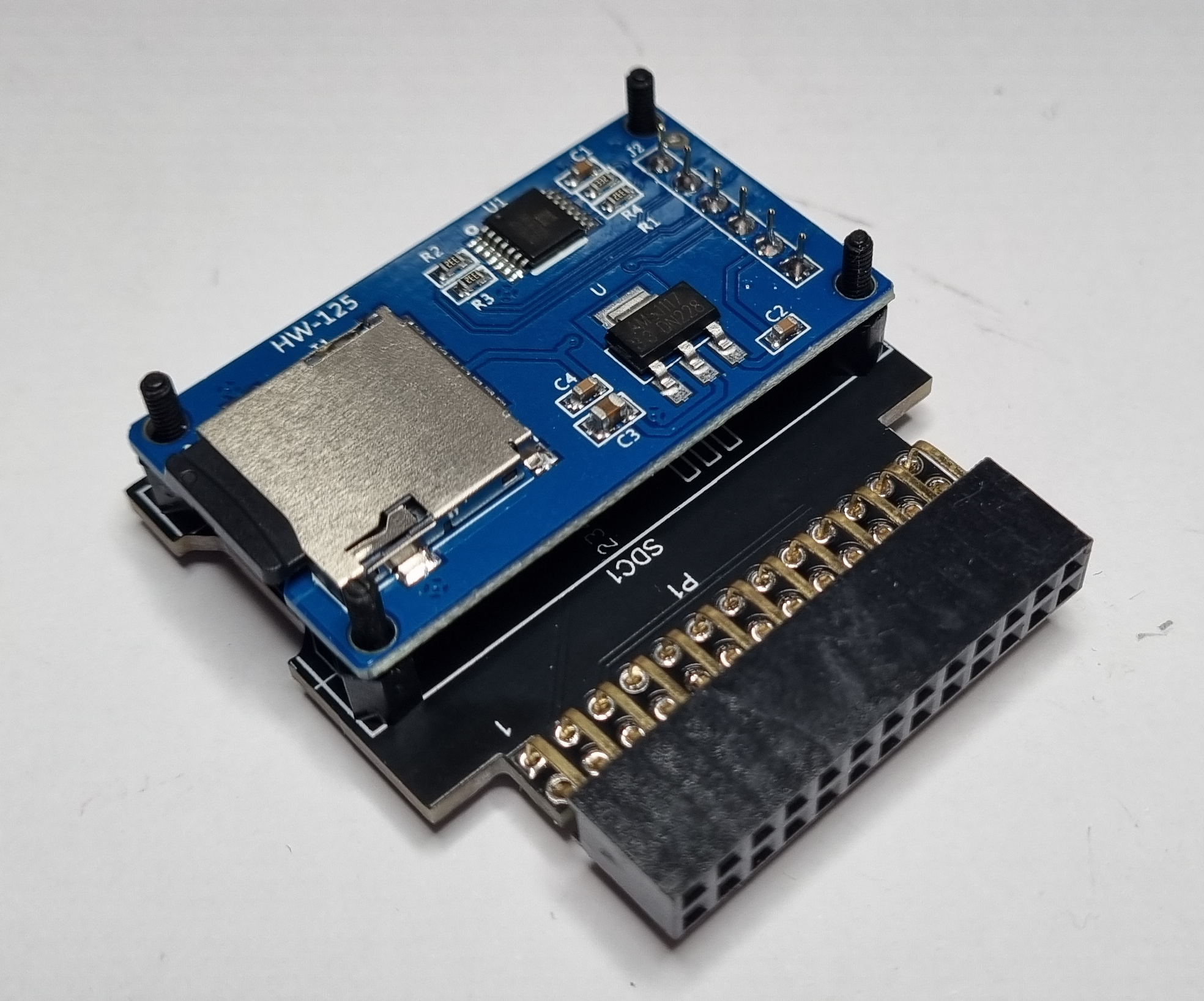

and switched on. Unplugged the ADFS ROM and did a *DCAT. SHIFT BREAK and the games menu appreared. Selecting a game it loads very quickly and runs without Issue. Success!
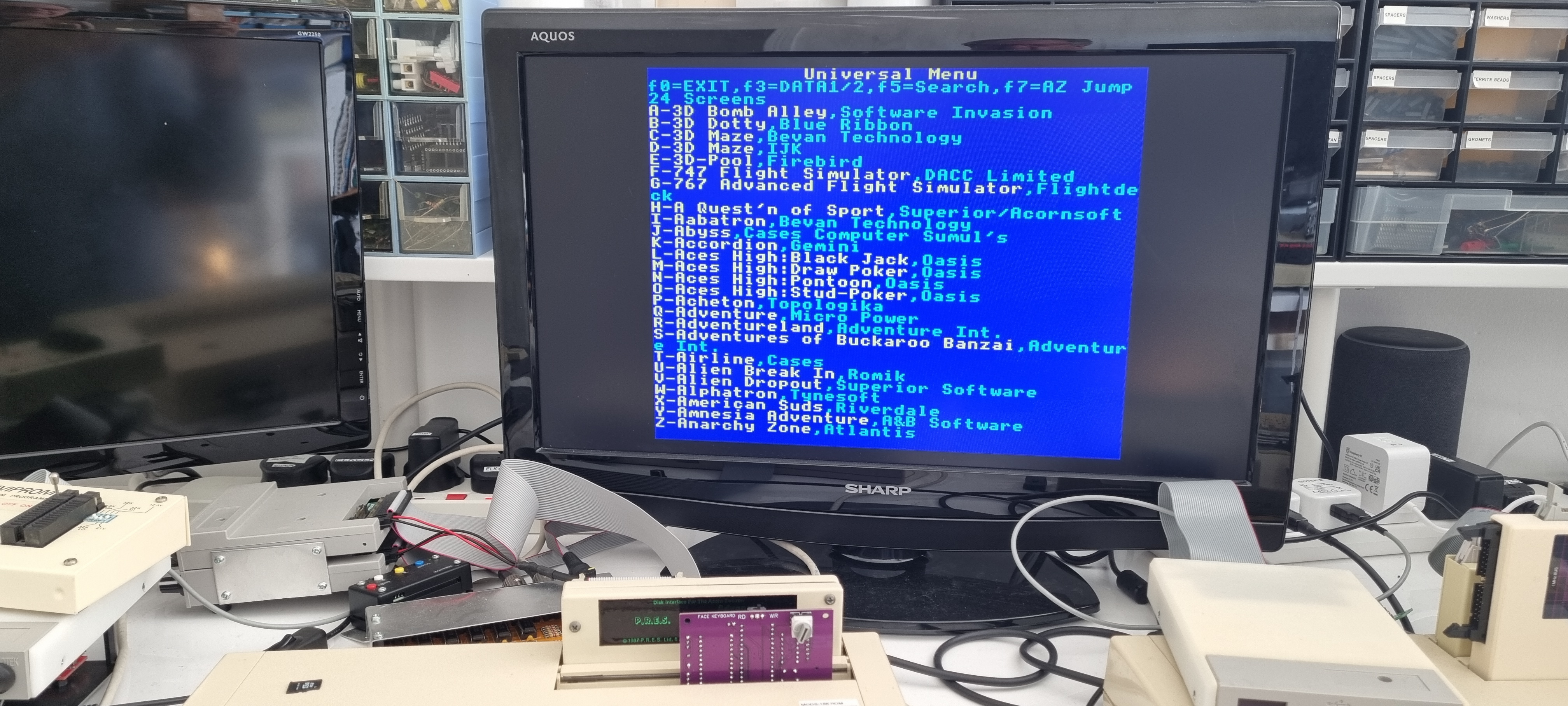
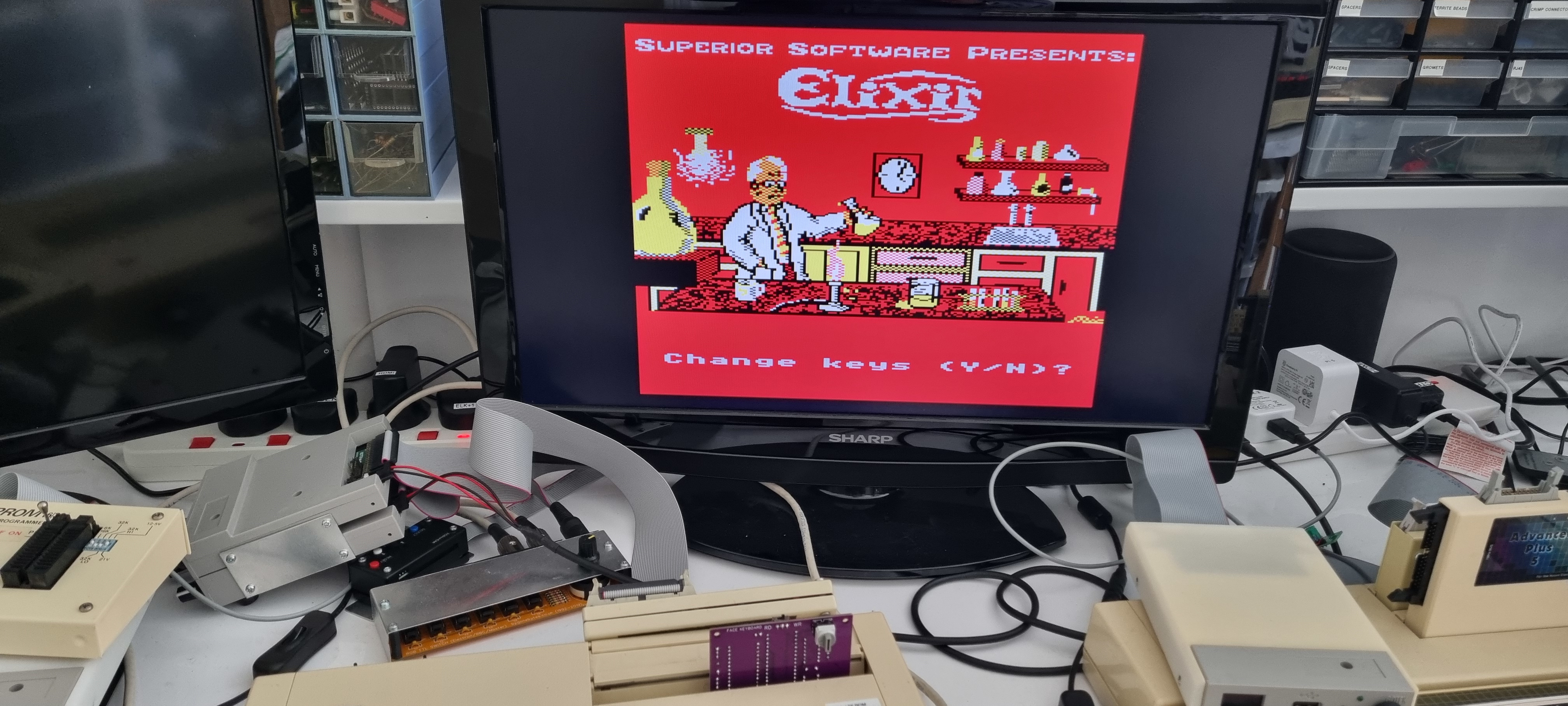
MMFS2
Changing the SD card for one that just has ssd/dsd images then loading the MMFS2 ROM image and issuing a *DCAT command lists the disc images. I then mounted a disc with the *DIN command and listed the files on the disc with a *. command.
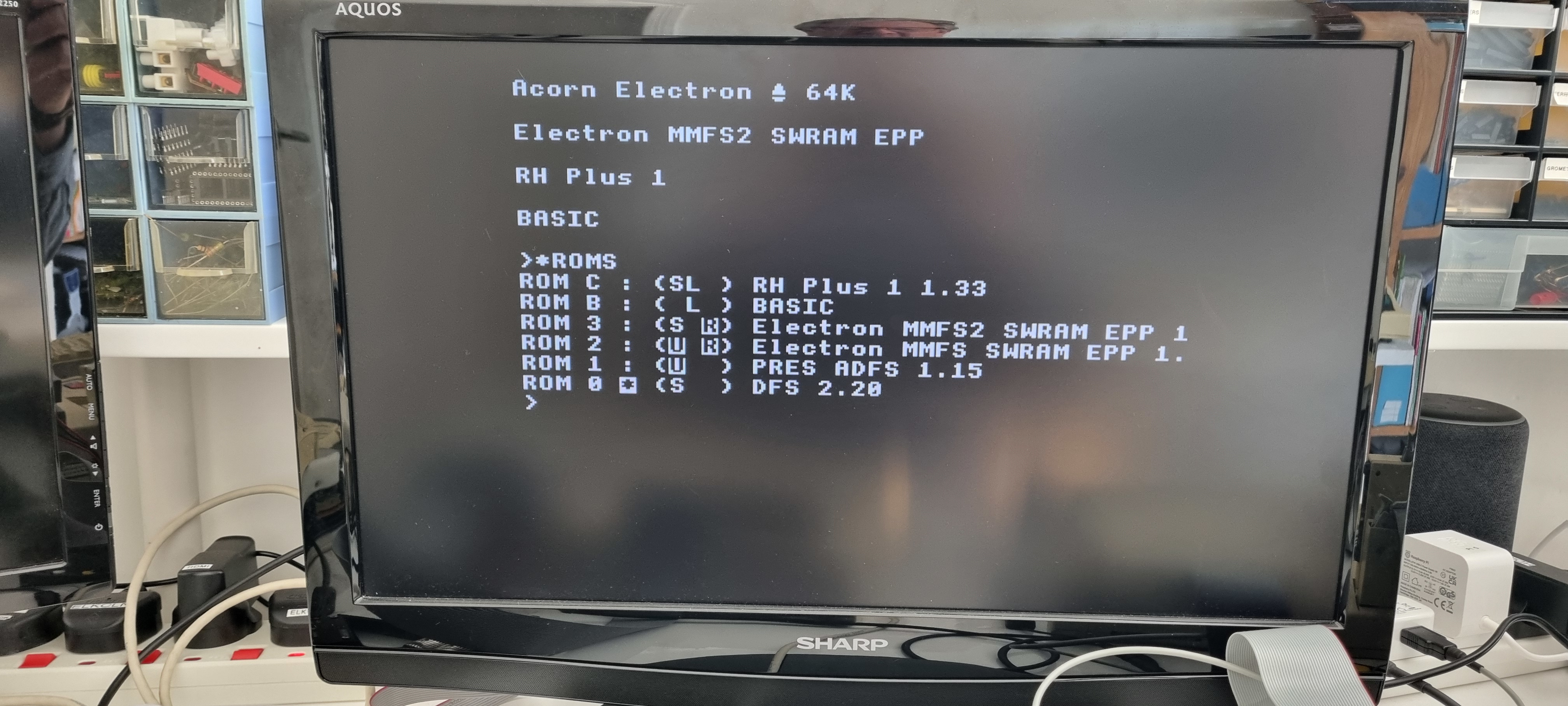
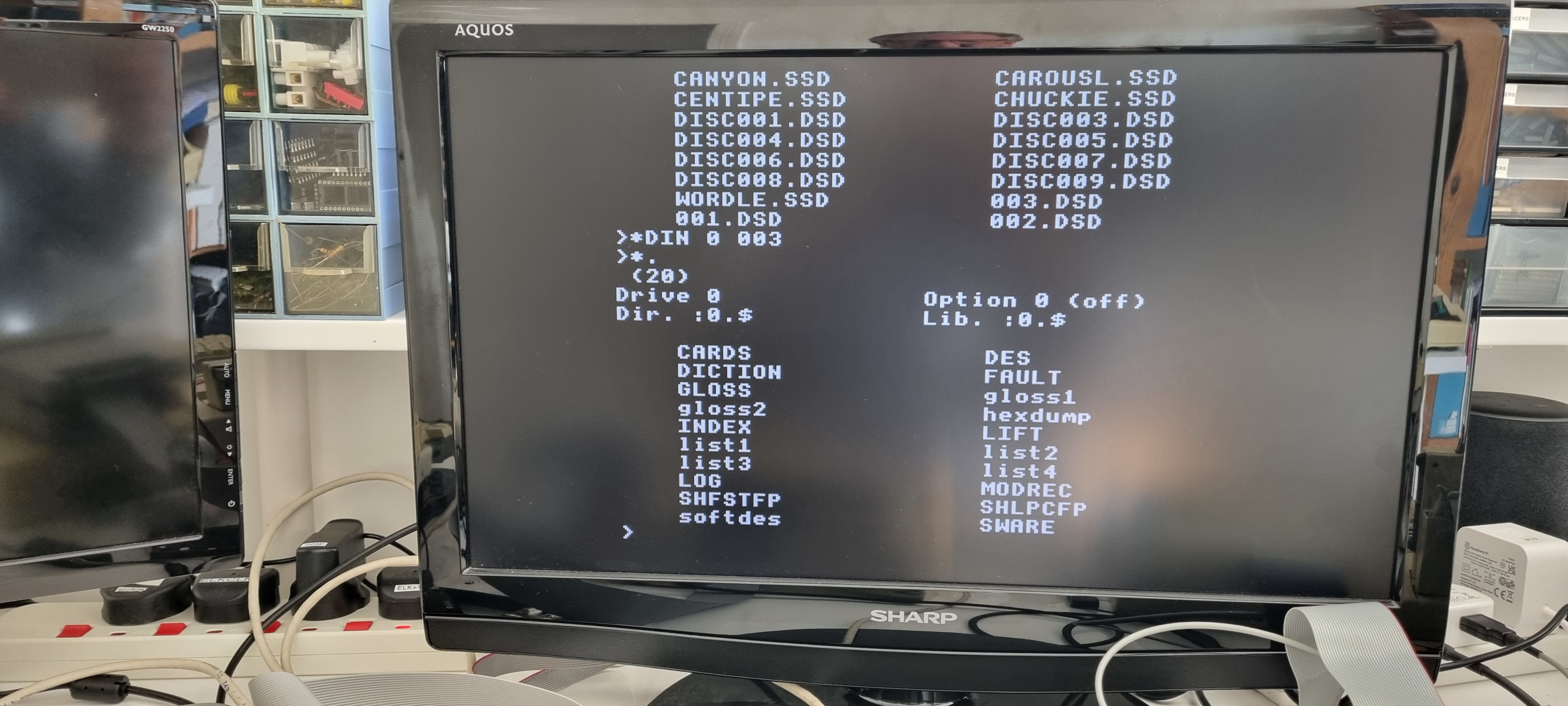
Now somthing more complex, an SD card with dozens of disc images and directories. I soon learnt that directories should conform to Acorns shorter name lengths and with no spaces.
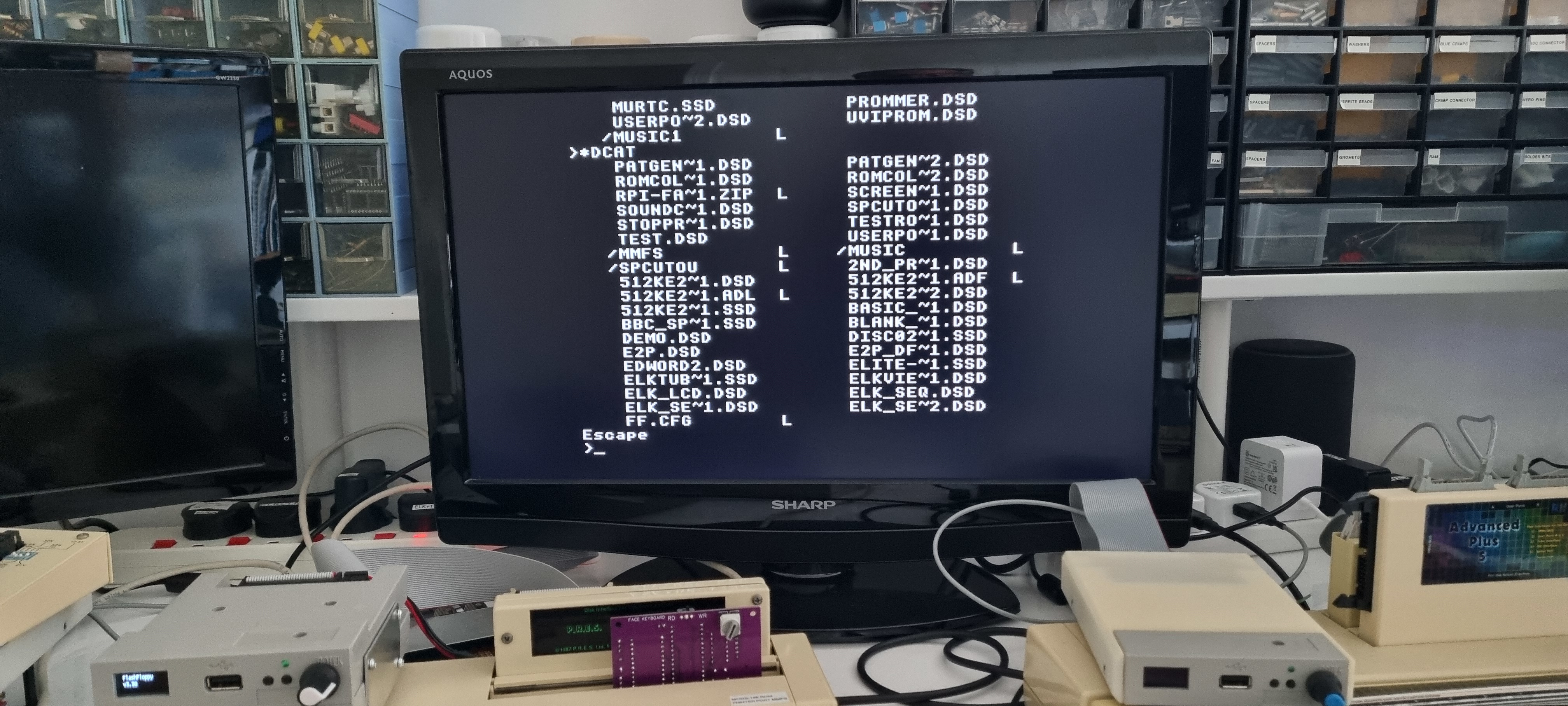
The circuit
The circuit diagram and the pcb layout.
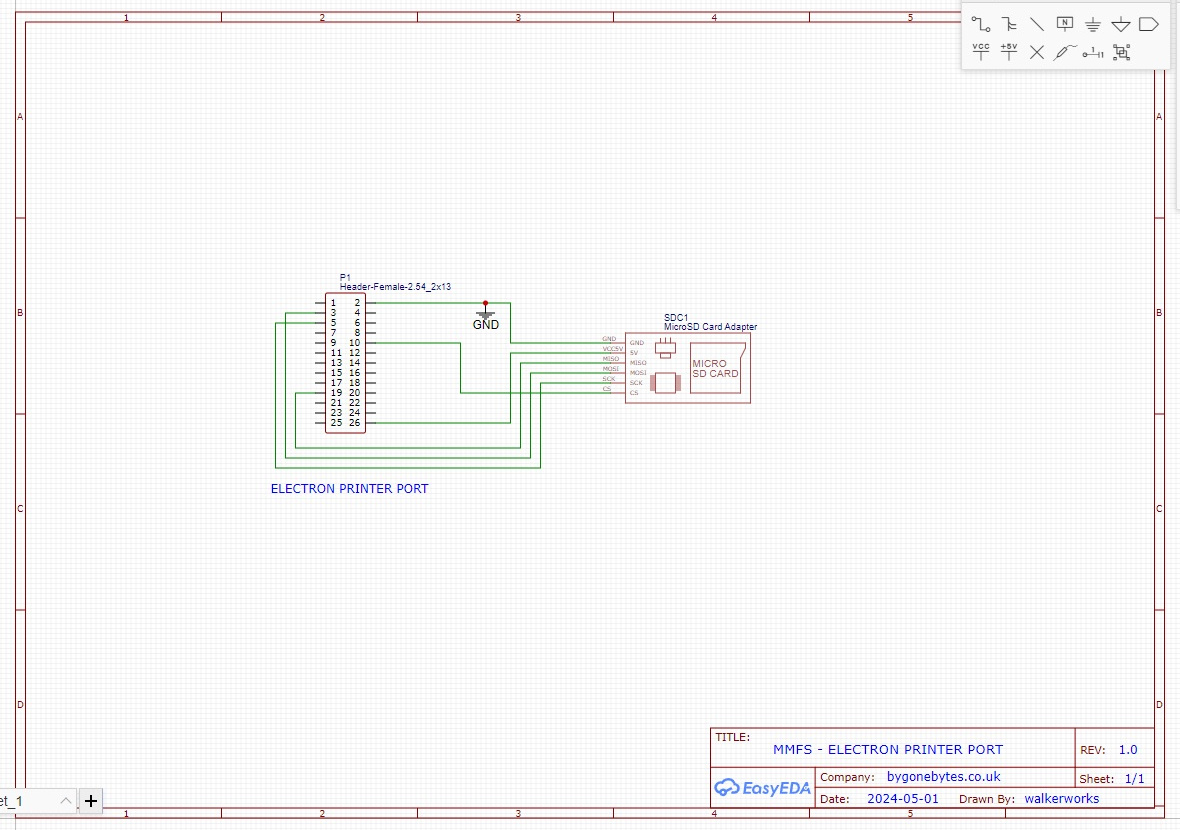
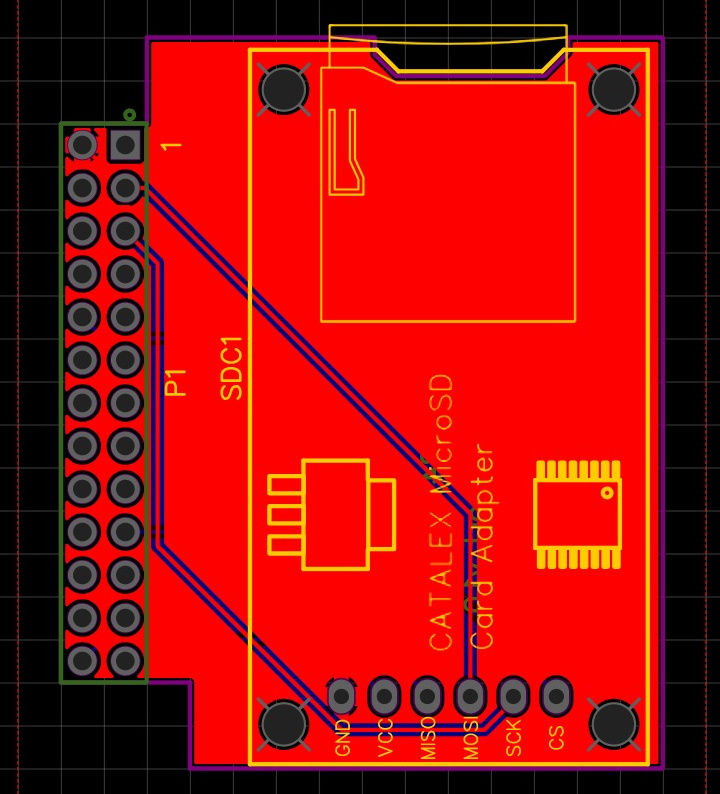
Now I need to spend some time to find out if MMFS2 will work for me as a replacement for the Gotek...
Update
To use the module more often I applied the printer port mod to a second machine, my prototype clone.
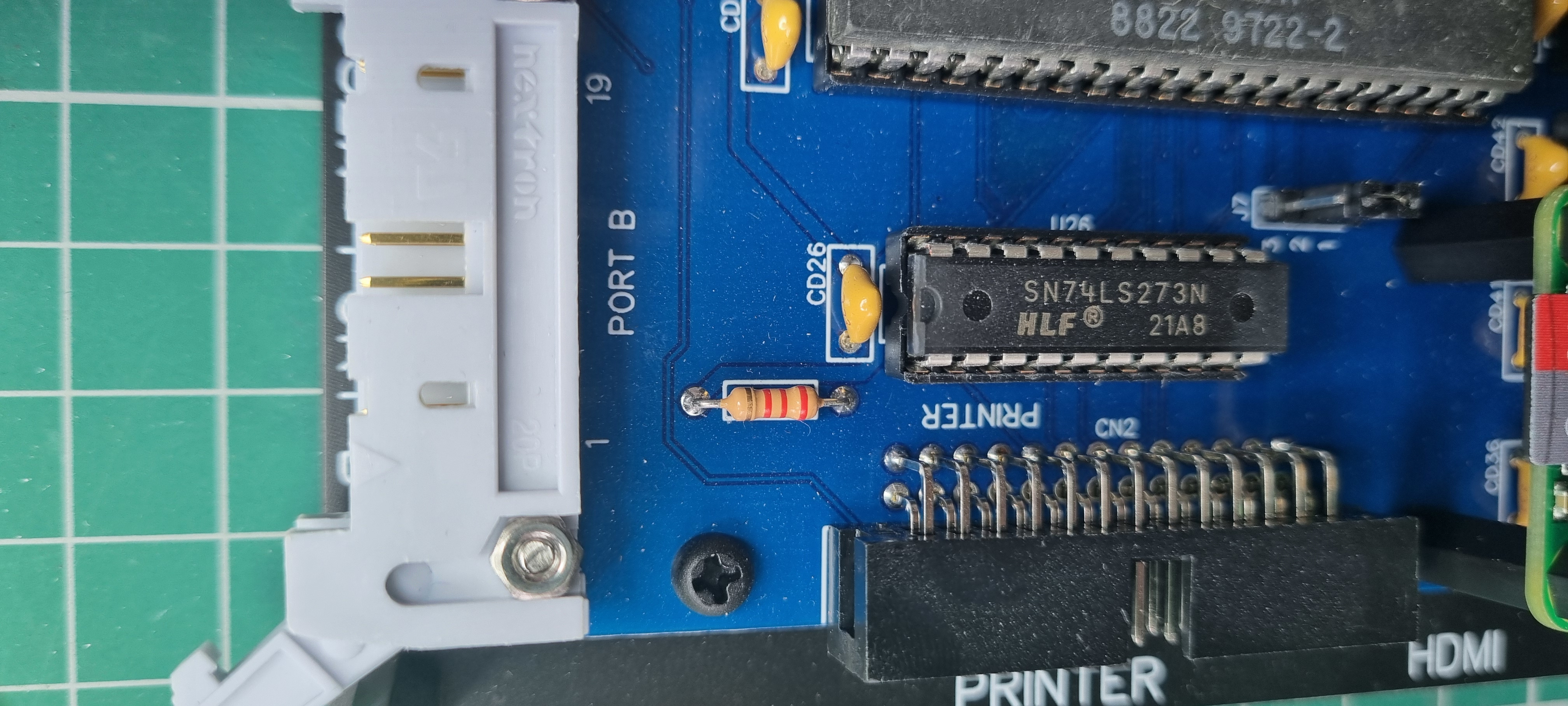
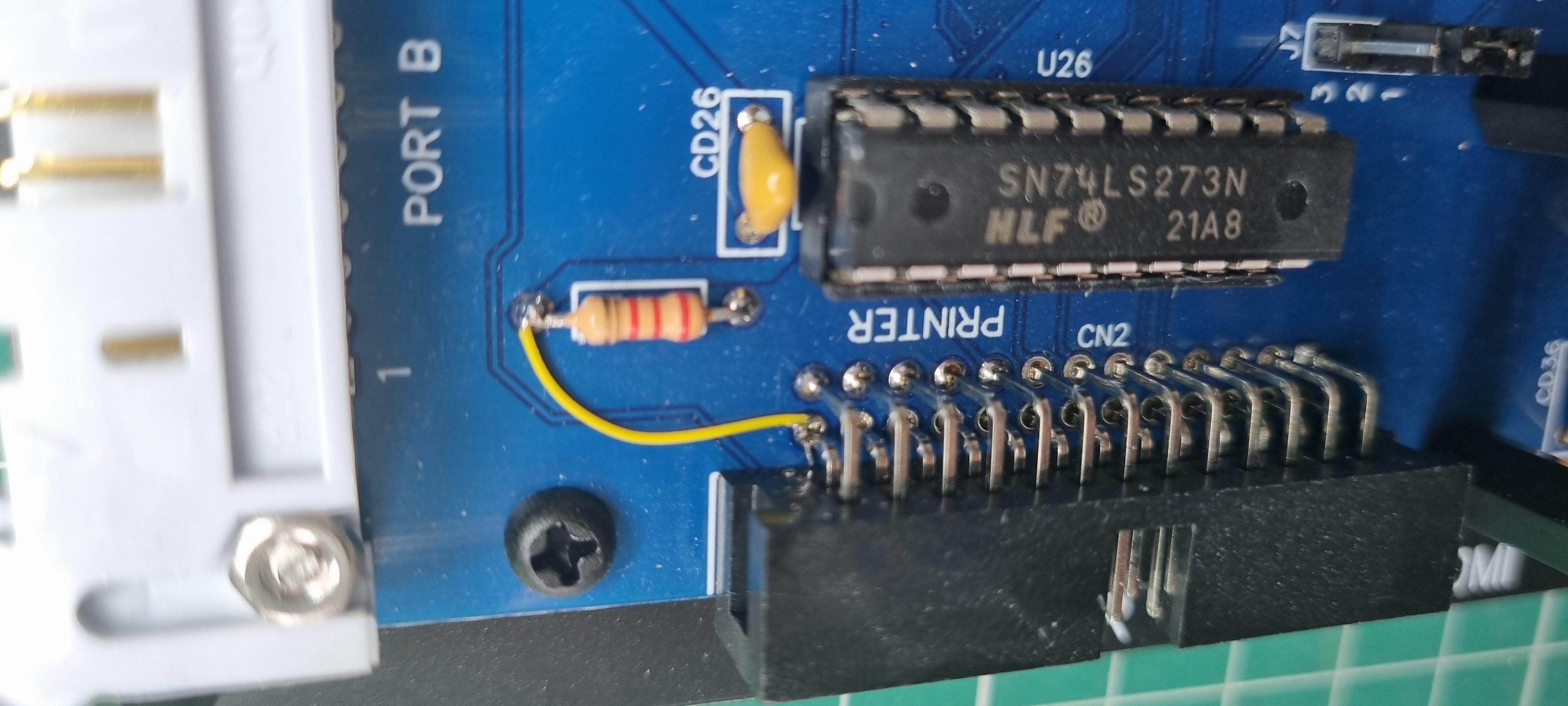
and again it works without any problems.
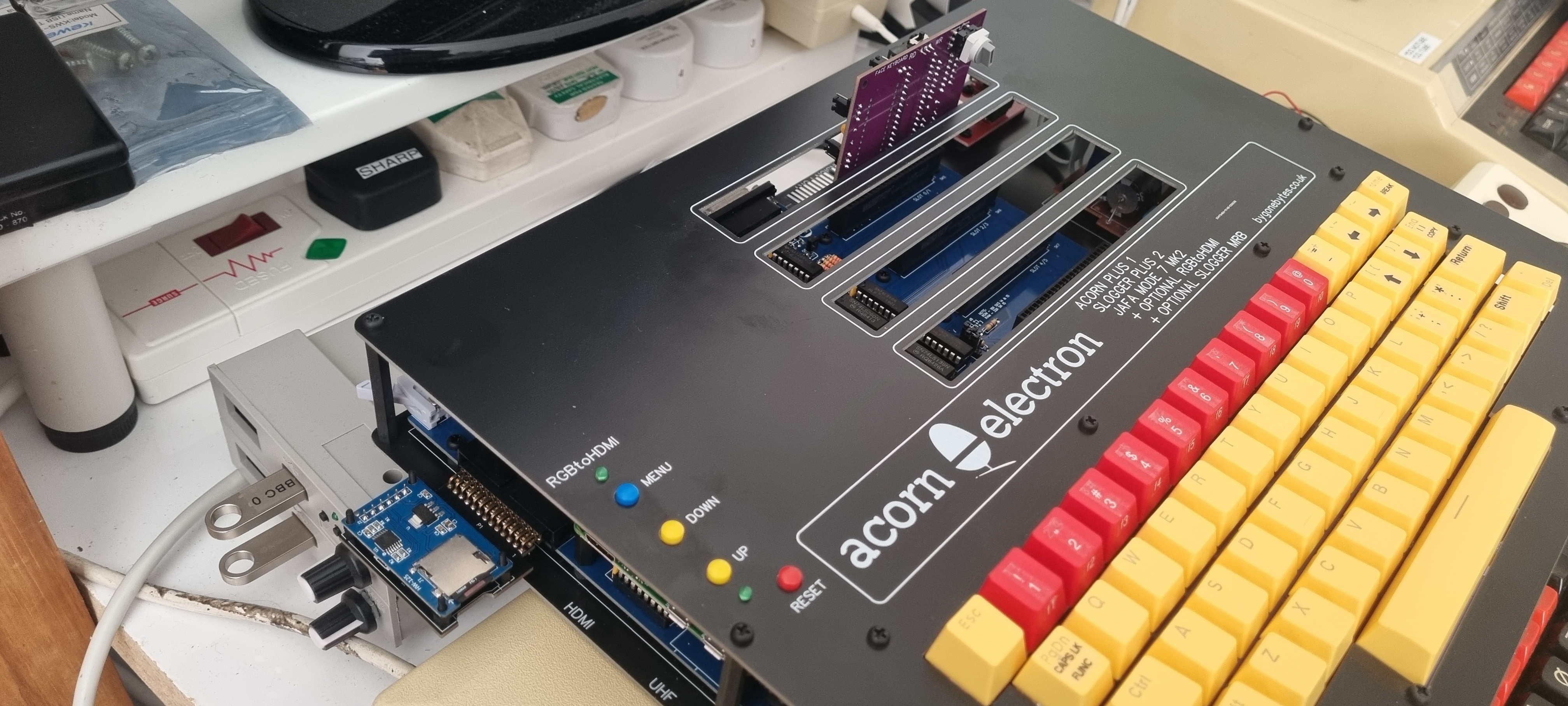

PCB remake
I noticed a small but annoying error on the PCB, the board cutouts next the printer socket are different depths so I took the opportunity to fix that and reduce the size of the board at the same time.
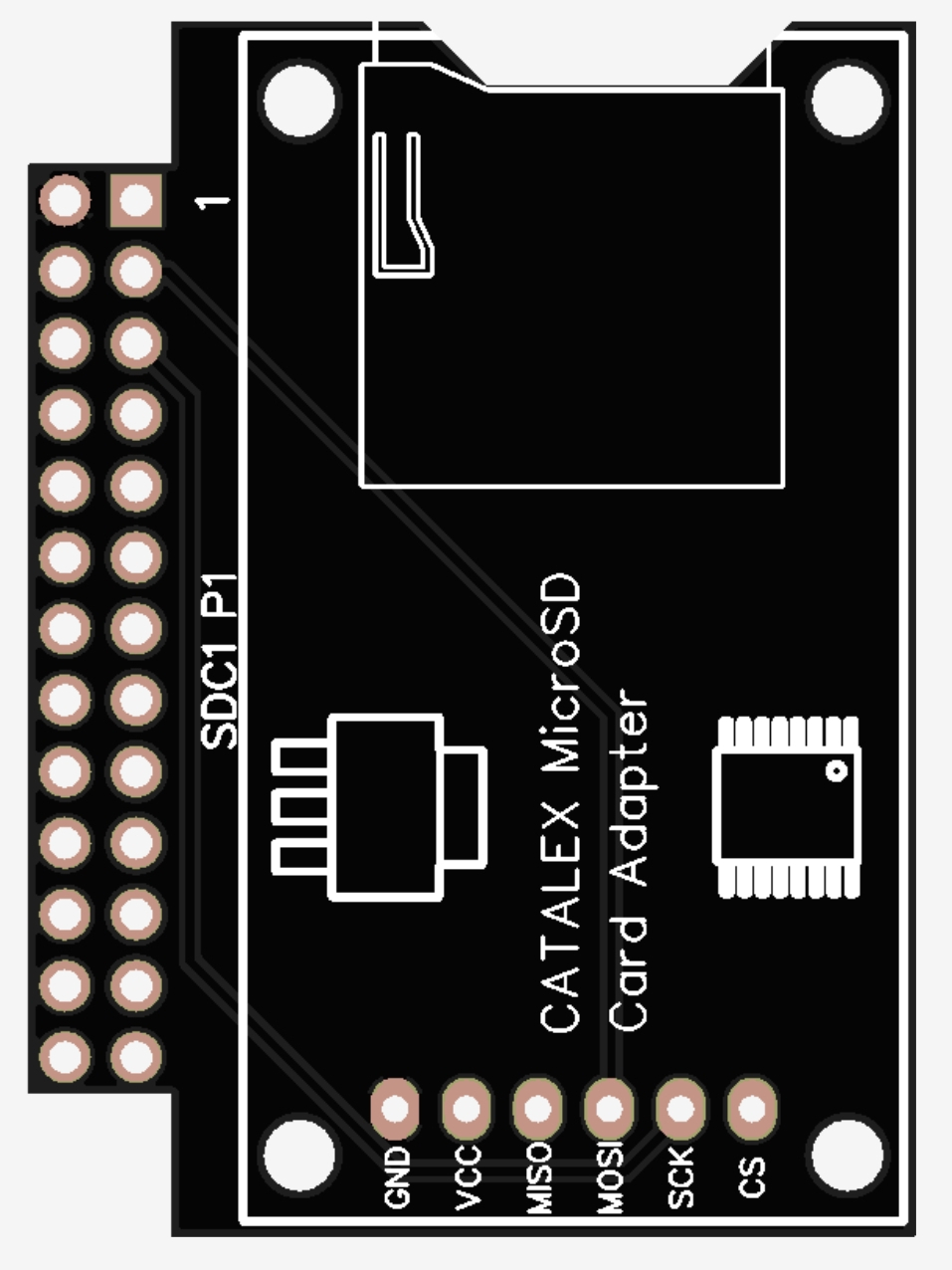
Final build looking good..
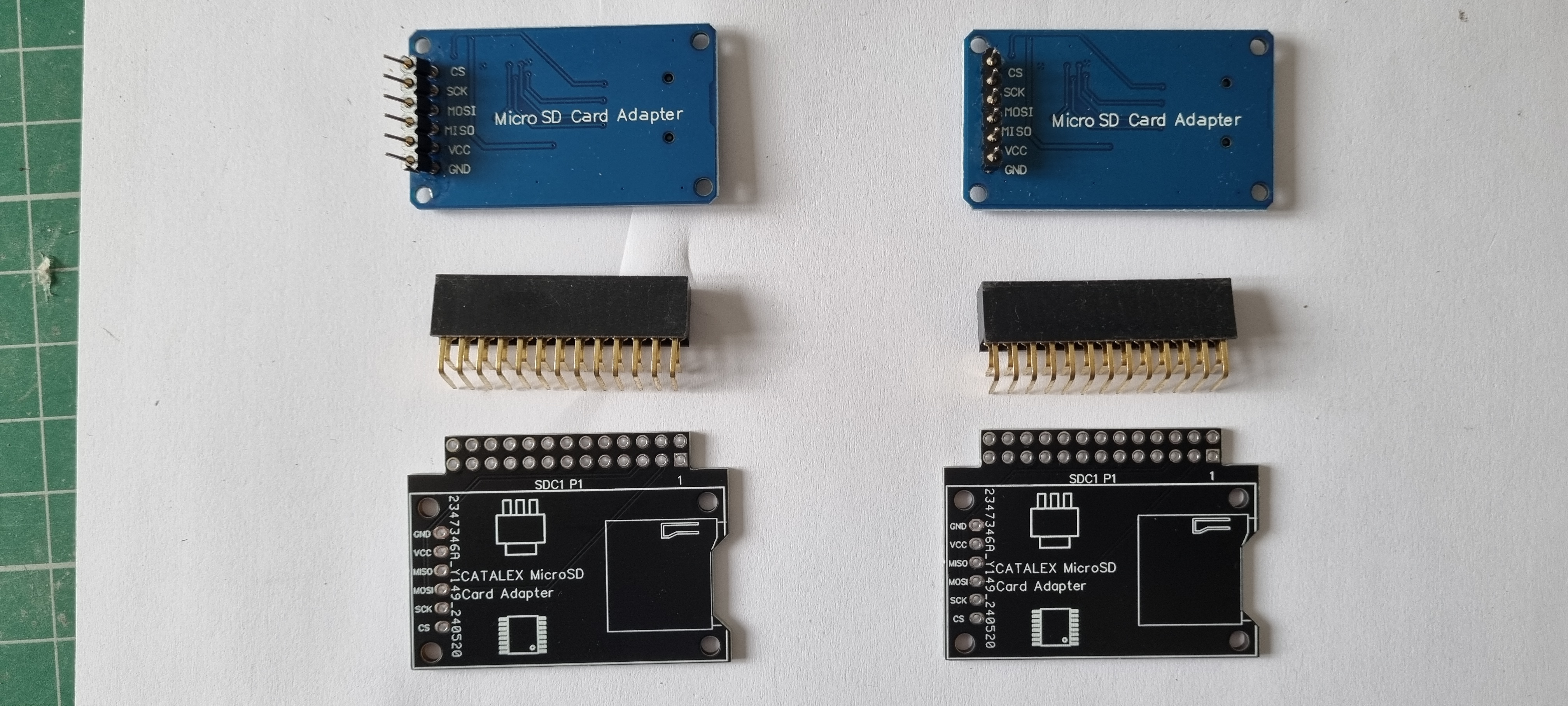
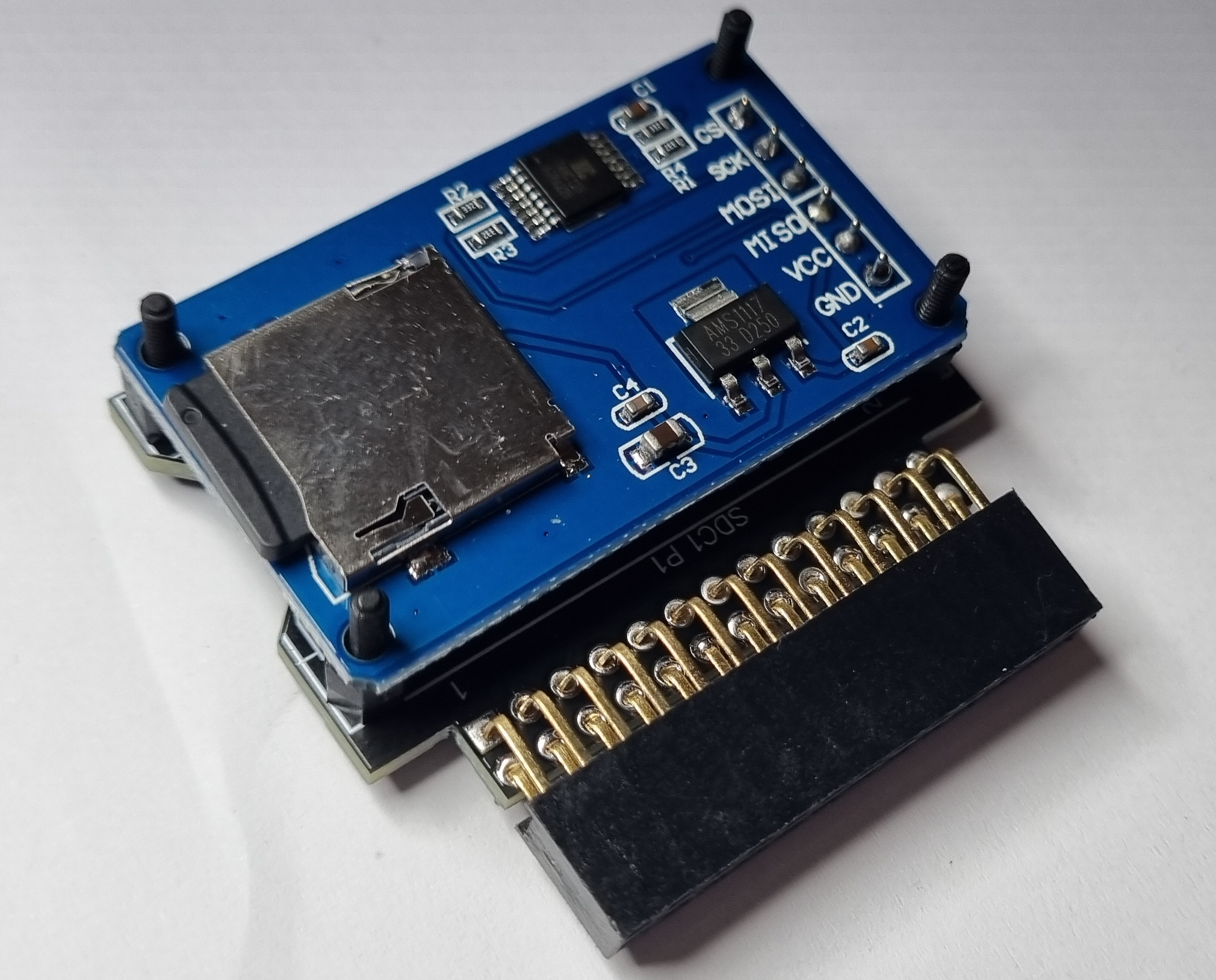
*Update*
I made another change to the PCB specifically for my clone Electrons and that was to rotate the SD card adapter 180 degrees as the HDMI connector gets in the way of ejecting a card.
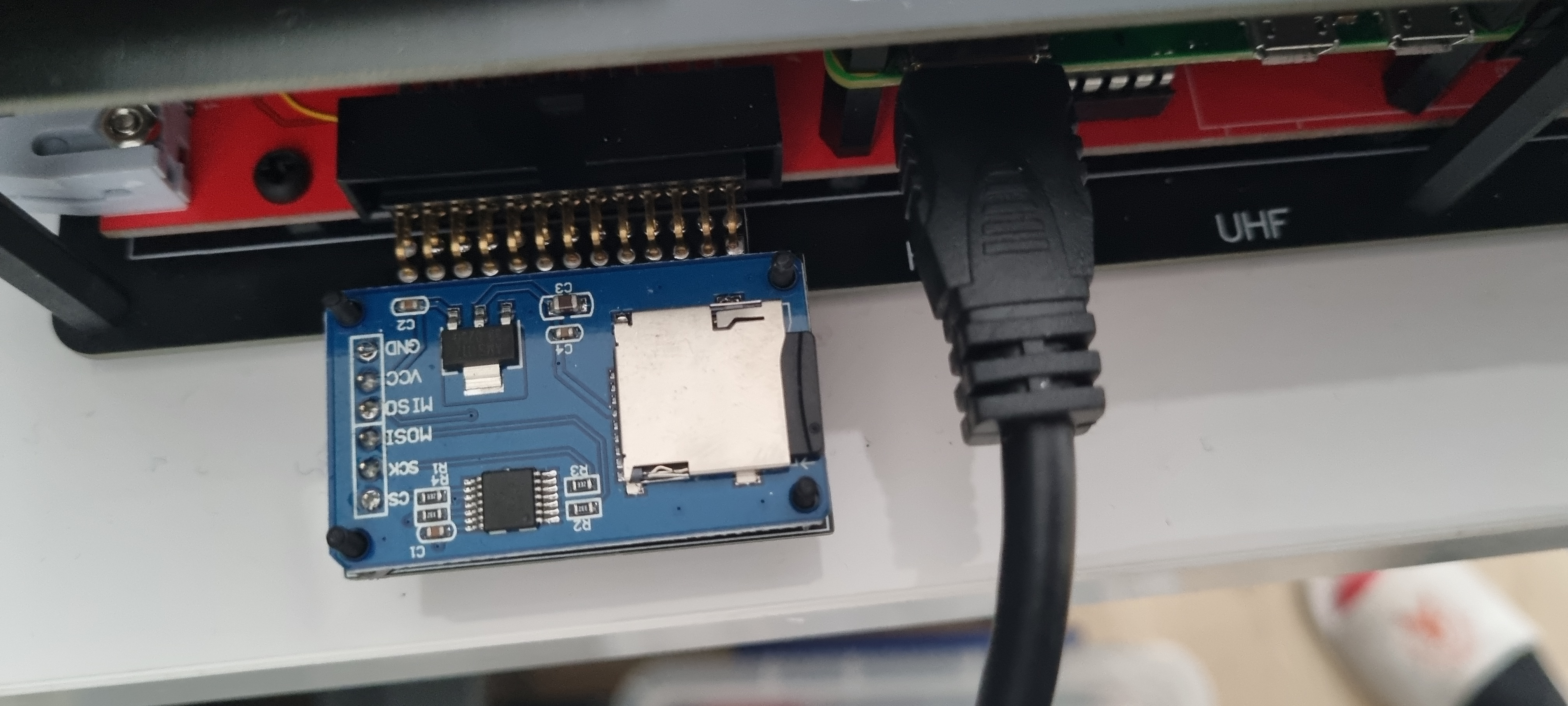
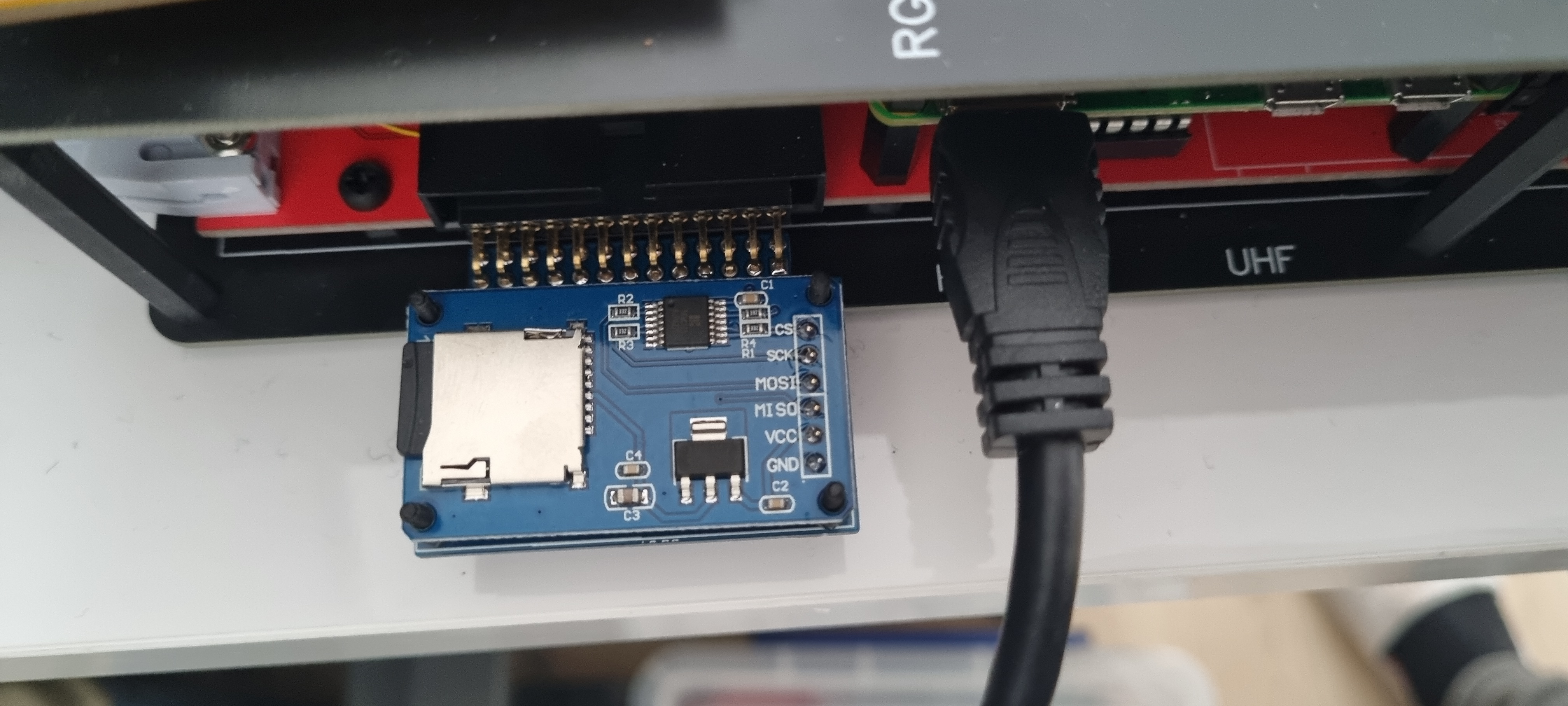
The new PCB.