Introduction
Drum Trigger of effects such as the E&MM SynTom, SynBal, SynClap etc.
During the same period when I was building the Maplin 3800 Synthesiser I also (part) assembled a variety of drum effects from the
Electronics & Music Maker magazine. These were the SynTom II, SynBal, SynClap and the Electric Drum.
At that time I used the same sequencer that I built for the Synthesiser which was useful but had its drawbacks such as it was labourious to key in
sequences and it didn't save them! So once again I have programmed the Raspberry Pi to act as a trigger for all these effects. It is based on the synth sequencer so has a
very similar feel to it. The program will control sixteen individual effects with 100 beats and can trigger my Maplin 3800
Synthesiser Sequencer. It has variable time between each beat, can loop from any point and trigger the synth on any or all beats.
 In the 1980's when I left the project behind it was in a bit of a mess, some completed boards, some part built boards but none assembled
into a decent rack.
In the 1980's when I left the project behind it was in a bit of a mess, some completed boards, some part built boards but none assembled
into a decent rack.
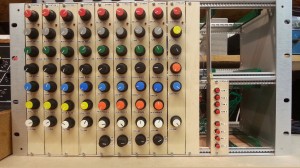 I had enough bare PCB's to build four SynTom II's, four SynBal's and a SynClap. All now built and assembled in a rack!
I had enough bare PCB's to build four SynTom II's, four SynBal's and a SynClap. All now built and assembled in a rack!
Update: v1.01 includes a couple of extra buttons to manually start and stop the synth sequencer.
Update: v1.02 allows all the tempo timings to be increased or decreased together including that of the synthesiser sequencer if attached.
How the Drum Trigger works:
(a) Set up the beats you want by clicking the check boxes, if you do not want to use all 100 then select
the Halt check box next to your last note. The Beat check boxes and Halt check boxes can be changed while the sequencer is running.
(b) Select the time duration between each beat, in 0.025 second increments, with the Slower/Faster buttons. If you want a delay
between each repeat then set the time with the Longer/Shorter buttons in the Loop Control area, again in 0.025 second increments.
(c) In the Loop Control area select the check box 'Infinite Loop ON/OFF' if you want the beats to play in a contineous loop or...
(d) To select a preset number of loops select the check box 'Loop ON/OFF' in the Loop Control area. Use the More/Less
buttons to select the number of loops. If neither Loop check boxes are selected the sequence will play once.
(e) Selecting the Tempo Tracking faster/slower buttons steps the Tempo times up or down from note 1 to the checked Halt/Repeat box.
(f) Enabling the Synth Tracking checkbox will also allow the stepping of the Tempo timings on the RPi Maplin 3800 Synthesiser sequencer.
(g) Select the Start button to begin the sequence. The position of play is shown by the 'beat' number being highlighted in blue.
(h) Select the Stop button to stop the sequence. On restart the sequence will start from the beginning.
(i) Select the Reset button to clear all the Note, Halt, Repeat check boxes, Loop Times and Sync ready to create another sequence.
(j) To trigger the Synthesiser Sequencer select the check box next to the beat you would like it to start from.
(k) Select the Synth Start or Stop buttons to manually control the RPi Maplin 3800 Synthesiser sequencer.
(l) To save a sequence go to the menu bar and select File/Save As, a dialog box will open for you to name your file. Click Save to
store your file. The default file extension is .trg
(m) To load a previously saved sequence go to the menu bar and select File/Open, a dialog box will open for you to select a .trg file.
Once selected click Open and your sequence wil be restored.

Two Raspberry Pi Sequencers.
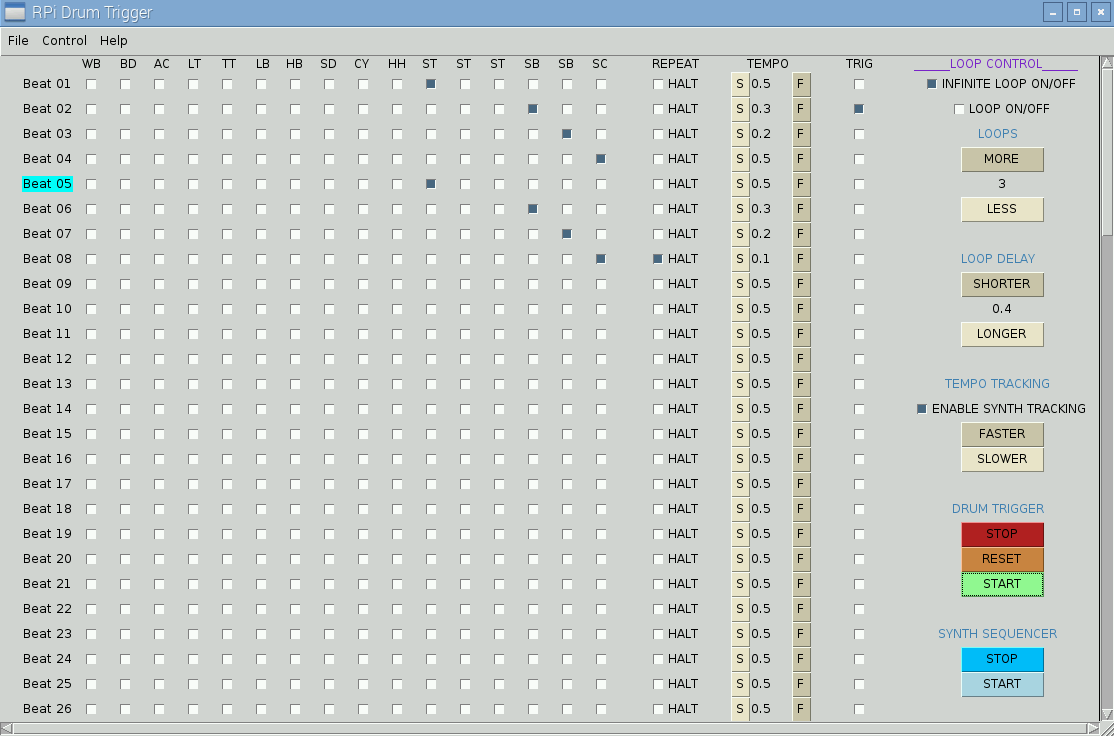
Drum Trigger v1.02 Screen
 RPi Drum Trigger v1_02 Script (just copy & past into IDLE 2.7).
RPi Drum Trigger v1_02 Script (just copy & past into IDLE 2.7).
![]() RPi Drum Trigger Interface.
RPi Drum Trigger Interface.
Here is a short video taken with my phone.